Quick Answer:
You can use YT1s, Y2Mate, and SurFast Video Downloader to convert YouTube to MP3 in high quality using the video URL:
1. Copy the video URL into the search box of the online or desktop YouTube to MP3 converter.
2. Paste the URL into the address box and click Search.
3. Select MP3 in high quality (320kbps or 256kbps) and click Download to save the audio file to your computer.
Speaking of high-quality MP3, it generally refers to MP3 in 320kbps or 256kbps bitrate (128kbps is not considered high quality for MP3).
Thus, when you need to convert YouTube to MP3 in high quality, you are probably looking for a YouTube to MP3 converter that allows you to YouTube to MP3 in 320kbps or 256bkps. If you do, check the methods below to learn about different types of YouTube to MP3 conversion tools and pick one you like to apply.
If you need to perform file conversion on iOS, check the steps to convert YouTube to MP3 on iPhone here.
Table of contents
Download YouTube to MP3 in High Quality Safely
As you may know, online YouTube to MP3 converters is potentially risky due to the ads and redirections. For you who have a preference for a safe YouTube to MP3 converter or want to convert YouTube to MP3 longer than 90 min, it’s a proper choice to use a desktop tool like SurFast Video Downloader.
It supports video and audio downloads from over 1000 sites, including YouTube, TikTok, Facebook, Twitter, and more. When it comes to YouTube media download, you can use it to:
- Download YouTube videos to MP4, WebM, AVI, FLV, MOV, and more in 8K, 4K, 1080p…
- Convert YouTube Videos to MP3, WAV, M4A, FLAC, OGG, and more in 320kbps, 256kbps, or 128kbps
- Download music from YouTube Music
- Download videos by playlist or Channel.
Thus, you can use it to convert YouTube to MP3 in high quality with ease.
To download YouTube to MP3 in 320kbps or 256kbps:
Step 1. Paste the YouTube link to SurFast Video Downloader and then wait for the program to parse the link.

Step 2. Select the Audio (MP3) tab and choose the audio output quality. Click Download to start converting YouTube to MP3.

Step 3. When the audio download is done, check the MP3 file from the Finished panel.

For a completely free desktop tool, you can convert YouTube to MP3 with VLC. Such a tool also works to convert YouTube to MP3 over 20 min.
In addition to the two types of tools, you can use the YouTube to MP3 converter for Firefox, Chrome, Safari, and more to turn a YouTube video into an audio file.
Convert YouTube to MP3 in High Quality via YT1s
Although online services have their common drawbacks like being filled with ads and having redirections everywhere, they are the optimal choice when you pursue a completely free and cross-platform tool to use. Therefore, you may prefer to convert YouTube to high-quality MP3 online.
After some trials, I found that YT1s outperforms most of its online competitors since it has much fewer ads and redirections. Most importantly, it really works to convert YouTube to MP3 on Windows online, without asking you to download a companion app or upgrade to the pro version.
Notice: YT1s is also helpful to download YouTube videos to a computer.
To convert YouTube to high-quality MP3 via YT1s:
Step 1. Go to YouTube and play the video you are going to convert to MP3.
Step 2. Copy the video URL from the address bar and then go to YT1s YouTube to MP3 converter.
Step 3. Paste the URL into the search box and click Convert.
Step 4. Choose MP3 in 320kbps or 256kbps as the output format and click the Download button next to it.
Step 5. You will be redirected after you click the Download button. Close the page and go back to YT1s again.
Step 6. Click Download again to download and convert YouTube to MP3 in high quality.
Step 7. When the download process is over, go to the Downloads folder to check the MP3 file.
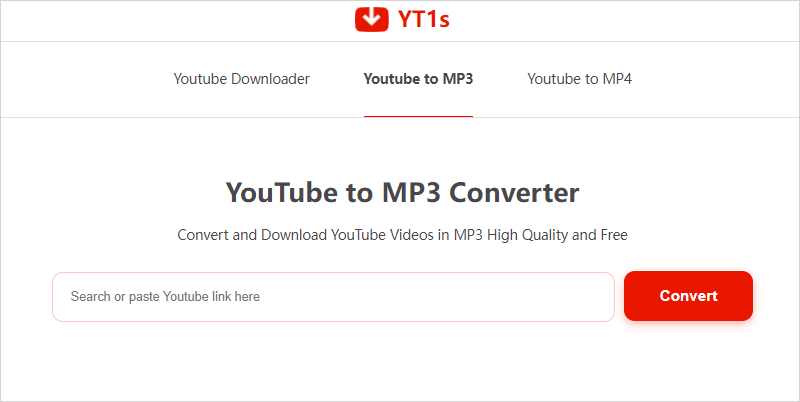
Convert YouTube to High-Quality MP3 via Y2Mate
Y2Mate is one of the most widely used online YouTube video/audio downloaders. However, when it comes to downloading YouTube to high-quality MP3, it is not an ideal choice since the website keeps popping up ads that need to be closed manually and redirect users to other sites unexpectedly. Compared with its online equivalents, there are much more ads and redirections.
It has the advantage of being compatible with various platforms, allowing you to convert YouTube to MP3 on Mac, PC, or mobile device freely.
Notice: If you want to know how to download YouTube videos without any software, I’d like to tell you that Y2Mate is also a YouTube video downloader that enables you to download videos from YouTube without any software installations.
If you still want to use Y2Mate, follow the steps below.
To convert YouTube to MP3 in high quality with Y2Mate:
Step 1. Copy the URL of the source YouTube video.
Step 2. Go to Y2Mate YouTube to MP3 converter.
Step 3. Put the video URL into the address bar and wait for the loading process to finish.
Step 4. Choose MP3 in 320kbps or 256kbps as the target format.
Step 5. Click Download and then click Download .mp3 to save the audio file to your computer.
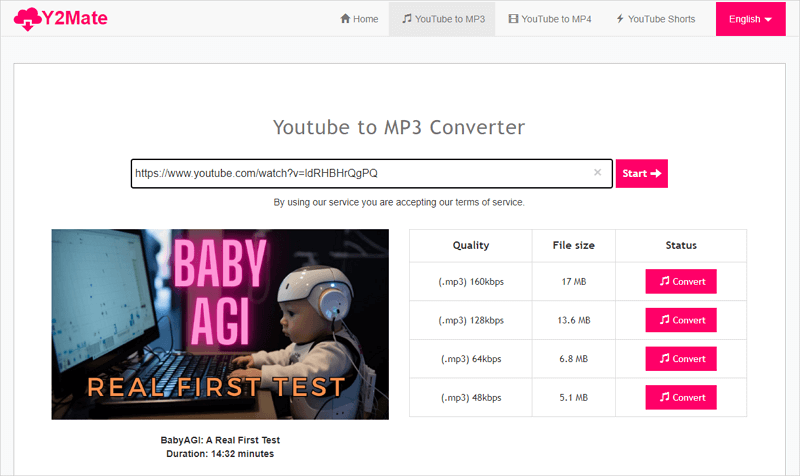
As you can see, you can also use it to convert YouTube to MP3 in 128kbps. Besides, such an online service is a good choice to convert YouTube video to MP3 on Android phone and iPhone.
Notes: You will be redirected when you click most buttons for the first time, e.g. the Download button or the Download .mp3 button. Whenever you are redirected, close the new window and go back to the original page to click the button again.
FAQs on YouTube to High-Quality MP3
When you get high-quality audio from YouTube, you may have extra questions like the ones below:
To download high quality MP3 from YouTube, you can use YT1s – online YouTube to MP3 converter:
1. Copy the video URL from YouTube and paste the address into the search box of the converter.
2. Click Search and select the MP3 in 320kbps as the target format.
3. Click Download to save the MP3 file to your computer.
Although online services are free and convenient to use, they have security risks and quality issues. Thus, the best YouTube to MP3 converter is SurFast Video Downloader which will help you to convert YouTube to MP3 safely and quickly.
Of course, there is. SurFast Video Downloader is one of the YouTube to MP3 applications for PC that enables you to convert YouTube to MP3 in high quality. In addition, as its name indicates, this tool also works to download online videos. If you need to download online video and audio files often, don’t hesitate to give it a try.
Wrapping Up
Converting YouTube to high-quality MP3 can be done easily with an online or desktop YouTube to MP3 converter. For high-quality MP3, you can easily choose 320kbps or 256kbps. These two types contain more audio data and are less compressed. Thus, they are generally considered to be high quality for MP3.
About the Author
Related Articles
-
How to Convert YouTube to MP3 on iPhone in 2025
The blog shows you how to convert YouTube to MP3 on iPhone using Documents, SurFast Video Downloader, and YTMP3.
Charlene Chen Updated on -
4 Ways: Download YouTube to MP3 on iPhone 13
You will know how to convert YouTube to MP3 on iPhone 13 in four easy ways, which you can also apply to other generations of iPhones.
Myra Xian Updated on -
Convert YouTube to MP3 Over 20 Min: 4 Tested Ways
To convert YouTube to MP3 longer than 20 min, you can use online services, desktop YouTube to MP3 converters, and Firefox addons.
Myra Xian Updated on

