Quick Answer:
In the article, you will learn different ways to convert long YouTube videos for more than 90 minutes to MP3.
1. Convert long YouTube videos to MP3 with a desktop converter like SurFast Video Downloader
2. Convert long YouTube to MP3 with a few online YouTube to MP3 converters
This article will discuss the topic of how to convert YouTube videos longer than 90 minutes to MP3 and will provide you with different ways that are proven to be workable.
Table of contents
Why Convert YouTube Videos to MP3 Longer Than 90 Minutes
There are several reasons why people want to convert long YouTube videos to MP3.
- Convert a long course video like a language lesson of more than 90 minutes to MP3 so that you can learn the lesson offline anywhere you want.
- Convert a long music video on YouTube to enjoy the music offline on any device like phones, tablets, and MP3 players.
- Get a specific audio clip from a long YouTube video by converting the video to MP3 and cutting the audio file.
Converting YouTube to MP3 longer than 90 minutes would be slightly different from downloading short YouTube videos in MP3 files. Most YouTube to MP3 converters you find online can convert common YouTube videos to MP3. When it comes to converting long YouTube videos, you need a reliable YouTube to MP3 converter that can process large videos.
Following the blog, we will demonstrate to you several useful tools to convert long YouTube videos to MP3. Whether you want to convert YouTube to MP3 over 20 min or 90 min, you can use these tips.
How to Converter Long YouTube Videos (Longer than 90 Minutes) to MP3
In this section, we will convert long YouTube videos to MP3 converters in different platforms and show you how to make use of them to convert long YouTube videos to MP3 longer than 90 minutes.
1. SurFast Video Downloader
The first choice for us is a desktop YouTube to MP3 converter – SurFast Video Downloader. A desktop video downloader is considered to be more stable and feature-rich when compared with to online converter. The viewpoint also aligns with the conclusion we get from the test we did.
SurFast Video Downloader offers a wide range of features and capabilities that allow users to download videos and audio from various video/audio streaming sites you can name, including but not limited to YouTube, TikTok, Facebook, Instagram, Twitter, DailyMotion, Twitch, SoundCloud, Bandcamp, and MySpace.
It provides several download output formats and qualities for your selection. You can download videos in MP4, MP3, WAV, and more formats. It allows to you convert YouTube to MP3 at 320kbps easily.
Check the detailed steps below to convert YouTube videos longer than 90 minutes into MP3 using SurFast Video Downloader.
Step 1. Go to SurFast Video Downloader > General, paste the YouTube link as required, and then wait for the app to parse the link.

Step 2. Select the MP3 output option you need and then click Download to start extracting MP3 from the YouTube URL.

Step 3. Wait for the YouTube to MP3 conversion to complete.

After the downloading completes, you can check the downloaded audio and add it to any device for offline listening.
The bulk download feature in SurFast Video Downloader makes it possible for you to download and convert multiple videos at one time, saving lots of repeated work and time. Since it is compatible with both Windows and macOS, you can follow these steps to convert YouTube to MP3 on Windows or convert YouTube to MP3 on Mac without strain.
If you need to download YouTube videos to MP3 on a mobile device, check the guide that shows you how to convert YouTube to MP3 on iPhone here.
2. OnlyMP3 YouTube to MP3 Converter (Online)
Online YouTube to MP3 converters is a good assistant for downloading YouTube videos as well as converting YouTube to MP3 in high quality. Being free of download, you can easily access online YouTube to MP3 converter via a browser on your computer, phone, and tablet.
However, if you want to convert videos longer than 90 minutes to MP3 using an online YouTube to MP3 converter, you need to carefully select one as most of them will fail to complete the tough task. For example. YTMP3 can easily download a YouTube video or convert a YouTube video in several minutes into MP3 fast. But when we use it to convert a video for more than 90 minutes, it loads forever.
Here are two functional online YouTube to MP3 converters that can convert long YouTube videos to MP3 and MP4.
- BigConv YouTube to Mp3 Converter
- OnlyMP3 YouTube to Mp3 Converter
We will take OnlyMP3 as an example to show you how to convert long YouTube videos to MP3.
Step 1. Open to OnlyMP3 YouTube to MP3 converter in any browser you use.
Step 2. Find the long YouTube video you want to convert and copy the URL. Paste the URL into the inbox bar and click Convert.
Step 3. Wait for the tool to parse the link, then you will see the download options. You can download it to the device or upload it to Dropbox.
Step 4. Click Download and you will get a window. Select the location on your PC to save it.
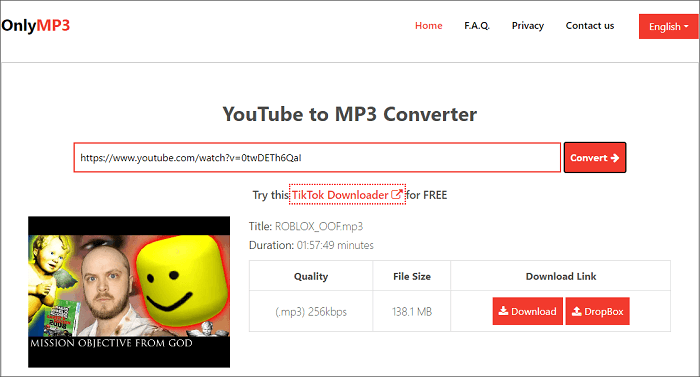
Note: When you click the download button, the tool will open a new tab with ads. Just close the window.
3. Browser Extension/Add-on/Plugin
Browser extensions that used to be able to download and convert YouTube videos to MP3 have largely been struck down, firstly by Google and then by more browsers. As a result, it is now difficult to find a free and reliable extension downloader. We recommend that you avoid wasting your time on these types of YouTube to MP3 converters.
In addition to the ways above, you can also convert YouTube to MP3 with VLC. Although it’s relatively complex, it is a free method to use.
Pros and Cons of YouTube to MP3 Converters
Below is a brief comparison of online and desktop long YouTube to MP3 converters.
Desktop YouTube to MP3 conveter
Pros:
- Powerful function of converting long YouTube videos to MP3
- Fast conversion and downloading speeds
- Supports batch conversions
- Ad-free
- Reliable and stable functionality
Cons:
- Available on Windows and Mac only
- Require installation
Online YouTube to MP3 converter
Pros:
- Free to use without requiring installation
- Accessible via any device
Cons:
- Redirects to ad pages before download
- Contain ads
- Unstable and unreliable in terms of functionality
From the comparisons, it is easy to find the advantages of a desktop YouTube to MP3 converter over the online tool. You can select one based on your actual needs.
Conclusion
From the tools we tested, we found that extra capacities are required to deal with long and large YouTube videos longer than 90 minutes. The desktop YouTube to MP3 converter is a better option for you to choose if you want to convert long YouTube videos to MP3 urgently or if you need to convert multiple long YouTube videos. While there are also some online converters that can basically convert long YouTube videos to MP3, like the two online YouTube to MP3 converters we mentioned above.
FAQs on YouTube to MP3 Longer Than 90 Minutes
Yes, most YouTube to MP3 converters found on the Internet can be used to convert YouTube videos longer than 20 minutes and less than 90 minutes. If you want to convert YouTube videos longer than 90 minutes, select the tools we mention in this blog.
The simplest way to convert a single long YouTube video to MP3 is to use a functional online converter. Because you can use it without installing anything. If you want to convert multiple long YouTube to MP3, a desktop converter is preferred as they can convert multiple long YouTube videos to MP3 at the same time and are more stable in functionality.
Yes, you can use SurFast Video Downloader to convert YouTube to MP3 longer than 120 minutes. The video download is capable of dealing with large files. While the converting and downloading time will increase with the size of the downloaded files.
About the Author
Related Articles
-
Convert YouTube to MP3 | All Devices Included
Read this guide and apply the most suitable way for you to convert YouTube video to MP3 on your PC, Mac, iPhone or Android device with ease.
Myra Xian Updated on -
Convert YouTube to MP3 on Windows: Get Audio Now
Whether you are using Windows 11 or Windows 10, you can follow this guide on how to convert YouTube to MP3 on Windows to extract MP3 easily.
Myra Xian Updated on -
4 Ways to Convert YouTube to MP3 on iPad
You will get the easy and proven YouTube to MP3 converter tools and learn how to convert YouTube to MP3 on iPad effortlessly.
Myra Xian Updated on

