Quick Answer:
Three types of tools are helpful to convert YouTube to MP3 more than 20 min: online service, desktop app, and browser extension. The most reliable way is to use a desktop YouTube to MP3 converter like SurFast Video Downloader:
1. Copy the video URL.
2. Launch the program and paste the URL into the address bar. Then hit Enter.
3. Select the output format and quality and click Download.
Different types of YouTube to MP3 converters may perform equally fast when you convert YouTube videos to MP3 in under 20 minutes. When you need to convert YouTube to MP3 which is more than 20 minutes, the required time for these converters varies. Given that, you’d better consider the conversion speed so that you can convert YouTube to MP3 that is longer than 20 min at a fast speed.
To help you convert YouTube to MP3 over 20 min quickly, there are four proven ways:
Table of contents
Convert YouTube to MP3 Over 20 Min via Desktop Video Downloader
You may prefer an online YouTube to MP3 downloader since it is free and frees you from software installation. But using a high-quality desktop YouTube to MP3 converter is essential when you need to convert videos that are longer than 20 minutes to audio since it is more stable, more reliable, and faster.
Given that, you are recommended to try the safe and fast video/audio downloader – SurFast Video Downloader to download YouTube to MP3 more than 20 min. When it comes to converting YouTube to MP3, it has no limits on the audio length and offers different audio formats and qualities for you. Thus, it makes it easy to convert YouTube to MP3 longer than 20 min and convert YouTube to MP3 in high quality like 320kbps. Don’t hesitate to give it a try.
To convert YouTube to MP3 over 20 min:
Step 1. Launch SurFast Video Downloader on your PC or laptop and then paste the YouTube video URL by following the on-screen notification.

Step 2. Select MP3 as the output format, choose the audio quality, and then click Download.

Step 3. Wait for the program to convert and download the YouTube video to MP3 on your Windows computer.

As you can see, this tool makes it easy to download YouTube to MP3 at 320kbps, 256kbps, and 128kbps. Even if you want to convert YouTube to MP3 longer than 90 min, you can also use SurFast Video Downloader to get it done quickly.
Convert YouTube to MP3 More Than 20 Min Online
If you want to spare yourself from software installation and don’t care about how long the YouTube to MP3 conversion will take, you may be willing to use an online YouTube to MP3 converter like YT1s to download YouTube to MP3 longer than 20 min.
Due to its excellent compatibility, you can use it to convert YouTube to MP3 on Mac or PC easily. Besides, using an online service is also helpful when you need to convert YouTube to MP3 on iPhone.
Notes:
You will be redirected whenever you like the Download button for the first time. When this happens, close the new Window and go back to click Download again.
To download YouTube video to MP3 more than 20 min:
Step 1. Go to YouTube and copy the video URL.
Step 2. Visit YT1s YouTube to MP3 converter and paste the video address in the search box. Then click Convert.
Step 3. Select the target format as MP3 and choose the quality you prefer.
Step 4. Click Download the download and convert YouTube to MP3.
Step 5. When the audio download process has finished, go to the Downloads folder to check the MP3 file.
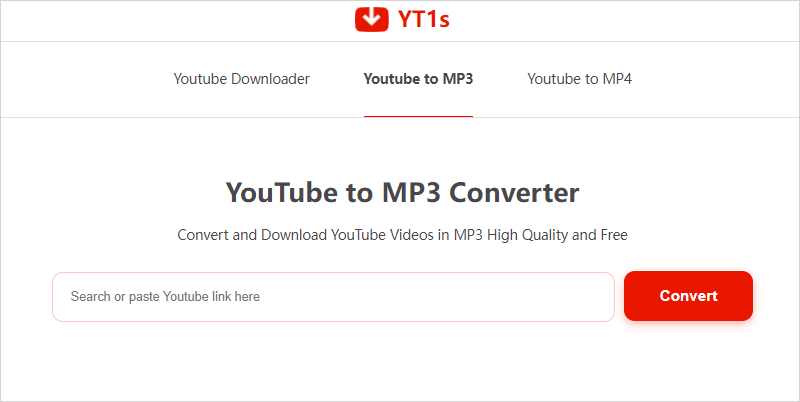
Convert YouTube to MP3 Longer Than 20 Min via Chrome Extension
If you have used YouTube video or audio downloader extensions before, you may have noticed that many extensions that worked before are now been blocked by Google Chrome.
Luckily, the YouTube Downloader by Addoncrop still works. Although it requires a companion app to work, it allows you to convert YouTube to MP3 on Windows and Mac easily and enables you to select the part you’d like to convert. If you want to convert YouTube to MP3 without leaving the site, using such a browser extension is favored.
To convert YouTube to MP3 longer than 20 min via Google Extension:
Step 1. Add YouTube Downloader by Addcrop to your browser and install its companion app as required.
Step 2. Go to YouTube and play the video you want to convert.
Step 3. Click the icon of the YouTube Downloader and switch to the Music tab.
Step 4. Choose an MP3 bitrate according to your needs.
Step 5. Click Download to start converting the long YouTube video to MP3.
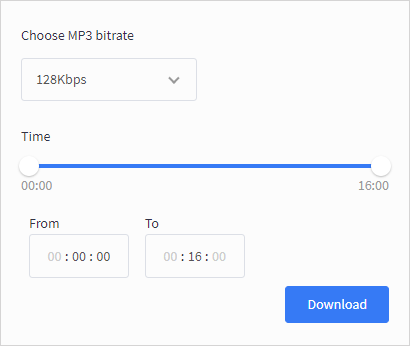
In addition to the ways above, there is an indirect way for you: convert YouTube to MP3 using VLC. Check the guide for details if you need to.
FAQs on YouTube to MP3 Over 20 Min
When you need to convert YouTube to MP3 more than 20 minutes, you may have questions below:
To download YouTube video to MP3 on PC, you can use a desktop YouTube to MP3 converter like SurFast Video Downloader:
1. Download and install SurFast Video Downloader on your PC.
2. Copy the URL of the YouTube video.
3. Launch the video downloader, put the URL in the search box, and click Search.
4. Choose MP3 as the target format and click Download to start the YouTube to MP3 conversion.
Whenever you want to download a long YouTube video to MP3, it’s advisable to use a desktop application due to its stability and speed. The safe & fast video and audio downloader – SurFast Video Downloader is a good choice.
When you want free options to convert YouTube to MP3, using online services is the answer. Take Y2Mate YouTube to MP3 converter as an example:
1. Copy the video URL from YouTube.
2. Visit the online YouTube to MP3 converter and paste the URL into the address bar.
3. Select MP3 as the target format and pick up the quality you prefer.
4. Click Download to start.
The Bottom Line
Whether you want to convert YouTube to MP3 over 20 min or over 90 min, you can use these proven tips to capture audio from YouTube video effortlessly. It’s worth stressing that online services generally will bother you with ads and redirections. You should be careful while using such a tool.
About the Author
Related Articles
-
Convert YouTube to MP3 on Windows: Get Audio Now
Whether you are using Windows 11 or Windows 10, you can follow this guide on how to convert YouTube to MP3 on Windows to extract MP3 easily.
Myra Xian Updated on -
How to Convert YouTube Shorts to MP3 for Free: 2025 Updated
If you want to convert YouTube Shorts to MP3 or extract audio from YouTube Shorts, you can get this in three steps using converters.
Charlene Chen Updated on -
4 Ways to Convert YouTube to MP3 on iPad
You will get the easy and proven YouTube to MP3 converter tools and learn how to convert YouTube to MP3 on iPad effortlessly.
Myra Xian Updated on

