Quick Answer:
With the YouTube playlist downloader app: SurFast Video Downloader and 4K Video Downloader, you will be able to download YouTube playlists to your Android or computer all at once.
Table of contents
Why Do You Need a YouTube Playlist Downloader App
Although there are numerous tools and services available for downloading YouTube videos, such as online services, browser extensions, and desktop/mobile apps, when it comes to downloading a YouTube playlist, the options narrow down to apps.
This is because downloading an entire playlist requires more specific features and capabilities from the tool. Therefore, when you need to download all videos in a playlist at once, it becomes necessary to use a dedicated YouTube playlist downloader app. Check the video downloader app below and choose the one that suits your needs to successfully download a YouTube playlist to your Android device or computer.
Fast YouTube Playlist Downloader App: SurFast Video Downloader
Supports: PC & Mac
Whether you want to download a YouTube playlist at once or download multiple YouTube videos in bulk, SurFast Video Downloader is a fast and reliable option for both PC and Mac. With this YouTube playlist downloader app installed on your computer, you will be able to:
- Download YouTube videos in high quality like 8K, 4K, and more
- Convert YouTube videos to MP3
- Download YouTube playlists (video or audio playlists)
- Download entire YouTube channels
- Download YouTube videos with subtitles
- Obtain YouTube thumbnails
These features make it easy to obtain your desired videos or audio from YouTube without any hassle. When you need to download a YouTube music playlist in the future, SurFast Video Downloader is also a feasible choice.
In addition to YouTube, SurFast Video Downloader also supports many other popular sites, including TikTok, Facebook, Twitter, Vimeo, Dailymotion, Twitch, and more. If you frequently download videos from various sites and not just YouTube playlists, SurFast Video Downloader is the perfect tool for your needs.
Get this YouTube playlist downloader onto your computer, and then follow the steps below to download YouTube playlist to PC or Mac with a few simple clicks.
To download a YouTube playlist:
Step 1. Copy the YouTube playlist link and then paste it to SurFast Video Downloader.

Step 2. Wait for the program to parse the URL. Then set the output settings and click Download.
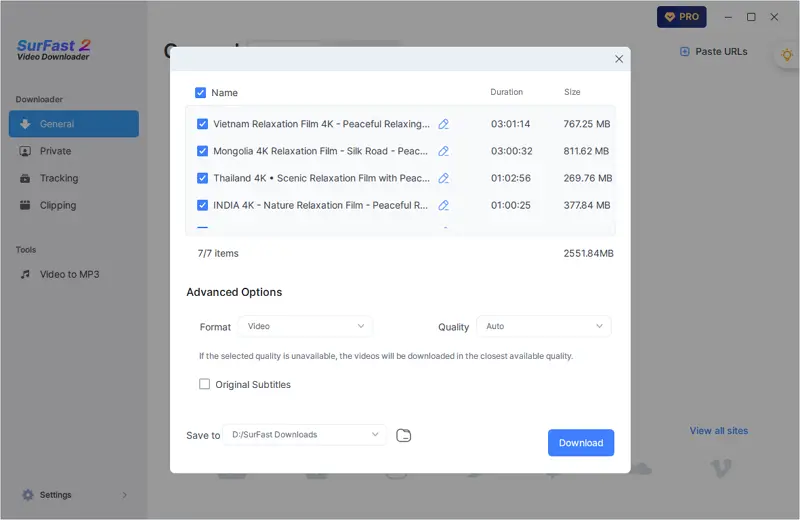
Step 3. Wait for SurFast Video Downloader to download the YouTube playlist, then go to the Finished panel to check the items.
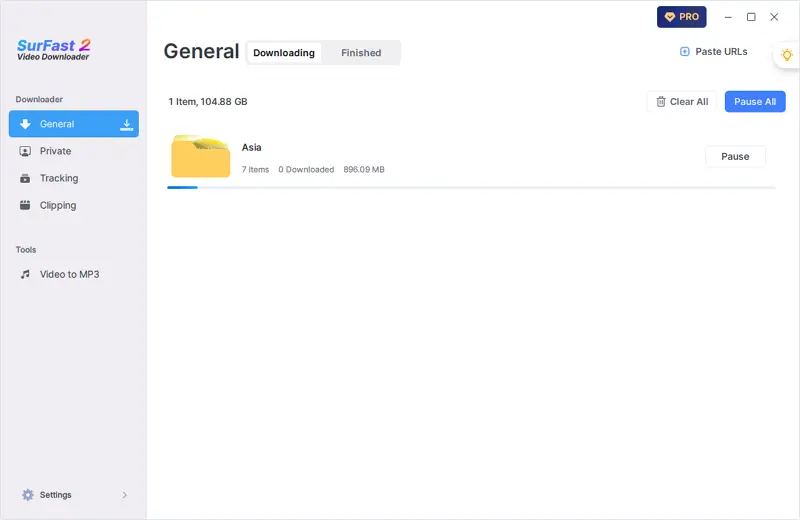
By following the steps above, you will be able to download a YouTube playlist to WAV, a YouTube playlist to MP4, and other supported formats.
Free YouTube Playlist Downloader for Android: 4K Video Downloader
Supports: Android
If you are looking to download YouTube playlist on Android, I recommend trying the YouTube playlist downloader APK provided by 4K Video Downloader. This specific downloader is designed for Android devices and enables you to download YouTube video or audio playlists directly to your phone in your preferred format. Once you install this app on your phone, you will have access to the following features:
- Download YouTube videos in various resolutions, including 360p, 480p, 720p, 1080p, 4K, and even 8K.
- Convert YouTube videos to different formats such as MP4, MKV, FLV, 3GP, MP3, M4A, and OGG, allowing you to choose the format that suits your needs.
- Download entire YouTube playlists or channels with ease.
In addition to downloading YouTube playlists, this app offers a range of other functions, making it more versatile than just a YouTube playlist downloader for Android. Furthermore, the app provides free quotas, making it an excellent choice if you are looking for a free YouTube playlist downloader app.
Other than YouTube, 4K Video Downloader for Android supports Instagram, Facebook, Vimeo, TikTok, Likee, Bilibili, Dailymotion, Flickr, and many other sites. If you want an app to download videos from websites of different types, it is a good choice.
Get this free YouTube playlist downloader app for Android now and use it to get your favorite YouTube videos and audio easily.
To download YouTube playlist on Android:
Step 1. Copy the URL of the YouTube playlist you want to download.
Step 2. Open the YouTube playlist downloader on Android.
Step 3. Tap the Settings icon to set the output options, such as video format and video quality.
Step 4. Tap Paste Link and wait for the app to download the YouTube playlist videos all at once.
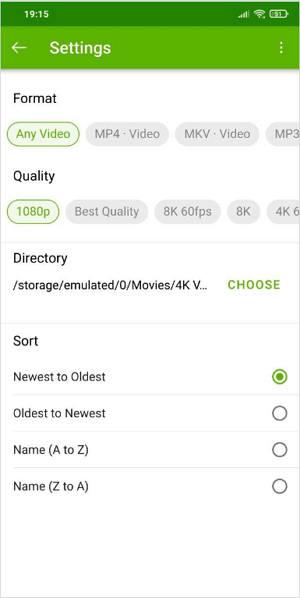
Wrapping Up
Whether you want to download a full YouTube playlist in MP3 or MP4 format, the tools mentioned above will easily accomplish the task. If you don’t need to download content from the internet often, you can download a YouTube playlist online. This allows you to download a full playlist from YouTube without using the software. However, if you need to download videos from the internet frequently, using a desktop or mobile app is a more effective option.
About the Author
Related Articles
-
Download YouTube Playlist Online: Free and Easy
Get tips to download YouTube playlist online here. Whether you want to convert YouTube playlist to video or audio, you can do it easily.
Myra Xian Updated on -
Easy & Fast: Download YouTube Playlist At Once
Get the easy and fast way that really works to download YouTube playlist at once, whether you want to convert the playlist to video or audio.
Myra Xian Updated on -
How to Download YouTube Playlist to PC, Mac, iPhone, Android
Whether you want to download YouTube playlist to PC or download YouTube playlist online, you can find the solution you need here.
Myra Xian Updated on

