Quick Answer:
To download multiple YouTube videos, be it a playlist or multiple URLs, you can use the SurFast Video Downloader:
1. Copy the URLs or the URL of a playlist/Channel and paste the links to the video downloader.
2. Select the output format and quality.
3. Click Download.
There are various online or desktop-based video downloaders that help you download YouTube videos easily. However, when you are looking to download multiple YouTube videos at once, they will perform differently in speed and stability.
Given that, here I will show you ways to batch download YouTube videos on PC or Mac with a reliable multi-YouTube downloader.
Table of contents
Tool: Multi Video Downloader – SurFast Video Downloader
Why do I recommend a desktop video downloader for you?
You may want an online YouTube playlist downloader so that you can download an entire YouTube playlist online. However, after some searches and trials, I found that there are few such online services and none of them works. Therefore, you need a desktop-based tool to download YouTube videos.
Whenever you want to batch download YouTube videos or download YouTube playlists or channels, you can use the fast video downloader for PC & Mac – SurFast Video Downloader to help. As a multi-video downloader, it allows you to:
- Download multiple YouTube videos at a time by adding all URLs at once
- Download YouTube playlists
- Download YouTube Channels
- Download multiple YouTube to MP3 at once
Therefore, it will help to batch download YouTube videos to PC or Mac easily.
In addition, it works to download YouTube videos with subtitles and thumbnails. Other than YouTube, it also supports other 1000+ sites, including TikTok, Facebook, Twitter, Instagram…
Get this safe and fast YouTube video download tool right now and follow the next part to batch download YouTube videos with ease.
3-Step: Download Multiple YouTube Videos At Once
The following steps show you how to download a playlist. If you want to download multiple videos that are not in a playlist, just copy and paste all the URLs into the YouTube video downloader.
To download multiple YouTube videos at the same time:
Step 1. Paste the YouTube playlist/channel link to SurFast Video Downloader and wait for the app to load the videos.

Step 2. Select the items you want to save, set the output format and quality, and then click Download to start downloading multiple videos at once.
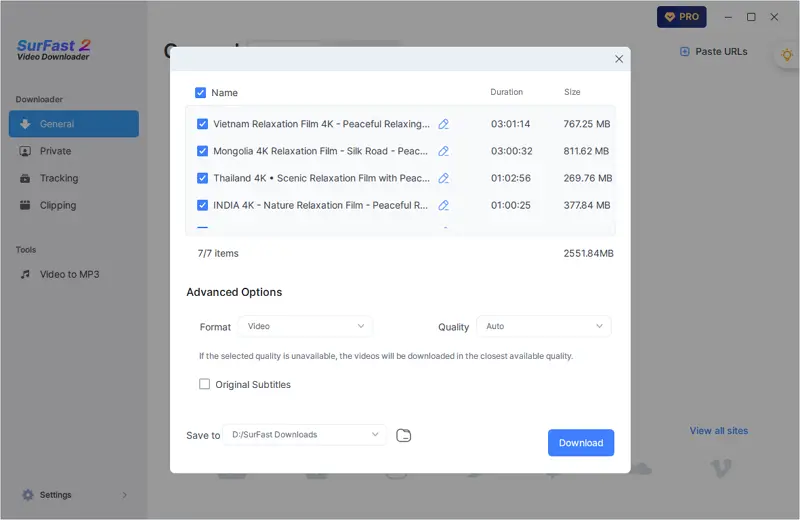
Step 3. Wait for the bulk download to finish.
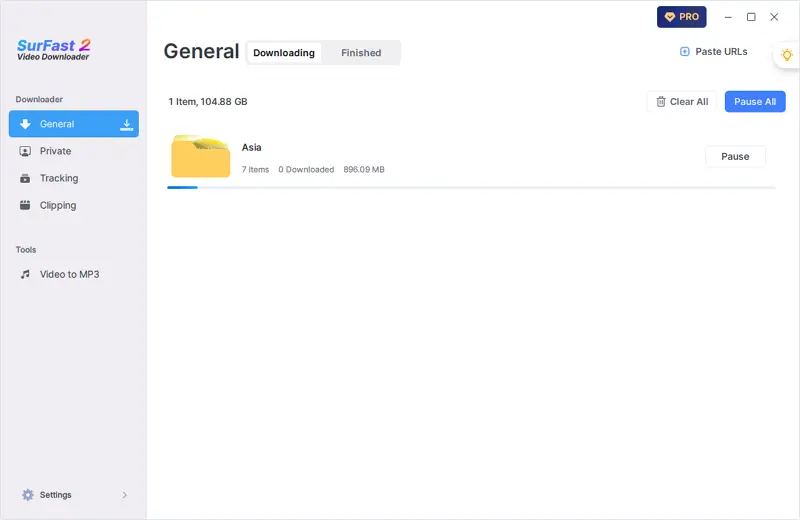
Step 4. You can click the folder to access and control the download details if needed.
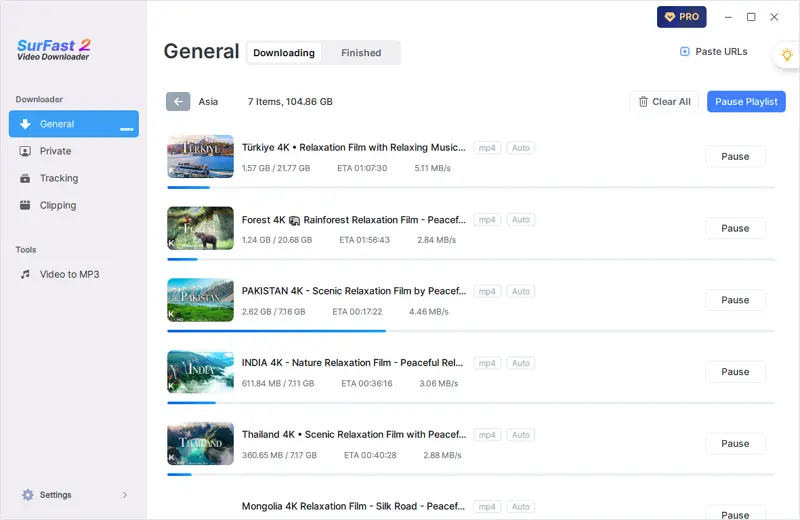
Bonus: Download Multiple YouTube Videos to MP3 at Once
As mentioned above, SurFast Video Downloader also has the YouTube to MP3 feature that allows you to download multiple YouTube videos to MP3 at once. (You may need: how to convert YouTube to MP3 in high quality.)
If that’s what you want, follow the steps below to batch download YouTube videos to MP3:
Step 1. Paste the YouTube URL or URLs to SurFast Video Downloader and wait for it to load the items.

Step 2. Select MP3 as the output format, set the audio quality, and then click Download.
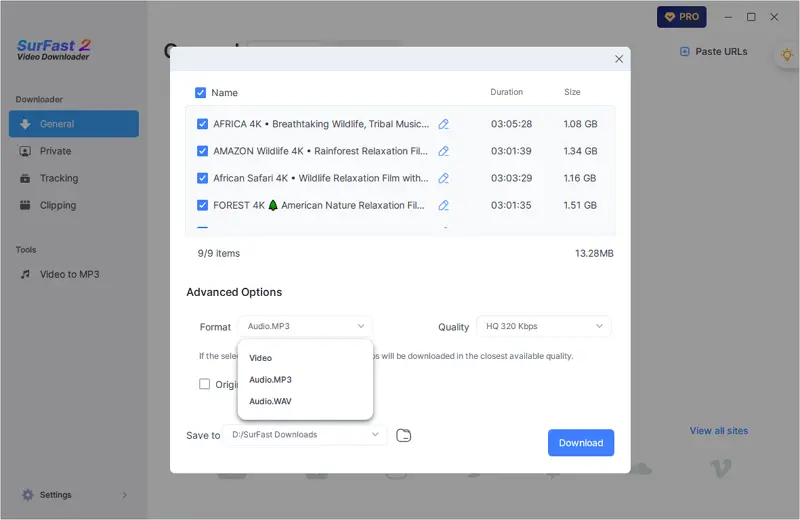
Step 3. Wait for the bulk audio download to complete.
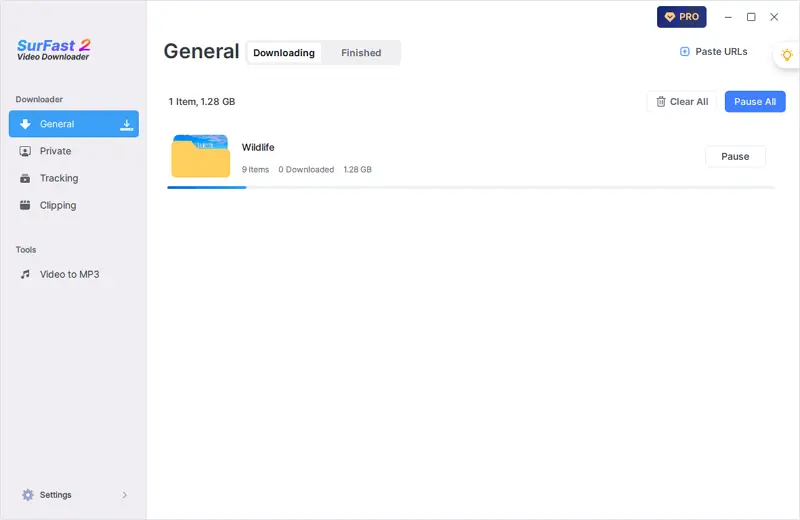
Step 4. You can click the folder to check the details about the download progress.
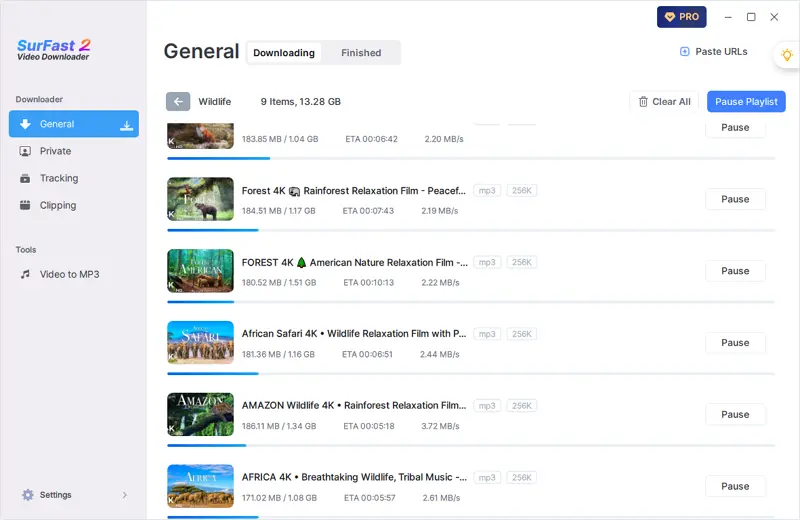
Download YouTube Videos in Bulk: FAQs
When you are looking to download YouTube videos in bulk, you may also have questions below:
Many online YouTube playlist downloader tools don’t work at all after trials. Thus, you are recommended to try a desktop-based tool like SurFast Video Downloader:
1. Copy the URL of the YouTube playlist and paste it into the address box of the tool.
2. Select the output format and quality.
3. Click Download.
Actually, many desktop video downloader programs work to download YouTube videos in bulk. There are some alternatives:
1. SurFast Video Downloader
2. 4k Video Downloader
3. Videoder
To download a YouTube playlist:
1. Copy the URL of the playlist.
2. Paste it into SurFast Video Downloader.
3. Choose the download option and click Download.
Wrapping Up
Although you can download YouTube videos with no effort, that’s not the same when it comes to downloading YouTube videos in bulk. That’s when you need to find a stable and reliable video downloader to help.
To download multiple YouTube videos at once, a tool like SurFast Video Downloader is the most popular choice. Don’t hesitate to give it a try.
About the Author
Related Articles
-
How to Download YouTube Videos on iPhone Without App
You will know how to download YouTube videos on iPhone without app. With these tips, you can free your device from any software installation.
Myra Xian Updated on -
Download YouTube Videos on Mac for Free: 4 Tips
Whether you want to download YouTube videos on Mac for free without softwrae or using Safari, you can find the way you need here.
Myra Xian Updated on -
Download YouTube Videos with Subtitles: Click to Know
You will know how to download YouTube videos with subtitles using desktop video downloader, online service, and browser extension tools.
Myra Xian Updated on

