Quick Answer:
To convert YouTube playlist to WAV all at once, you’ll need a powerful YouTube playlist downloader -SurFast Video Downloader:
1. Paste the URL of the playlist to the app.
2. Select the output format.
3. Click Download.
Table of contents
Can You Convert YouTube Playlist to WAV
“How do I download a YouTube playlist to WAV?”
It’s easy to convert YouTube to WAV one by one. But when it comes to converting a YouTube playlist to WAV, it’s more difficult. Some online websites claim to download YouTube playlist at once. But what they do is parse the playlist URL to load the videos and you still need to download and convert the videos in the playlist one by one.
Given that, here I’d like to show you how to download YouTube playlist videos to WAV in bulk with a truly YouTube playlist downloader. With this tip, you can convert all videos to WAV in a playlist or in multiple playlists at once with a YouTube multi downloader.
Tool: Fast YouTube Playlist to WAV Converter – SurFast Video Downloader
No matter which you want, converting YouTube to WAV, MP3, or MP4, SurFast Video Downloader will do you a favor. It is a professional video downloader that has powerful features, including:
- Download YouTube playlist to MP4, WebM, 3GP in 8K, 4K, 2K, 1080p…
- Convert YouTube playlist to MP3 (320kbps, 256kbps, or 128kbps) or WAV (lossless)
- Download YouTube playlists or channels in bulk
In addition to YouTube, SurFast Video Downloader supports many other sites. TikTok, Facebook, Twitter, Instagram, Vimeo, and more are all covered.
Thus, converting YouTube playlist videos to WAV is just one of the many things SurFast Video Downloader can do for you. If you need to download or convert online videos or audio for offline use, don’t miss it.
How to Convert YouTube Playlist to WAV on Windows or Mac
SurFast Video Downloader is available on both Windows and macOS. Therefore, you can use it to rip WAV files from YouTube on your PC or Mac easily.
To convert YouTube playlist to WAV:
Step 1. Paste the YouTube playlist link to SurFast Video Downloader.

Step 2. Expand the drop-down menu next to Format and choose Audio.WAV. Select the output audio quality and click Download.
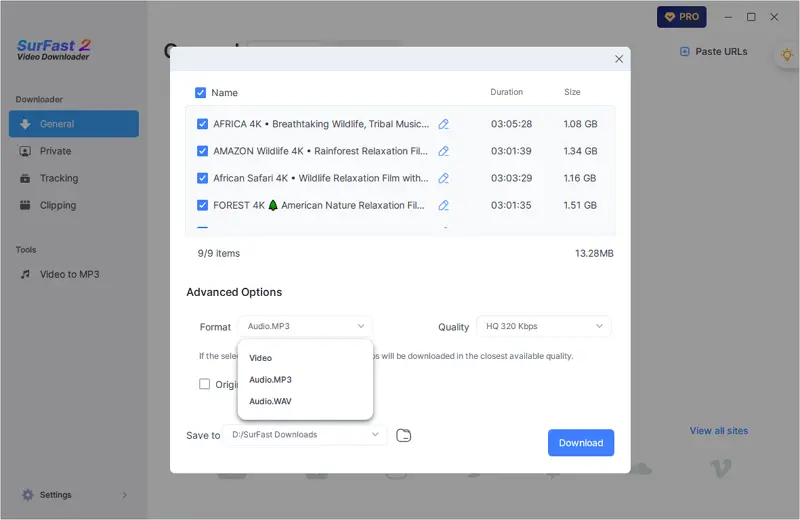
Step 3. Wait for the program to convert the YouTube playlist to WAV in bulk.
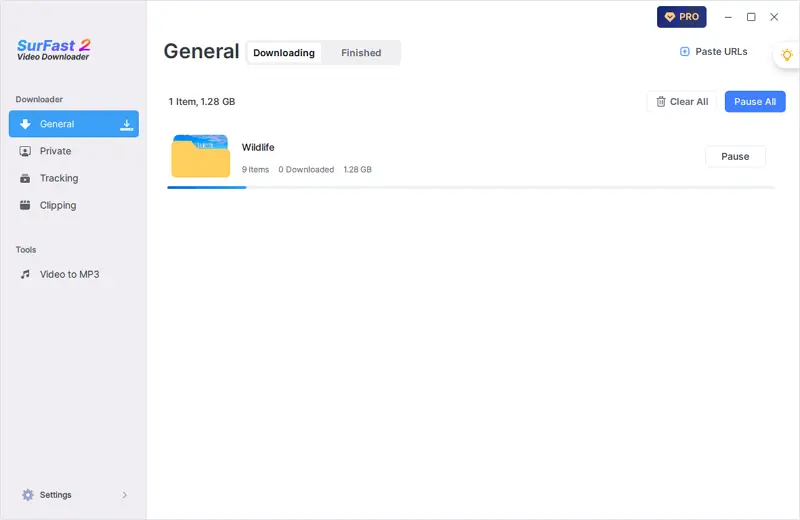
By following these simple steps, you can download YouTube playlist to PC or Mac in your preferred format or quality. If you want to download YouTube playlist online, you can use YouTubePlaylist.cc to get it done. Since SurFast Video Downloader is only available on desktop, you will need other tools to download YouTube playlist on Android or iPhone.
FAQs on YouTube Playlist to WAV
When you extract WAV files from a YouTube playlist, you may also want to know:
What is best from YouTube to WAV or MP3?
That depends. If you prioritize audio quality, converting YouTube to WAV is better. While if you think file size and compatibility are more important, choose MP3 instead.
How to download music from YouTube playlist?
SurFast Video Downloader will help you download music from a YouTube playlist, no matter it is a music playlist or video playlist:
1. Copy and paste the playlist URL to SurFast Video Downloader.
2. Select the audio format and quality.
3. Click Download.
How to convert YouTube to WAV on Windows?
There are three types of tools to convert YouTube to WAV on Windows:
1. Desktop YouTube to WAV converter
2. Online YouTube videos to WAV converter
3. YouTube to WAV Converter extension
Wrapping Up
Extracting audio files from a playlist has higher requirements for the tool. Generally, you need a desktop-based YouTube playlist downloader app to finish the task. Such a tool has better stability and more powerful features than online services. Thus, don’t hesitate to get SurFast Video Downloader to download YouTube playlist in laptop or PC successfully.
About the Author
Related Articles
-
YouTube Playlist Downloader App for Android & PC: Real Working
Check the YouTube playlist downloader app below and use any of them to download YouTube playlist to your device all at once.
Myra Xian Updated on -
How to Download YouTube Playlist to PC, Mac, iPhone, Android
Whether you want to download YouTube playlist to PC or download YouTube playlist online, you can find the solution you need here.
Myra Xian Updated on -
Convert YouTube Playlist to MP3 [Easy & Fast]
Check the YouTube playlist to MP3 converter in this blog to convert videos in your favorite YouTube playlist to MP3 in several clicks.
Charlene Chen Updated on

