Popular Video Download Tips
Quick Answer:
If you want to rip the audio from a series of YouTube music videos in a playlist for offline listening, follow the three steps below to convert the YouTube playlist to MP3.
Step 1. Open the YouTube playlist to MP3 converter on your computer.
Step 2. Go to YouTube to copy the URL of the YouTube playlist and add it to the converter.
Step 3. Choose a format in Audio tab to convert YouTube playlist to MP3
You can find lots of music videos on YouTube, including but not limited to official music videos, live performance videos, lyric videos, remixes and covers, and fan-made music videos. You can put your favorite music videos together to create a music playlist on YouTube. If you would like to listen to music offline, you can try to convert YouTube playlists to MP3 and save them to your computer.
In this guide, we will show you how to convert YouTube playlists to MP3 with YouTube playlist downloader tools so that you can save files in high efficiency.
Table of contents
How to Convert YouTube Playlist to MP3
To convert YouTube playlists to MP3, you need a YouTube playlist converter that lets you extract audio tracks from videos in a YouTube playlist at one time. You can also use a YouTube to MP3 converter to do this. However, we don’t recommend it as you need to input the video URL one by one.
In the following content, we will introduce some YouTube playlist to MP3 converters, both free and paid, as well as how to use them to convert a YouTube playlist to MP3. Some of them also enable you to download videos in a YouTube playlist or convert YouTube playlist to MP4.
1. SurFast Video Downloader (Recommend)
SurFast Video Downloader is a desktop 4K video downloader that allows you to download and convert videos from any website to MP4, MP3, WAV, and Webm. It supports grabbing videos and audio from all popular media sites including YouTube, TikTok, Instagram, Facebook, Twitch, Dailymotion, Vimeo, Bandcamp, and SoundCloud. SurFast Video Downloader can not only convert YouTube to MP3, but also convert a YouTube playlist to MP3. You only need to provide the YouTube playlist URL and the rest work is handled by this smart video converter.
Full features of SurFast Video Downloader:
- Video Downloader: Download videos from Facebook, YouTube, TikTok, and other 1000+ sites in their original quality, supporting 8K/4K/HD resolutions
- Music Downloader: Download music and songs from audio sites in up to 320kbps
- YouTube to MP3 converter: Convert YouTube videos to MP3 to get the audio track only
- Playlist/channel downloader: Download multiple videos in a YouTube playlist or channel fast
- Bulk Downloader: Support downloading videos in bulk by adding multiple video URLs
- Subtitle extractor: Download YouTube videos with subtitles
- Thumbnail downloader: Download YouTube thumbnails together with videos
- Video to MP3 converter: Rip audio in videos to MP3
Step 1. Paste the YouTube link to SurFast Video Downloader and then wait for the program to parse the link.

Step 2. Select the Audio (MP3) tab and choose the audio output quality. Click Download to start converting YouTube to MP3.

Step 3. When the audio download is done, check the MP3 file from the Finished panel.

You can rely on SurFast Video Downloader to help you convert YouTube to MP3 high quality and download videos from almost all websites. It is the only all-in-one downloader you need to get on your computer.
2. iTubeGo
iTubeGo is another desktop video downloader that lets you download audio and video files from various social networks. This user-friendly app offers a variety of features that are easy to navigate. One of its highlights is the ability to convert a YouTube playlist to MP3, allowing users to extract the audio from videos and save them as mp3 files, supporting quality from 240p to 2160p. With iTubeGo, you can download audio content from popular social networks like Instagram, YouTube, Twitter, Dailymotion, Vimeo, and more.
Step 1. Install and launch iTubeGo on your Windows or Mac.
Step 2. Copy the YouTube playlist URL. Click the drop icon and select Download MP3. The tool will automatically detect the playlist URL on your clipboard.
Step 3. You will see a small window and choose to save the files as Audio. Click Download.
Step 4. The downloading will start immediately. Check the downloading process in the Downloading tab.
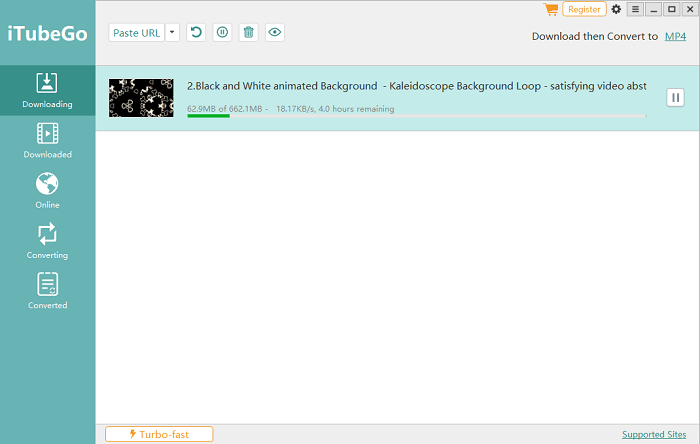
3. YoutubePlaylist.cc (Login Required and Paid)
YoutubePlaylist.cc is a YouTube playlist downloader and converter that requires login. The tool allows you to download 15 videos in a YouTube playlist for free. By far, this is the best online YouTube playlist to MP3 converter we have ever tried. However, it is still incompetent with desktop YouTube playlist converters like SurFast Video Downloader.
Check the details below to understand how the converter converts YouTube playlists.
Step 1. Viste the site below from your browser and log in to the tool. You need to sign up first if you don’t have an account.
Step 2. Add the YouTube playlist URL to the tool. It will analyze the URL automatically.
Step 3. If you want to convert all videos in the playlist, tick the box All Title Video to select all videos and you will see the download option at the bottom right corner.
Step 3. Select MP3 in the option of Set Quality/Subtitle and click Download All. Then click Download as Zip. The tool will process your request and then click Save to keep the file on your computer. The process will take a few minutes sometimes.
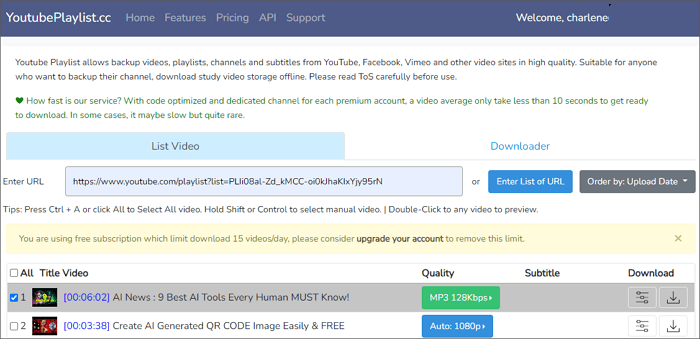
4. ConverterBear.pro (Not Recommended)
Online tools are good to download YouTube videos. When it comes to downloading or converting YouTube playlists to audio files, online YouTube playlist to MP3 converters often have mediocre performance and can’t meet your needs effectively.
Online tools can parse the YouTube playlist URL, but they are incapable of converting all videos to MP3 at once. You need to process each video one by one. This is why we don’t recommend you try them if you want an efficient method to get audio from YouTube playlists, especially when there contain lots of videos.
Let’s take ConverterBear.pro to show you online YouTube playlist to MP3 converter works.
Step 1. Go to the site of ConverterBear.pro from a browser on your computer.
Step 2. Get the URL of the YouTube playlist and paste the URL into the bar of this YouTube playlist to MP3 converter. Hit Convert Playlist.
Step 3. The converter will parse the URL and display all videos in the playlist. Click Go to Download below each video and it will open a new tab.
Step 4. On the new tab page, click Download MP3 to extract the audio in MP3. During the process, it will open a new tab with ads. Close it. And the download may not work sometimes due to technical issues.
Step 5. Repeat steps 3 and 4 to convert the full YouTube playlist to MP3.
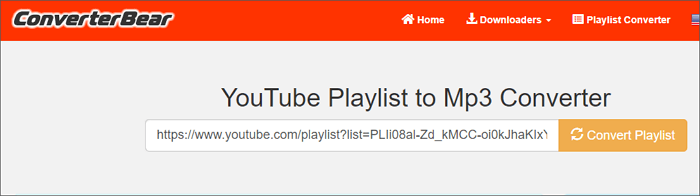
The process has shown that the online YouTube playlist converter falls short in terms of its poor downloading process and slow download speed. It is disappointing to find that these are the best tools available on the internet. Moreover, other online YouTube playlist to MP3 converters also fail to deliver on their promises. Therefore, to save you from wasting time and effort, we have prepared a summary of these converters below.
Reviews of other online YouTube playlist downloaders
5. Vidownloader (Useless)
Vidownloader YouTube playlist to MP3 converter has a clean UI, which confuses us. When we add the playlist URL, it parsed the URL and displays all videos included in the playlist. Clicking the Download button loads both free and paid download options. However, clicking the free download option prompts the user to install another video downloader instead of starting the downloading process. The converter is essentially useless and only serves to deceive users.
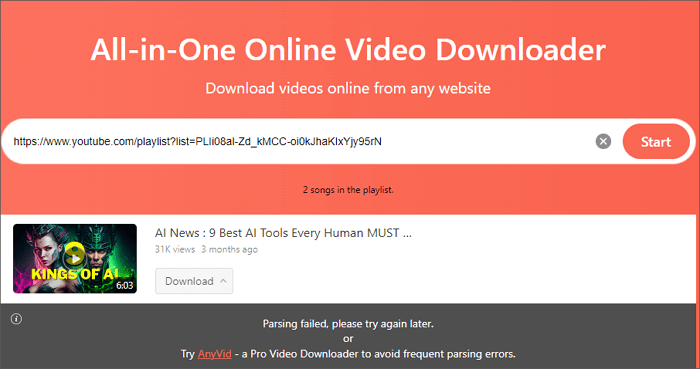
Y2DOWN.CC YouTube Playlist Downloader
It only offers to download the first video in a YouTube playlist. It fails to load all videos.
U2B YouTube playlist downloader
The same scam as Vidownloader and you can’t do anything with this YouTube playlist downloader.
Extra Tip: How to get the URL of a YouTube playlist
This is a quick guide to show you how to find the right URL for a YouTube playlist. The YouTube playlist URL will contain the word “playlist” in the URL.
On a computer, go to a YouTube channel, and click PLAYLISTS to locate the YouTube playlist you want to download or convert. Click View full playlist, and then you can copy the YouTube playlist URL in the address bar.
On a mobile device, open the app YouTube and go to a channel page. At the top of the channel, tap PLAYLISTS to load playlists on this channel. Click the three-dot icon next to the playlist you want to convert to MP3. Tap Copy link to get the YouTube playlist’s URL.
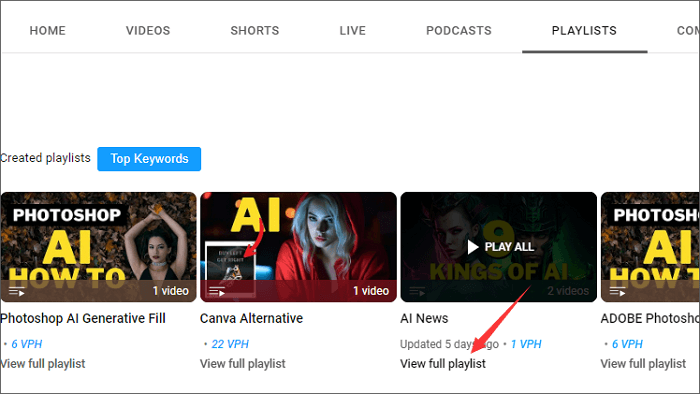
Conclusion
In summary, we have presented both online and desktop YouTube playlist to MP3 converters to facilitate playlist conversion. Based on the above introduction, it is evident that desktop software has clear advantages in terms of functionality and user experience. Therefore, for efficient conversion of YouTube playlists, we highly recommend using desktop software.
FAQs about How to Convert YouTube Playlist to MP3
Yes, you can convert multiple YouTube songs to MP3 by using a desktop YouTube playlist downloader like SurFast Video Downloader. Input all URLs of YouTube songs you want to download to SurFast Video Downloader and you will get a download window. Select MP3 as the download format to download all videos at once.
To download the full playlist from YouTube without software, you can select the first two online YouTube playlist converters we listed in the blog. They can download videos from YouTube playlists as well.
There are many ways that allow you to convert YouTube videos to MP3. You can find both online and installed YouTube downloaders. We recommend you try SurFast Video Downloader and YouTube 4K Downloader.
About the Author
Related Articles
-
Easy & Fast: Download YouTube Playlist At Once
Get the easy and fast way that really works to download YouTube playlist at once, whether you want to convert the playlist to video or audio.
Myra Xian Updated on -
YouTube Playlist Downloader App for Android & PC: Real Working
Check the YouTube playlist downloader app below and use any of them to download YouTube playlist to your device all at once.
Myra Xian Updated on -
Download YouTube Playlist Online: Free and Easy
Get tips to download YouTube playlist online here. Whether you want to convert YouTube playlist to video or audio, you can do it easily.
Myra Xian Updated on

