Quick Answer:
There are three apps to download videos from websites:
· SurFast Video Downloader
· 4K Video Downloader
· JDownloader
Although there are online video downloaders or browser extensions that allow you to download video from any website via Chrome or other browsers, they are not the best choice given their functionality and stability. That’s why it’s advisable to use an app to download videos from websites.
If that’s what you want, check the software to download any video from any website below and pick any of the all video downloader apps to rip videos from websites without strain.
Table of contents
Safe Software to Download Any Video from Any Website
Tool: SurFast Video Downloader
To download any video from any website, using Nabla Mind SurFast Video Downloader is a tested-and-true solution. As a versatile video downloader for PC and Mac, it helps to rip videos from websites including YouTube, TikTok, Facebook, Twitter, Instagram, and more. It will fulfill your need to download videos from the Internet perfectly.
Its main features include:
- Download videos and audio from 1,000 websites
- Convert online videos to MP3 or WAV directly (some sites)
- Download video or audio in bulk
- Download videos with subtitles and thumbnails
- Download YouTube playlists and channels
Whether you want to download YouTube videos on Mac or save videos from Facebook to computer, SurFast Video Downloader will do you a favor.
To download any video from any website:
Step 1. Copy the video link and paste it to SurFast Video Downloader.

Step 2. Select the output settings, such as format, resolution, and storage folder, and then click Download to start downloading the video to your computer.

Step 3. Go to Finished to view the downloaded video.

Fast App to Download Videos from Websites
Tool: 4K Video Downloader
If you grab videos from websites often, you must be familiar with the 4K Video Downloader. It is a popular video downloader app that enables you to download video from URL. All popular video sites are supported by it and you can save video and audio easily from YouTube, Vimeo, TikTok, SoundCloud, Flickr, etc. Besides, it allows you to:
- Customize download options
- Extract audio from videos
- Download subtitles
- Download multiple videos and audio at once
Since it also offers a mobile app to download videos from websites, you can use it to download any video from any site on Android with a few simple clicks.
To download videos from any website:
Step 1. Copy the video URL from the website you want to download the video from.
Step 2. Launch 4K Video Downloader and click Paste Link and wait for the tool to parse the link.
Step 3. Select Download Video or Extract Audio and choose the file format and quality.
Step 4. Set the storage path and click Download.
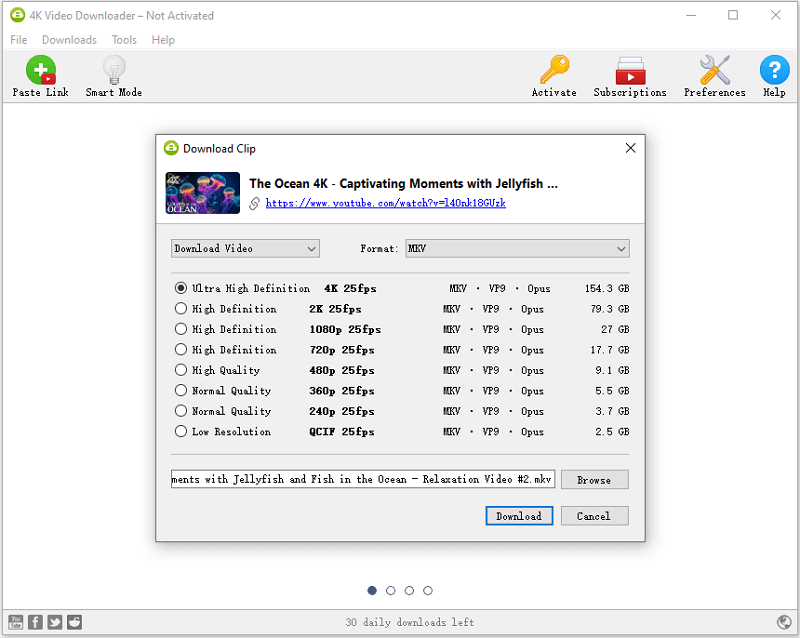
Free App to Download Videos from Websites
Tool: JDownloader
If you prefer a free app to download videos from any site, you will like JDownloader. It is a free and open-source download manager that has the capability to download videos from various websites, including popular ones like YouTube, Facebook, Vimeo, Twitter, and more. With this program to download videos from websites, you can:
- Download videos in parallel
- Customize download preferences
- Pause and resume downloads
- Download videos with thumbnails
Although JDownloader is free of charge, its interface is more complex compared with the other two apps to download videos from any website. If you are not familiar with it, you may find it difficult to use this software. What’s more, it disallows you to choose the output format and quality. If you want to download a video in a specific format and quality, it is not a suitable choice for you.
To download a video from a website:
Step 1. Copy the video URL.
Step 2. Launch JDownloader, click Add New Links and paste the URL in the link box.
Step 3. Select a storage folder and click Continue.
Step 4. Click Start all Downloads.
Step 5. When the progress becomes 100%, you can go to the selected folder to check the downloaded video.
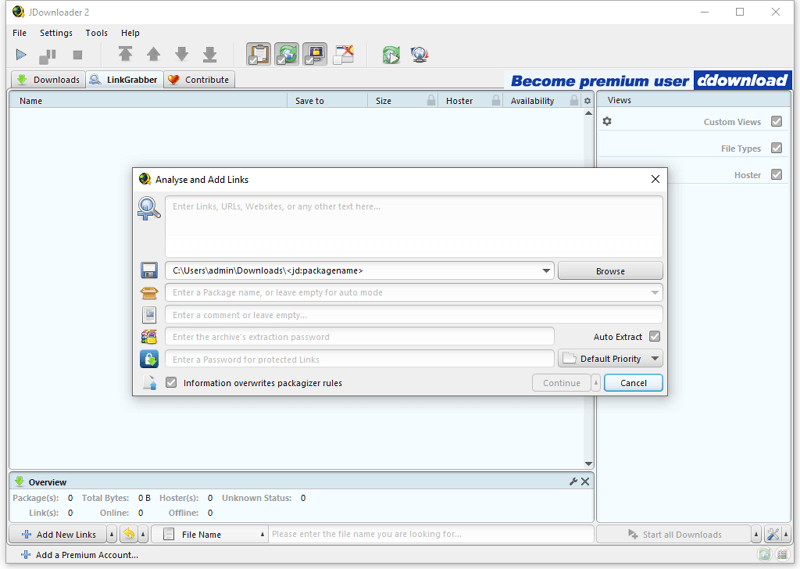
FAQs on Software to Download Any Video from Any Website
When you search for video download programs, you may also want to ask:
TubeMate is a mobile app that can download videos from any website for Android. If you want to download online videos often, using TubeMate is a good choice.
That depends. If the website offers a download option for you, you can click that button to save the video from the website directly. If there is no download option available, you will need a video downloader like:
1. SurFast Video Downloader
2. 4K Video Downloader
3. JDownloader
4. iTubeGO
There are three ways to download a video from its URL in Chrome:
1. Use online video downloader services
2. Use video downloader Chrome extensions
3. Change the video URL to download the video
Wrapping Up
With any of the video download software above, you will be able to download video from any website to your computer using URL easily. If you want a mobile app, you can try 4K Video Downloader for Android, iTubeGO for Android, and TubeMate instead. As for iPhone users, there is no video download tool available for you and you can only capture videos from websites using online services.
About the Author
Related Articles
-
Newgrounds Video Downloader: Download Videos in HD
Use any of the Newgrounds video downloader to download Newgrounds video to your device for offline watching with a few simple clicks.
Myra Xian Updated on -
3 Ways to Download Bilibili Video with Sound
If you want to download Bilibili video with sound, check this guide and you will get three proven ways to save your desired videos.
Myra Xian Updated on -
Youku Downloader: Download Youku Video in 4 Ways
Check the Youku downloader tools in this guide and use the one you prefer to download Youku video to your device without difficulty.
Myra Xian Updated on

