Quick Answer:
You can download music from YouTube to PC or laptop using SurFast Video Downloader, 4K Video Downloader, YouTube Premium, and YouTube 4K Downloader.
Although it is convenient to enjoy your favorite music from YouTube online, there are times when you may not have access to the internet, preventing you from accessing YouTube music. This is likely why you want to download YouTube music to computer. By doing so, you can listen to YouTube songs whenever you want, without buffering.
If you are seeking guidance on how to download music from YouTube to your computer, refer to this guide, which provides five tested and proven YouTube music downloader tools. Once you have familiarized yourself with these methods, you can choose any of them to successfully download music from YouTube to computer in Windows 10 or other versions.
Table of contents
How to Download Music to Computer from YouTube Safely
Tool: SurFast Video Downloader
Whether you are going to download songs from YouTube Music (music.youtube.com) or YouTube (www.youtube.com), the YouTube downloader for PC, SurFast Video Downloader, will satisfy your needs well. With it installed on your computer running Windows 7 or later, you will be able to download audio from YouTube to Windows, making it easy to convert YouTube music to MP3, WAV, and more. If you are going to download music from YouTube to computer in MP3 format, you can also choose the audio quality you like, including 320kbps, 256kbps, and 128kbps. That enables you to save songs in high quality without any effort.
In addition to being a YouTube audio downloader, SurFast Video Downloader, as its name indicates, is a YouTube video downloader that helps to download YouTube videos to MP4, Webm, and more in 8K, 4K, 2K…
In short, if you want to download video and audio from YouTube to your computer often, this app is exactly what you need.
To download YouTube music to your computer:
Step 1. Launch the YouTube music downloader and click the lightbulb icon.

Step 2. Check the Audio option and head to its settings to select the output format and quality. Toggle on Always use the above settings to save the changes.
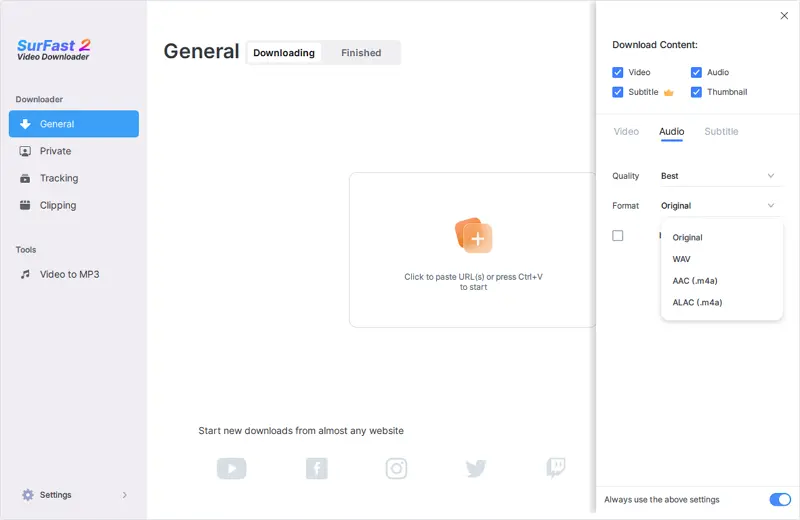
Step 3. Paste the YouTube link and the music download will start at once.

Whether you plan to download YouTube to MP3 in laptop or PC, this app will satisfy your needs.
SurFast Video Downloader not only supports YouTube but also numerous other websites. This application allows you to download videos from various platforms, including TikTok, Facebook, Twitter, Instagram, Vimeo, Dailymotion, and more, making it possible for you to download audio from any website.
How to Download YouTube Music to Computer Quickly
Tool: 4K Video Downloader
Another recommended desktop-based YouTube music downloader to try is 4K Video Downloader. It supports links from both www.youtube.com and music.youtube.com. This means you can use it to download music from YouTube or YouTube Music, depending on your requirements.
In terms of audio formats, this YouTube audio downloader supports MP3, M4A, and OGG. While most users prefer to download YouTube videos to MP3 format, there may be some who need to convert YouTube to M4A or download YouTube to OGG. In such cases, 4K Video Downloader will be a helpful tool for you.
To download music from YouTube to PC:
Step 1. Copy the YouTube link you need to download.
Step 2. Open 4K Video Downloader and click Paste Link.
Step 3. Wait for it to parse the video link.
Step 4. Choose Extract Audio and select the audio format you need.
Step 5. Click Download.
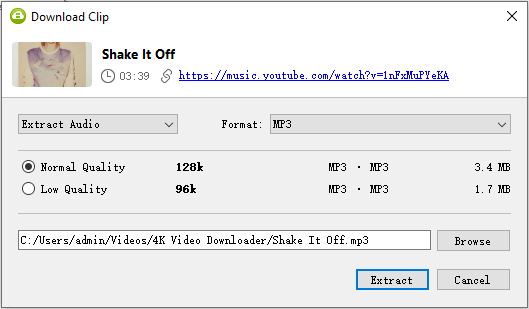
4K Video Downloader provides 30 free downloads for you per day. If you want to download music from YouTube Music to your computer for free, using this app is recommended.
How to Download Music from YouTube to Computer via YouTube Premium
Tool: YouTube Premium
YouTube Music offers an official method for downloading YouTube music for offline listening: Music Premium. By subscribing to YouTube Music, you can enjoy ad-free streaming of YouTube songs online and also have the ability to download music from YouTube to your computer for offline enjoyment.
To download music from YouTube to computer via YouTube Premium:
Step 1. Subscribe to YouTube Music Premium.
Step 2. Go to YouTube Music and find the song you want to download.
Step 3. Click More and choose Download.
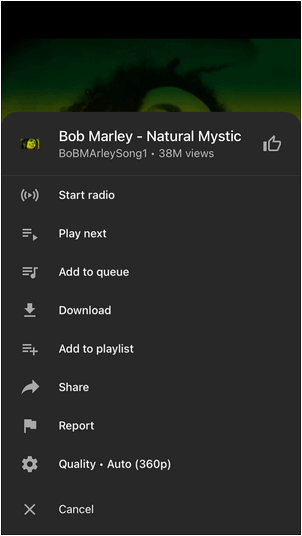
If you don’t want to subscribe to YouTube Premium, you can check the guide on how to download songs from YouTube without Premium for more workable solutions.
How to Download Songs from YouTube to Computer Online
Tool:YouTube 4K Downloader
In addition to desktop apps, there are many online YouTube audio downloader sites that enable you to download music from YouTube to computer for free with no software. If you are seeking a solution to download music from YouTube for free, using an online YouTube music downloader is the ideal choice.
Apart from being free, online services offer advantages such as eliminating the need for software installation and being compatible with all platforms, including desktop and mobile devices. If you only need to download YouTube music to your computer occasionally, utilizing such a site is advisable.
Among the numerous online YouTube audio downloaders available, YouTube 4K Downloader stands out as one of the best options. It provides a clean and seamless process for downloading music to your computer from YouTube or other sites. Additionally, it offers various download options, allowing you to select your desired format and quality.
To download songs from YouTube to computer for free online:
Step 1. Copy and paste the YouTube link to YouTube 4K Downloader.
Step 2. Wait for the site to generate download links.
Step 3. Go to the Download Audio Only section.
Step 4. Click Download next to the format and quality you like.
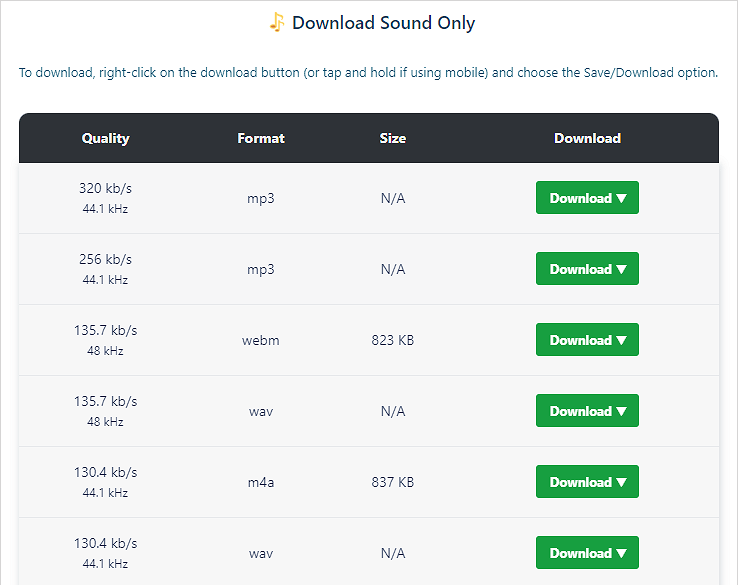
More Tips on YouTube Music Download
When you download music to your computer from YouTube, you may also want to ask:
How to download free music from YouTube?
To download free music from YouTube, you can use one of the following tools:
- SurFast Video Downloader
- 4K Video Downloader
- SaveTube
- TubeRipper
How can I download music from YouTube to my computer without software?
To download music from YouTube to your computer without software, using an online YouTube audio downloader will be helpful. For example, you can try TubeRipper to download YouTube music to a PC without any software:
- Copy the YouTube link you want to download.
- Go to TubeRipper, paste the link, and click the Continue icon.
- Click Extract Audio to download the YouTube audio to your computer.
How to download high-quality audio from YouTube?
You can use SurFast Video Downloader to download high-quality audio from YouTube. It allows you to download YouTube to WAV, a lossless audio format, and MP3 in 320kbps, making it easy for you to download YouTube audio in high quality.
Wrapping Up
Now that you know how to download music from YouTube to your computer, the next question is which tool to use. As mentioned earlier, if you only need to download a few items from YouTube, using an online YouTube audio downloader is the most convenient solution. However, if you frequently need to download music and videos from the internet, try the software to download music from YouTube instead.
About the Author
Related Articles
-
3 Ways to Convert YouTube Live to MP3
You will know three working tips for YouTube live to MP3 conversion. Check then in detail and use the way you prefer.
Myra Xian Updated on -
4 Ways to Download YouTube Audio Only on iPhone
Check this guide and you will know how to download YouTube audio only on iPhone using 5 ways. Use any of them to get YouTube audio with ease.
Myra Xian Updated on -
3 Ways to Download Songs from YouTube to iTunes
You can download songs from YouTube to iTunes easily with the help of YouTube music downloader tools or services.
Myra Xian Updated on

