Quick Answer:
You can download songs from YouTube Music without premium using SurFast Video Downloader, 4K Video Downloader, JDownloader, and TubeRipper.
Table of contents
Can You Download Music on YouTube Music Without Premium
Yes, you can download music on YouTube Music without Premium with the help of third-party YouTube music downloader apps and services.
YouTube Premium is the official way to download songs from YouTube for offline listening. However, it is neither the only nor the best way to download music from YouTube to your computer or mobile. If you want to know how to download songs from YouTube without Premium, check this guide and you will know the easy and proven ways to get it done.
How to Download Songs from YouTube Without Premium in Bulk
Tool: SurFast Video Downloader
Whenever you need to download music from YouTube without Premium, you can use the YouTube video and audio downloader, SurFast Video Downloader, to help. When it plays the role of a YouTube music downloader, it enables you to:
- Download music from YouTube or YouTube Music
- Download YouTube music to MP3 or WAV
- Download YouTube to MP3 in 320kbps, 256kbps, or 128kpbs
Moreover, it can download a YouTube music playlist all at once, making it efficient for you to download a full YouTube playlist to WAV or MP3. If you want a safe and fast YouTube audio downloader, don’t hesitate to try SurFast Video Downloader.
Download and install this app on your PC or Mac, and then follow the steps below to download YouTube music to your computer with a few simple clicks.
To download songs from YouTube without Premium:
Step 1. Copy the YouTube music link and paste it to SurFast Video Downloader.

Step 2. Select the audio format, MP3 or WAV, choose the audio quality, and click Download to download the YouTube song.

Step 3. After the YouTube music download is completed, check the song in the Finished list.

Note: SurFast Video Downloader only provides MP3 and WAV options in this mode. If you want to save YouTube music in other audio formats, click the lightbulb icon to access more options.
Whenever you need to download free videos and music from YouTube, you can follow the steps above to achieve your goal. Afterward, you can listen to YouTube music offline or watch YouTube videos offline at your convenience.
How to Download Songs from YouTube Music Without Premium Safely
Tool: 4K Video Downloader
4K Video Downloader is a safe YouTube audio downloader that also supports YouTube music download from YouTube and YouTube Music without Premium. Most importantly, it allows you to download 30 items per day for free. If you want to download music from YouTube for free, it is a suitable choice.
When downloading songs from YouTube, 4K Video Downloader will help to convert YouTube music to MP3, M4A, and OGG. If you need to convert YouTube to M4A or OGG, using this YouTube sound downloader is a better choice.
To download songs from YouTube Music without Premium safely:
Step 1. Copy the YouTube Music link or YouTube link.
Step 2. Open 4K Video Downloader and click Paste Link.
Step 3. When you see the download options, click Extract Audio and choose an audio format.
Step 4. Set the storage path and click Download.
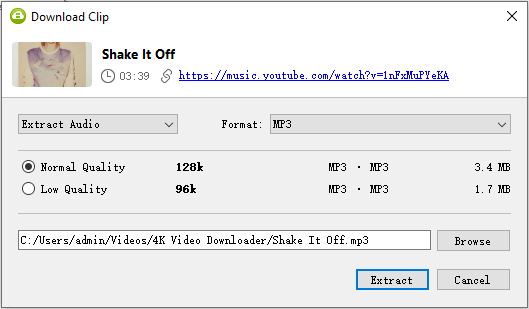
When you need to download music from YouTube on Android, you can use the 4K Video Downloader Android app to get it done.
How to Download Music on YouTube Music Without Premium for Free
Tool: JDownloader
If you are looking for a free method to download music from YouTube Music to your computer, using the free and open-source download manager, JDownloader, can fulfill your needs effectively. It allows you to download YouTube audio, video, and images by simply pasting the YouTube link. In general, JDownloader supports downloading YouTube music in formats such as M4A, AAC, and OPUS. If this is what you are looking for, follow the steps below to download YouTube audio for free.
Note: To download audio only from YouTube using JDownloader, you will need to install FFmpeg on your computer. You can find instructions during the download process, and the process shouldn’t take much time.
To download music on YouTube Music without Premium:
Step 1. Copy the YouTube Music link.
Step 2. Open JDownloader on your computer and click Add New Links > Continue.
Step 3. Expand the folder in the LinkGrabber panel and find the audio file.
Step 4. Click the triangle to select another audio format and quality if you need to.
Step 5. Then right-click the audio file and choose Start Downloads.
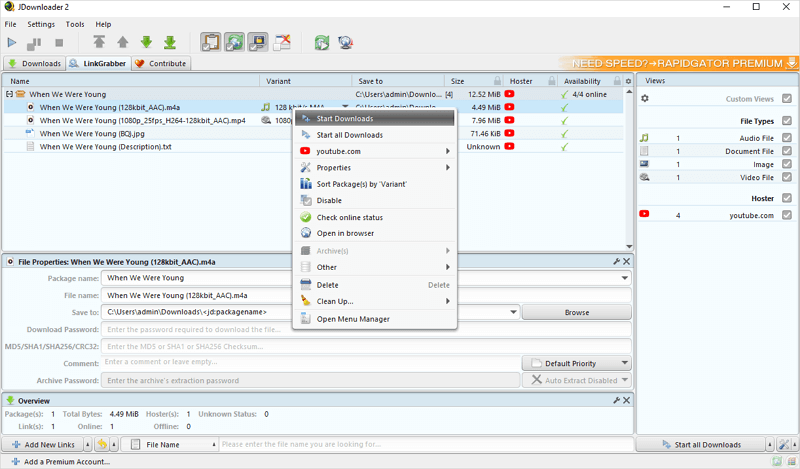
How to Download Songs from YouTube Without Premium Online
Tool: TubeRipper
The methods mentioned above apply to desktop devices only. However, if you intend to download music from YouTube to your phone, whether it’s an iPhone or an Android device, you can try using the online YouTube music downloader, TubeRipper.
This downloader allows you to download songs from YouTube to both your computer and mobile phone without needing a premium subscription. When it comes to YouTube music downloads, TubeRipper.cc supports various formats including MP3, M4A, FLAC, OGG, and WAV. This makes it suitable for fulfilling most of your audio download needs. Whenever you wish to download free music from YouTube, it is a viable choice.
To download songs from YouTube without Premium online:
Step 1. Copy the URL of the song.
Step 2. Visit TubeRipper.cc, paste the link, and click the arrow icon.
Step 3. When you see the download options, click Extract Audio to start downloading the song from YouTube.
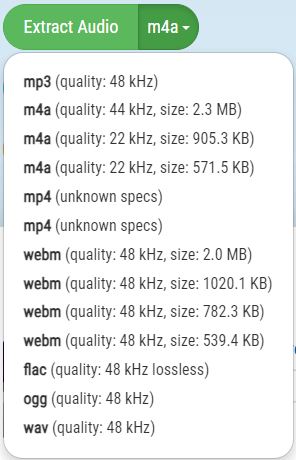
Wrapping Up
Whether you are going to download songs from YouTube to an iPhone, Android, PC, or Mac, you now know how to get it done. It’s much easier to download YouTube music on a computer since there are more tools available to help. If you can’t find a suitable way to download songs from YouTube to your mobile, you can download them to your computer first and then transfer them to your phone or tablet.
About the Author
Related Articles
-
How to Download Music from YouTube to Computer Free No Software
If you want to know how to download music from YouTube to computer for free without software, read this guide to get the answers.
Myra Xian Updated on -
How to Download Music from YouTube to Computer in Windows 10
Read this guide and learn how to download music from YouTube to computer in Windows 10 using three easy ways.
Myra Xian Updated on -
3 Easy Ways to Download Album from YouTube
Check the tips in this guide and use any of them to download album from YouTube to your computer or phone without any hassle.
Myra Xian Updated on

