Quick Answer:
You can save YouTube music to your Android phone using YouTube Music Premium, the 4K Video Downloader app, or an online service like X2Mate. Besides, you can choose to use a computer to help: download YouTube music to computer first and then send the downloaded songs to your mobile.
Although it is convenient to enjoy music on YouTube online, there are times when it becomes necessary to download YouTube music for offline listening. This is especially true when you want to avoid buffering or when you need to enjoy music without a network connection. In this guide, I will show you how to download music from YouTube on Android. By following these steps, you can easily get your favorite songs onto your phone and enjoy them whenever you want.
Table of contents
How to Download YouTube Music on Android Without App
Tool: YouTube Premium
The most convenient way to download songs from YouTube to your phone is undoubtedly by using the official service, YouTube Music Premium. It allows you to freely download music from YouTube on Android without app during the subscription period. If you prefer not to use any third-party apps, using YouTube Premium is the most straightforward way to download YouTube music to your phone. By following the steps below, you will be able to listen to YouTube Music offline on your phone or tablet.
To download YouTube music on Android without app:
Step 1. Subscribe to YouTube Premium.
Step 2. Find the song you’d like to download from YouTube.
Step 3. Tap the More option and choose Download.
Note: Be aware that you can only access the downloaded songs while your subscription is active. If you choose to discontinue your subscription, the downloaded songs will no longer be accessible.
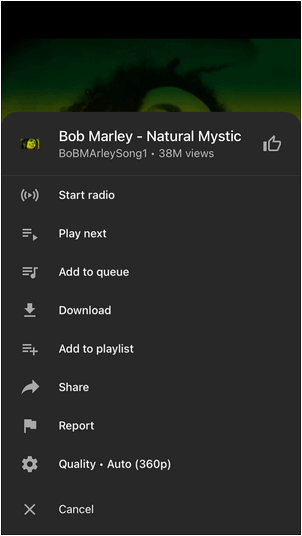
If you want to know how to download music on Samsung from YouTube, YouTube Premium is one of the solutions. Prefer to download songs from YouTube without Premium? Read on to get more tips.
How to Download Music from YouTube on Android with App
Tool: 4K Video Downloader app for Android
If you prefer to download songs from YouTube to Android without using YouTube Premium, it is advisable to try the YouTube song downloader Android app, such as 4K Video Downloader. This app allows you to download YouTube audio on Android in various formats, making it simple to convert YouTube music to MP3. In addition to downloading YouTube music on Android, you can also utilize it to download YouTube videos or download online videos and audio from other websites.
In summary, if you often find yourself needing to download online content from various video sites or social networking platforms, using a YouTube music downloader Android app like this provides the most effective solution.
To download YouTube music on Android with 4K Video Downloader:
Step 1. Copy the YouTube URL.
Step 2. Open the 4K Video Downloader and go to Settings to select the audio output format.
Step 3. Go back to the main interface and tap Paste Link.
Step 4. Wait for the YouTube audio download process to finish.
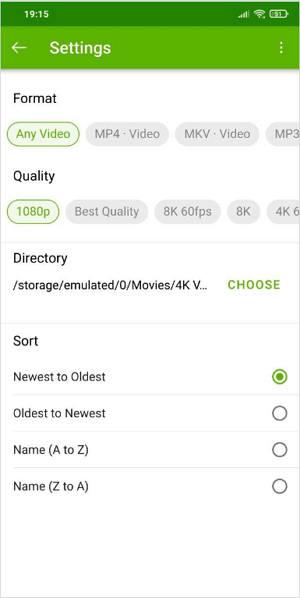
How to Download Music from YouTube on Android for Free
Tool: X2Mate
Are you wondering how to download music from YouTube for free? If so, an online free YouTube music downloader for Android is what you need, such as X2Mate. Using such an online service eliminates the need for app installations and allows you to download YouTube music for free in MP3 format. However, you may encounter ads and prompts that require manual closing while using an online YouTube music downloader. If you don’t mind this, follow the steps below to download YouTube music on Android for free.
To download music from YouTube on Android for free:
Step 1. Copy the music link from YouTube.
Step 2. Open a browser and visit X2Mate YouTube to MP3 converter.
Step 3. Paste the link into the URL field and click Download.
Step 4. Click Download again to save the song from YouTube to your phone.
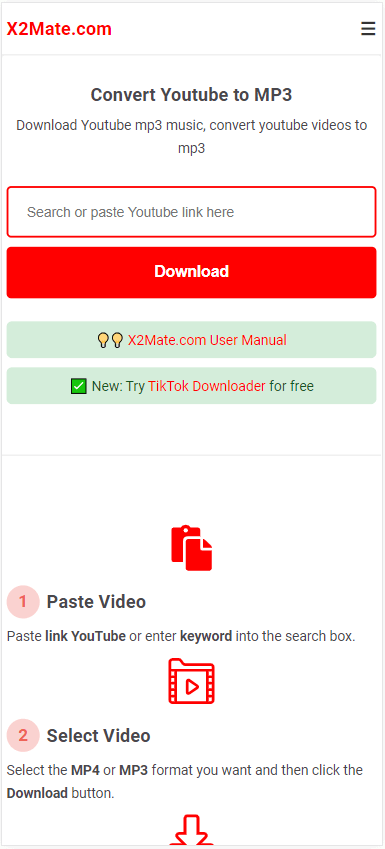
Whenever you need to download copyright-free YouTube music to MP3, you can use such an online service to get it done.
How to Download Music to Your Phone from YouTube via a Computer
Tool: SurFast Video Downloader
The last method is a viable but indirect way to download music from YouTube to your phone, which involves using a computer. Specifically, you can first download YouTube music to your computer and then transfer the downloaded songs from your computer to your phone using a wired or wireless solution, such as a messaging app.
While it is not a direct solution, this method allows you to download YouTube music from both YouTube and YouTube Music. If that is what you are looking for, you can try SurFast Video Downloader for PC & Mac. This YouTube music downloader supports links starting with www.youtube.com and music.youtube.com, enabling you to save any song you like.
To download music to your phone from YouTube:
Step 1. Launch the YouTube music downloader and click the lightbulb icon.

Step 2. Check the Audio option and head to its settings to select the output format and quality. Toggle on Always use the above settings to save the changes.
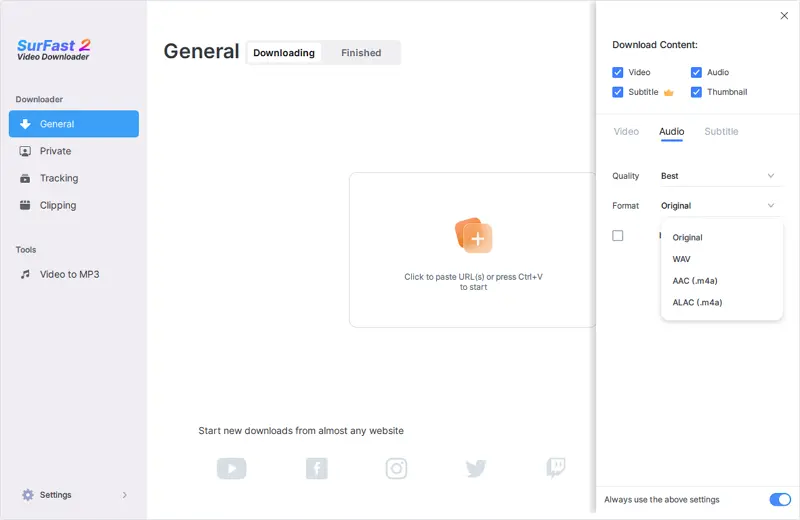
Step 3. Paste the YouTube link and the music download will start at once.

Step 4. Find the downloaded songs on your computer and send them to your phone.
Also read the review of SurFast Video Downloader on BestForAndroid.
Wrapping Up
The best approach for you depends on your specific needs. YouTube Premium offers a straightforward, albeit paid, solution. A YouTube song downloader app requires installation but provides support for various other sites in addition to YouTube. An online service is convenient but may come with risks due to ads and pop-ups. On the other hand, a desktop app is a suitable choice when you frequently download YouTube music on both your computer and mobile devices.
About the Author
Related Articles
-
Download YouTube Audio on Mac: 6 Easy Ways
Whether you want to download YouTube audio on Mac for free or online, you will find a solution you need here.
Myra Xian Updated on -
How to Download Music from YouTube to CD for Free
Here you will know how to download music from YouTube to CD for free. Afterward, you can download YouTube to CD to enjoy songs freely.
Myra Xian Updated on -
3 Ways to Download YouTube Music Playlist on Computer or Mobile
Read on to learn how to download YouTube music playlist on your computer or mobile with YouTube music playlist downloader tools.
Myra Xian Updated on

