Quick Answer:
You can download YouTube audio on Android without any app by using YouTube Premium or an online YouTube audio downloader like TubeRipper and OnlyMP3.
Although you can download music from YouTube on Android using a mobile app, you may prefer to download music from YouTube to Android without any app to save your limited phone storage space. If you do, check out this guide, and you will learn how to download YouTube audio on Android without an app. Whether you want a free or paid method, you can find a suitable solution for you.
Table of contents
How to Download Music from YouTube to Android via YouTube Premium
The easiest way to download music from YouTube Music on Android without any app is undoubtedly by using YouTube Premium, the official solution that allows you to download audio and video from YouTube to your device for offline enjoyment.
By subscribing to YouTube Premium, you will have access to the Download option within the app, which enables you to directly download music from YouTube to your Android phone. This eliminates the need for any additional app installations and allows you to download YouTube music directly within the YouTube app.
If you are willing to pay for YouTube Premium, this is the simplest method available for downloading music to your phone from YouTube.
To download music from YouTube on Android directly:
Step 1. Subscribe to YouTube Premium using your account.
Step 2. Search for the song you’d like to download.
Step 3. Tap the More (three dots) option and tap the Download option to download the song from YouTube to your phone.
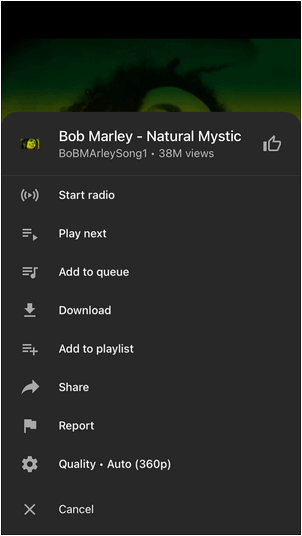
If you use a Samsung phone, check the guide “How to download music on Samsung from YouTube” for detailed steps.
How to Download YouTube Audio on Android Without App for Free
As we all know, YouTube Premium is a paid service, and the downloaded songs are only available within the subscription period. Therefore, many of you prefer to download songs from YouTube without Premium so that you can keep them on your phone permanently and for free. If you do, using an online YouTube audio downloader that is compatible with Android is a better option.
Such a service not only requires no app installation but also charges nothing. Most importantly, the downloaded music will be kept on your phone forever unless you manually delete it. Therefore, if you want to download YouTube audio on Android without YouTube Premium for free, it is advisable to use an online YouTube music downloader.
If you are interested in this method, you can try TubeRipper to easily download music from YouTube to your phone.
To download YouTube audio on Android without app for free:
Step 1. Copy the YouTube link from the YouTube app.
Step 2. Open a browser and visit TubeRipper.cc.
Step 3. Paste the link and tap the Go icon.
Step 4. Tap Extract Audio to extract audio from the YouTube video.
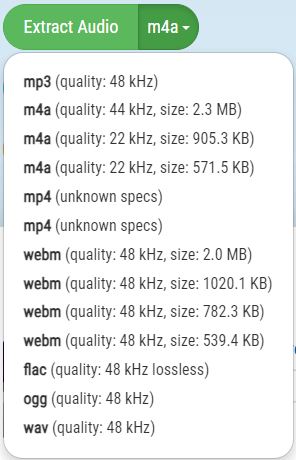
How to Download Music from YouTube on Android Online
TubeRipper is not the only online service that works. If it fails to download music to your phone from YouTube, you can try an alternative choice, such as OnlyMP3. This YouTube to MP3 converter is also compatible with mobile and allows you to download YouTube music to MP3 on your Android phone online.
To download music from YouTube on Android online:
Step 1. Copy the YouTube music link.
Step 2. Open a browser to visit OnlyMP3.
Step 3. Paste the link and tap Convert.
Step 4. Tap Download next to the MP3 option to save the audio file to your phone.
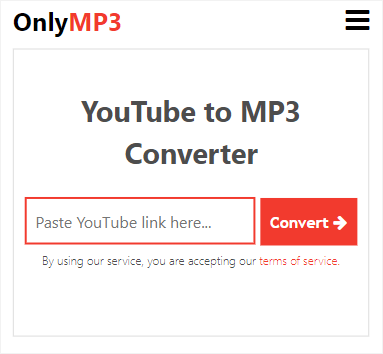
Wrapping Up
Whenever you need to download music from YouTube to your phone, you can use the methods mentioned above to accomplish it. It’s worth mentioning that if you frequently download YouTube audio on Android, it is advisable to try a mobile app as it offers greater stability and reliability compared to online services.
About the Author
Related Articles
-
How to Download Music to Your Phone from YouTube: 5 Ways
You will know how to download music to your phone from YouTube in 4 Ways. Whether you use an Android or iPhone, you can find the solution.
Myra Xian Updated on -
How to Download YouTube Music to Computer in 4 Ways
You will know how to download music to computer from YouTube using different types YouTube music downloader tools.
Myra Xian Updated on -
How to Download Music on Samsung from YouTube: 4 Ways
After reading this guide, you will know how to download music on Samsung from YouTube using either free or paid solutions.
Myra Xian Updated on

