Quick Answer:
You can download free songs from YouTube to your computer or mobile with SurFast Video Downloader, YTMP3, or YouTube 4K Downloader. All of them allow you to download YouTube music to MP3.
With the help of third-party YouTube music downloader tools or services, you can download copyright-free YouTube music to your computer or phone effortlessly. Read this guide in detail and learn how to download free music from YouTube on laptop, PC, and mobile phone in proven ways.
Table of contents
How to Download Free Music from YouTube on Laptop
Tool: SurFast Video Downloader
Whenever you want to download music from YouTube to computer, it’s advisable to try the YouTube music downloader, SurFast Video Downloader, to get your desired songs. This app is a stable, reliable, and fast solution to download songs from YouTube to your PC or laptop. With it installed on your computer, you will be able to download YouTube music to MP3 or WAV in high quality. Even if you want to download a YouTube music playlist, it will help.
In addition, it is a video downloader that allows you to download YouTube videos and supports many other sites, such as TikTok, Facebook, Twitter, Instagram, and more. If you need to download audio and video online often, using SurFast Video Downloader is an effective choice.
To download free music from YouTube to your computer:
Step 1. Paste the YouTube music link to the audio downloader and wait for the tool to parse the URL.

Step 2. Select Audio(MP3), choose the output audio quality, and click Download.

Step 3. When the YouTube song download ends, check the MP3 file in the Finished list.

This tool provides free quotas for you, allowing to download YouTube audio for free.
How to Download Free Music from YouTube on Phone
Tool: YTMP3
If you want to download free music from YouTube to your phone, whether it’s an iPhone or an Android device, using an online YouTube music download website is a convenient option. Websites like YTMP3 allow you to easily download songs from YouTube to your phone without the need for software installation, and it’s completely free. Keep in mind that you may encounter ads and pop-ups while using an online YouTube music downloader. If you don’t mind, you can follow the steps below to get your favorite songs from YouTube.
To download free music from YouTube to your phone:
Step 1. Copy the link of the YouTube song.
Step 2. Open a browser on your phone and go to YTMP3.
Step 3. Paste the music URL into the URL field and tap Convert.
Step 4. Tap Download to save the music to your mobile device.
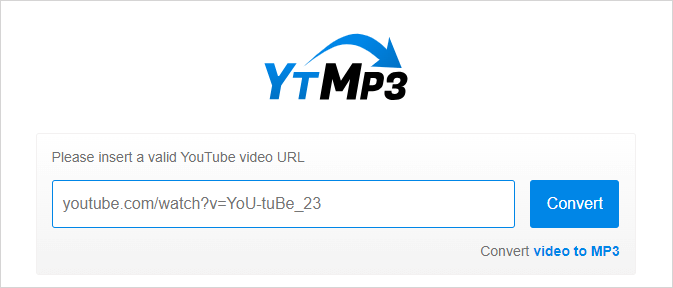
YTMP3 is also compatible with Windows and macOS, allowing you to download music from YouTube to computer free no software.
How to Download Music from YouTube for Free
Tool: YouTube 4K Downloader
If you specifically want to download music from YouTube’s music channel (excluding YouTube Music), there are additional options available to you. For instance, the YouTube 4K Downloader website allows you to download videos, download muted videos, and even download audio only from YouTube links.
This tool can be particularly useful if you wish to extract music from YouTube videos. What’s more, it provides various audio download options that cover different audio formats and quality levels. Whether you want to download YouTube music to computer in MP3 format or save songs from YouTube in lossless WAV, it will do you a favor.
Notably, it is 100% free to use. If you are more willing to download music from YouTube for free, you will like it.
To download music from YouTube for free:
Step 1. Open a browser on your device and visit YouTube 4K Downloader.
Step 2. Paste the YouTube link into the address bar and wait for the website to parse the link.
Step 3. Go to the Download Audio Only section and click Download next to the option you like.
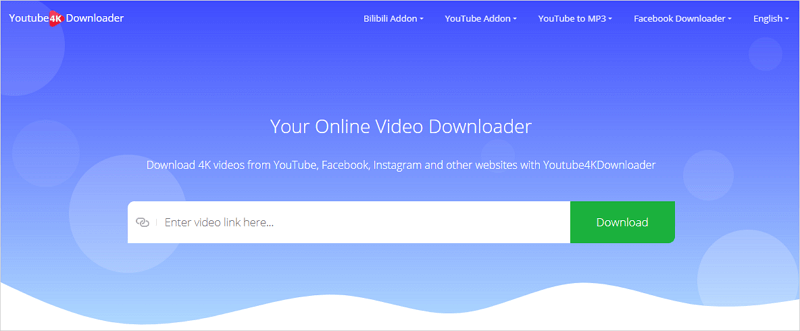
Wrapping Up
If you use a computer to download YouTube audio, using a YouTube audio downloader app is a recommended choice due to its safety and reliability. However, if you are using a mobile device, using an online service will be more convenient.
About the Author
Related Articles
-
How to Download Music from YouTube to CD for Free
Here you will know how to download music from YouTube to CD for free. Afterward, you can download YouTube to CD to enjoy songs freely.
Myra Xian Updated on -
3 Ways to Download Audio from YouTube on Mac FREE
Check this guide to get the easy tips to download audio from YouTube to Mac for free using three different tools.
Myra Xian Updated on -
3 Easy Ways to Download Album from YouTube
Check the tips in this guide and use any of them to download album from YouTube to your computer or phone without any hassle.
Myra Xian Updated on

