Popular Audio Download Tips
Quick Answer:
You can download YouTube audio to PC or laptop using SurFast Video Downloader, 4K Video Downloader, TubeRipper.cc, and YouTube 4K Downloader.
If you are planning to download YouTube audio on Windows but are unsure about which tool to use, consider the following four options. You can choose any of them to easily download YouTube audio on Windows without any hassle. (You can also use these tips to download YouTube music to computer when needed.)
Table of contents
Safe YouTube Audio Downloader Windows: SurFast Video Downloader
Whether you are going to convert a YouTube video to audio or want to download music from YouTube, you can use the safe YouTube audio downloader for Windows 11, 10, 8 & 7, SurFast Video Downloader, to get it done effortlessly.
This reliable tool can download YouTube audio in MP3 or WAV format. You can choose from 320kbps, 256kbps, or 128kbps as the target quality when saving a YouTube link to MP3. This ensures that you can easily convert YouTube music to MP3 in high quality.
Moreover, SurFast Video Downloader supports bulk downloads, enabling you to download multiple songs at once, as well as entire YouTube playlists and channels, making it a good choice for you to download a YouTube music playlist.
As the name implies, SurFast Video Downloader also supports YouTube video downloads. So, when you need to download YouTube videos to your computer in the future, you can rely on the same tool to obtain your desired videos.
To download audio from YouTube on Windows:
Step 1. Launch the YouTube music downloader and click the lightbulb icon.

Step 2. Check the Audio option and head to its settings to select the output format and quality. Toggle on Always use the above settings to save the changes.
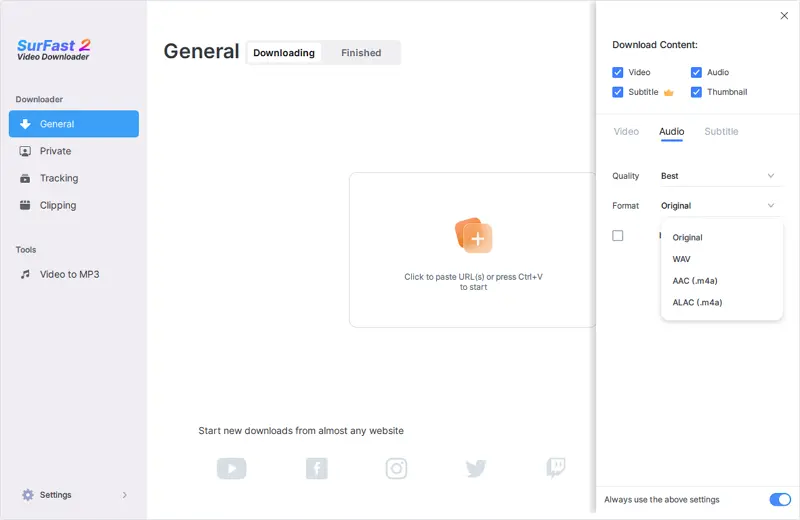
Step 3. Paste the YouTube link and the music download will start at once.

Get this reliable software to download music from YouTube, TikTok, Instagram, and more to your PC with a few simple clicks. Whenever you wish to download music from YouTube to computer in Windows 10 or other versions, SurFast Video Downloader will helps to achieve your goal.
YouTube Video to Audio Downloader for PC: 4K Video Downloader
If you are looking to download YouTube audio from the YouTube or YouTube Music website or app quickly, you can rely on the trustworthy YouTube audio downloader for PC called 4K Video Downloader.
With this Windows YouTube audio downloader, you can conveniently download YouTube audio in formats such as MP3, M4A, and OGG. If your preference is to convert YouTube to M4A or download YouTube audio in OGG format, 4K Video Downloader is a reliable solution.
Similar to SurFast Video Downloader, 4K Video Downloader also supports a wide range of video and social networking sites. If you want an app to download video and audio from sites like YouTube, you can also consider this app.
To download YouTube audio to computer:
Step 1. Copy the link of the YouTube video from the YouTube website.
Step 2. Open 4K Video Downloader and click Paste Link.
Step 3. Choose Extract Audio and select an audio format, including MP3, M4A, and OGG.
Step 4. Select the storage folder and click Download.
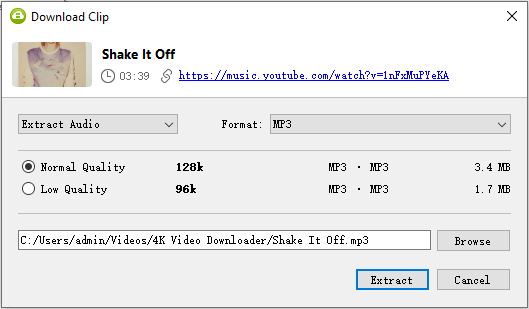
Online YouTube Music Downloader for Windows: TubeRipper
If you don’t mind using an online YouTube music downloader for Windows, you may like TubeRipper. This website not only allows you to download YouTube videos to MP4 but also helps you to download YouTube music in MP3, M4A, WebM, FLAC, OGG, and WAV format, making it easy for you to download music from YouTube to computer in MP3 format.
However, unlike a desktop app for Windows, an online service generally has ads on its website. If you don’t mind, using TubeRipper is a convenient way to download YouTube audio for free.
To download audio from YouTube to PC:
Step 1. Copy the YouTube video link.
Step 2. Open a browser on your PC and then visit TubeRipper.cc.
Step 3. Paste the video link into the URL field and click the Continue icon.
Step 4. Click Extract Audio to download YouTube audio directly or click the drop-down menu and choose a format you need to download.
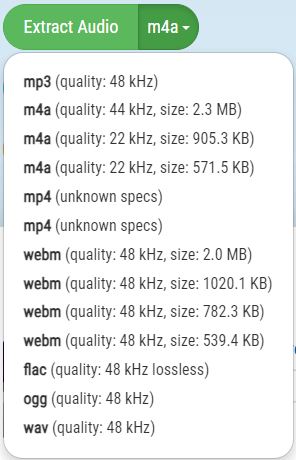
Free YouTube Audio Downloader for Windows: YouTube 4K Downloader
YouTube 4K Downloader is also a popular YouTube audio downloader compatible with both Windows and macOS. It helps to download videos, download videos without sound, or download sound only. That means you can use it to download YouTube video to audio and extract audio from YouTube directly. If you prefer to download music from YouTube to computer for free without software, it is a practical solution.
This YouTube music downloader also supports a wide range of audio formats. Whether you are going to download YouTube to MP3 in laptop or download YouTube to M4A on PC, it will do you a favor.
To download audio from YouTube on Windows for free:
Step 1. Copy the URL of the target YouTube video.
Step 2. Visit YouTube4KDownloader.com and paste the link.
Step 3. Wait for the website to parse the link.
Step 4. Go to the Download Sound Only section and click Download next to the audio format and quality you prefer.
Step 5. Go to the Downloads folder on your computer to check the audio file.
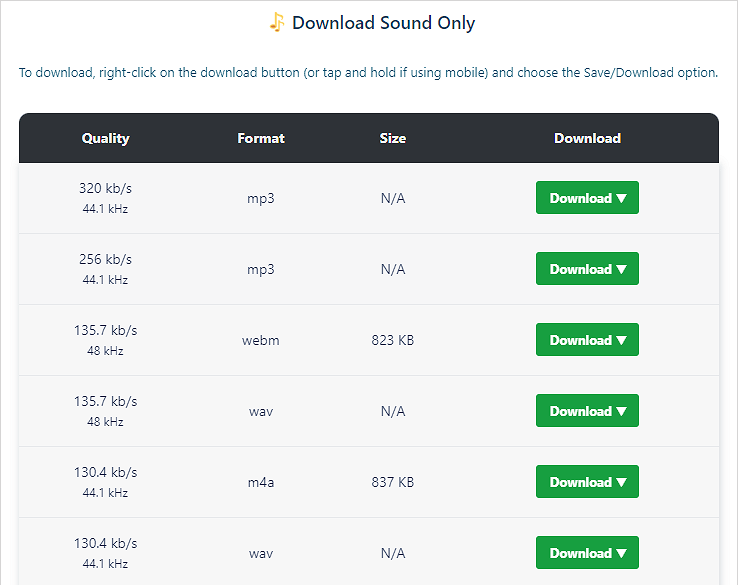
More YouTube Audio Download Tips
When you download YouTube audio, you may want to know:
How to download audio from YouTube to Windows?
To download audio from YouTube to Windows, you can try YouTube audio downloader for Windows, SurFast Video Downloader. It works to download YouTube audio from YouTube and YouTube Music. With it, you can capture any audio file you like.
How to get YouTube audio only?
Many YouTube video downloaders also help to get YouTube only by converting YouTube videos to audio directly. There are the apps that can rip YouTube audio:
- SurFast Video Downloader
- 4K Video Downloader
- YTMP3
- SaveTube
How to download music from YouTube for free?
There are many free YouTube music downloader tools or services that enable you to download music from YouTube for free. For example, with YouTube 4K Downloader, you can download YouTube music at no cost easily.
Wrapping Up
It’s never a tough task to download audio from YouTube on Windows, as long as you find a suitable tool. Generally, if you only need to download YouTube audio to PC occasionally, using an online YouTube sound downloader is the most efficient way. But if you need to download audio from YouTube or other sites often, using a desktop app is recommended.
About the Author
Related Articles
-
4 Ways to Download YouTube Audio Only on iPhone
Check this guide and you will know how to download YouTube audio only on iPhone using 5 ways. Use any of them to get YouTube audio with ease.
Myra Xian Updated on -
3 Ways to Download Audio from YouTube on Mac FREE
Check this guide to get the easy tips to download audio from YouTube to Mac for free using three different tools.
Myra Xian Updated on -
3 Ways to Download YouTube Audio in High Quality
Check this guie and you will know how to download YouTube audio in high quality in various formats, including MP3, WAV, and more.
Myra Xian Updated on

