Popular Audio Download Tips
Quick Answer:
Software to download music from YouTube to your PC or phone include: SurFast Video Downloader, JDownloader, and 4K Video Downloader. Use any of them to download your favourite songs from YouTube for offline listening.
Table of contents
Can You Download Music from YouTube
Yes, you can download music from YouTube using various types of YouTube music downloaders, including desktop apps, online services, and browser extensions. Among these options, YouTube music downloader software stands out due to its superior performance, offering a more stable and reliable YouTube audio download service. This is likely the reason why you are interested in using software to download music from YouTube to computer or phone.
If you are looking for a hassle-free solution, I recommend checking the following recommendations and utilizing the suggested software to download music from YouTube to your device. By doing so, you can listen to YouTube music offline without any complications.
Fast Software to Download Music from YouTube to PC or Mac
Tool: SurFast Video Downloader for Windows & macOS
If you plan to download YouTube music to your computer, make sure not to overlook SurFast Video Downloader, a safe and fast YouTube song downloader. This tool allows you to download music from YouTube Music (links starting with music.youtube.com) and YouTube (links starting with www.youtube.com). It enables you to download YouTube music to your computer in MP3 format, making it an excellent choice for downloading YouTube audio on Windows or macOS.
SurFast Video Downloader offers more than just YouTube music downloads. It also supports converting YouTube to MP3 or WAV formats, allowing you to extract audio directly from YouTube content. Additionally, as its name suggests, it is primarily a video downloader that allows you to download videos from YouTube and various other websites.
Here is how to use the software to download YouTube music:
Step 1. Copy the YouTube music link and paste it into SurFast Video Downloader.

Step 2. Select the audio format, MP3 or WAV, choose the audio quality, and click Download to download the YouTube song.

Step 3. After the YouTube music download is completed, check the song in the Finished list.

Note: SurFast Video Downloader only provides MP3 and WAV options in this mode. If you want to save YouTube music in other audio formats, click the lightbulb icon to access more options.
Free Software to Download Music from YouTube to Computer
Tool: JDownloader
If you are looking for free software to download music from YouTube, JDownloader could be a preferred choice. It is a free, open-source, and cross-platform download manager that includes a YouTube music download feature. With JDownloader, you can download music from both YouTube and YouTube Music, allowing you to acquire any song you desire.
However, it’s worth noting that JDownloader can’t convert YouTube music to MP3, which is the preferred format for many users. Instead, it downloads YouTube songs in M4A, AAC, and OPUS formats. If these formats meet your requirements, you can utilize this software to download music from YouTube for free.
To use the software to download YouTube music for free:
Step 1. Copy the YouTube Music link.
Step 2. Open JDownloader on your computer and click on Add New Links > Continue.
Step 3. Expand the folder in the LinkGrabber panel and locate the audio file.
Step 4. Click the triangle icon to select a different audio format and quality, if needed.
Step 5. Right-click on the audio file and choose Start Downloads.
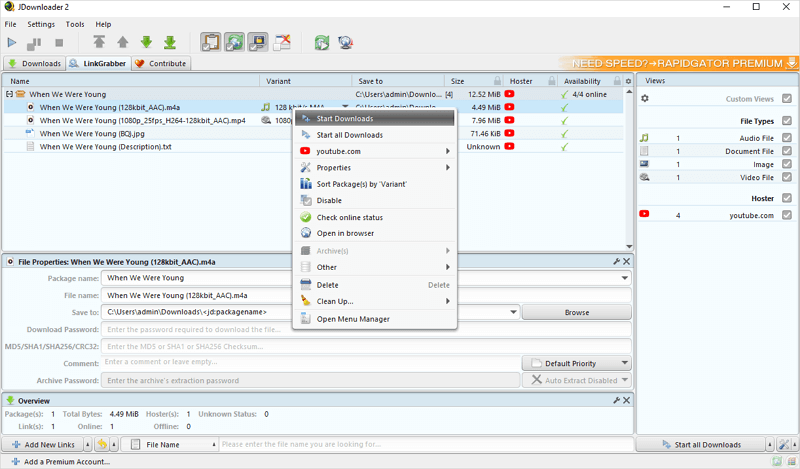
Software to Download Music from YouTube to Phone
Tool: 4K Video Downloader
If you are looking for an app to download music from YouTube to your phone, consider giving the 4K Video Downloader app a try. This app allows you to conveniently download music from YouTube in various audio formats and quality levels. It proves to be particularly useful when you want to download YouTube audio in high quality.
It provides five free downloads for you so that you can download music from YouTube to Android for free. But if you want to download multiple items, upgrading to the pro version is necessary.
To use the app to download music from YouTube to your phone:
Step 1. Download and install 4K Video Downloader on your Android phone.
Step 2. Copy the YouTube link.
Step 3. Open the YouTube music downloader and go to Settings to choose the output format you like.
Step 4. Tap Paste Link and wait for the YouTube audio download process to finish.
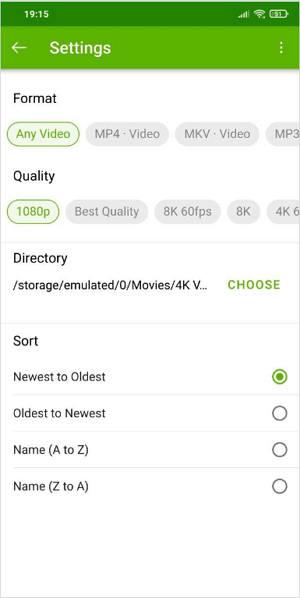
Wrapping Up
I am aware that there are many other YouTube music downloader software options available that can help you save YouTube songs to your computer or mobile device. However, the aforementioned recommendations should be sufficient to meet your needs. Sometimes, having too many options can only lead to spending more time comparing and getting caught up in various choices. Therefore, you can make a simple decision from these three recommendations and successfully download free videos and music from YouTube.
About the Author
Related Articles
-
How to Download Music from YouTube Music in 4 Ways
You will know how to download music from YouTube Music website or app, either with or without YouTube Music Premium.
Myra Xian Updated on -
4 Ways to Download YouTube Audio Only on iPhone
Check this guide and you will know how to download YouTube audio only on iPhone using 5 ways. Use any of them to get YouTube audio with ease.
Myra Xian Updated on -
Can You Listen to YouTube Music Offline? Answers Here
You will know how to listen to YouTube Music offline on your iPhone, Android, or computer, either with or without Premium.
Myra Xian Updated on

