Quick Answer:
You can convert YouTube to audio in MP3, WAV, M4A, and more using the tools below:
1. SurFast Video Downloader
2. OnlyMP3
3. YTBvideoly
4. SaveTube
5. Loader.to
If you see search volumes of keywords like “YouTube to MP3” or “YouTube to WAV“, you’ll understand just how many users need to convert YouTube to audio. This isn’t surprising considering the vast audio and video resources on YouTube and its massive user base. Any user may come across a favorite audio track and wish to save it.
If you’re one of these users, by reading this article, you’ll learn how to turn a YouTube video into an audio file in various formats such as MP3, WAV, AAC, FLAC, and more.
Table of contents
Convert YouTube to Audio with SurFast Video Downloader
Supports: MP3 and WAV
Most users aim to convert YouTube to MP3 or WAV, and if you’re one of them, you can safely and swiftly convert YouTube to audio using SurFast Video Downloader.
While it may not support the most extensive range of audio formats, it can meet the needs of most users. It enables you to download YouTube to MP3 in 320kbps, 256kbps, or 128kbps, and convert YouTube to WAV in lossless quality. The most crucial factor is its stability and excellent download speed, as well as its ability to download audio from YouTube video in bulk, saving you a lot of time.
In addition to ripping audio from YouTube, SurFast Video Downloader works to download YouTube videos and audio directly. That means you can also download YouTube music to computer using this tool. Other than YouTube, it supports TikTok, Facebook, Twitter, Instagram, and more.
Whether you want to convert YouTube to MP3 or WAV, you can follow the steps below.
To convert YouTube to audio:
Step 1. Launch SurFast Video Downloader on your Mac or PC and paste the YouTube video URL by pressing Ctrl + V or Cmd + V.

Step 2. Select the audio format and quality level you need and finish other output settings. Then click Download.

Step 3. Wait for SurFast Video Downloader to download and save the audio file to your computer.

Download YouTube Video As Audio Online – OnlyMP3
Supports: MP3
Of course, using desktop software isn’t the only option. If you prefer to skip the software downloading and installation process, you might like an online YouTube video to audio downloader instead.
These tools provide YouTube to audio conversion services directly through their websites. The advantage is that they’re free and require no installation, but the downside is that they often come with advertisements and don’t support batch downloads. If you feel that such YouTube to audio converters can better meet your needs, you can use OnlyMP3 to convert YouTube to sound files online.
To convert YouTube to MP3:
Step 1. Go to the YouTube website to copy the video URL.
Step 2. Visit OnlyMP3, paste the link into the URL field, and click Convert.
Step 3. Click Download to save the MP3 file to your device.
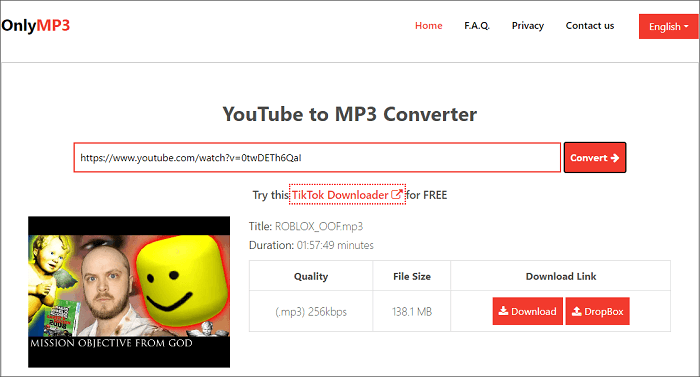
OnlyMP3 works well on both desktop and mobile. You can use it to download audio from YouTube to your computer, iPhone, or Android device freely.
However, this website only supports MP3. If you need to save YouTube to WMA, convert YouTube to OGG, or download YouTube videos to other formats, you need other tools to help.
Convert YouTube Video to MP3 for Free – YTBvideoly
Supports: MP3 and WebM
There are many online downloaders available for you to choose from. In addition to OnlyMP3, you can also use YTBvideoly’s YouTube to audio converter. It has no advertisements or redirects and also supports YouTube video downloads. If you only want to rip YouTube to MP3, this service can fit your needs well.
To convert YouTube video to MP3:
Step 1. Copy the video URL.
Step 2. Go to YTBvideoly YouTube to MP3 converter and paste the URL in the link box.
Step 3. Wait for the website to parse the link and then you will see the download options.
Step 4. Select Audio > MP3 and click Convert next to the audio quality you want.
Step 5. Click Download and then you will go to a new page. Here, click the three dots on the audio player progress bar and choose Download to save the audio file to your device.
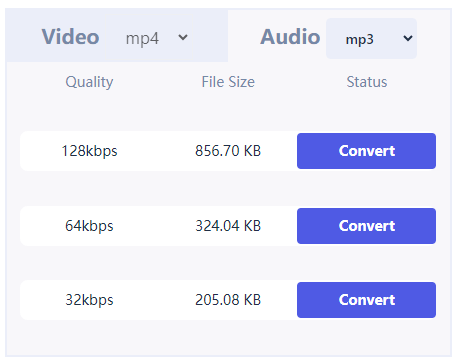
Download YouTube Video to Audio for Free – SaveTube
Supports: MP3, WebM, WAV, M4A
While MP3 and WAV are the most common target formats for ripping audio from YouTube, some users may require other formats, such as M4A for compatibility with Apple devices, or WebM for better compatibility with Google devices.
In such cases, the previously recommended tools may be of limited use, and you may need a website like SaveTube to help you out. SaveTube can handle a wide range of formats, making it a great choice for users seeking alternative audio formats for their YouTube videos.
To download YouTube video as audio:
Step 1. Get the video URL from YouTube.
Step 2. Paste the video link to SaveTube’s link field.
Step 3. After SaveTube generates the download links, scroll down and click Audio.
Step 4. Click the Download button next to the audio format and quality you like to save the sound file to your device.
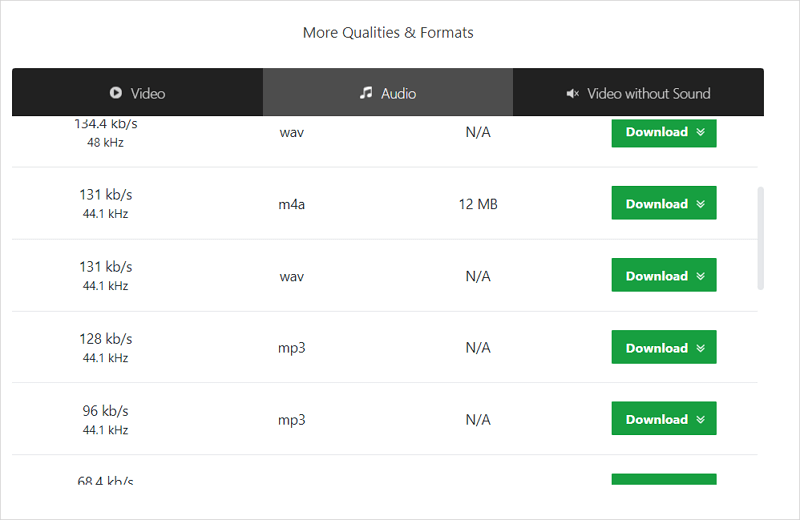
As you can see, SaveTube also works to convert YouTube to M4A.
Convert YouTube Video to Audio in Various Formats – Loader.to
Supports: MP3, M4A, WebM, AAC, FLAC, OPUS, OGG, WAV
If the aforementioned tools cannot meet your YouTube to audio conversion needs, or if you wish to convert YouTube to audio in other formats like FLAC and AAC, then you can use the online YouTube to audio converter – Loader.to. It supports a variety of audio formats, including MP3, WAV, M4A, WebM, AAC, FLAC, OPUS, and OGG, which basically covers most target audio formats.
To convert YouTube video to audio:
Step 1. Paste the video link to the URL section on the loader.to website.
Step 2. Select the audio format you need and then click Download.
Step 3. When the progress bar reaches 100%, simply click the download button again to save the audio file to your local storage.
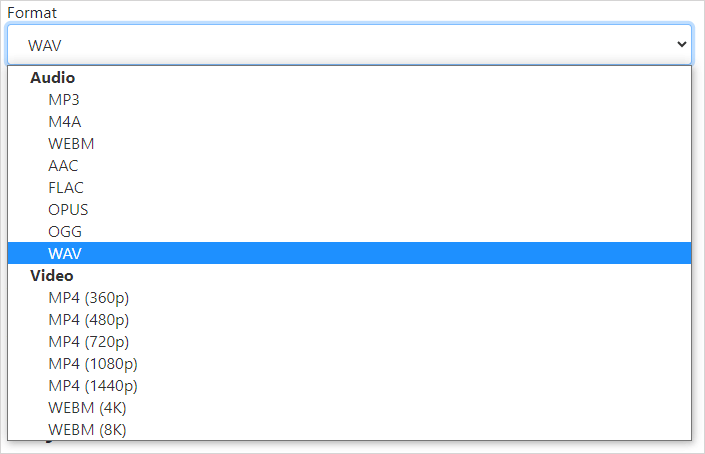
Loader.to supports a wide range of audio formats. If you need to convert YouTube to AAC or change YouTube to FLAC, you can use this website to accomplish those tasks.
FAQs on YouTube to Audio
When you download YouTube video as audio, you may also want to ask:
The best way to convert YouTube to MP3 could be using SurFast Video Downloader. It enables you to convert YouTube to MP3 in various quality levels and supports bulk conversion:
1. Paste the YouTube video link to SurFast Video Downloader.
2. Select MP3 and choose quality.
3. Click Download.
To convert YouTube to audio on laptop, you can use both desktop and online YouTube to audio converter tools, including:
1. SurFast Video Downloader
2. OnlyMP3
3. Y2Mate
4. YTMP3
5. YTBvideoly
Whether you want to download audio from YouTube or convert YouTube video to audio, you can get it done with SurFast Video Downloader:
1. Copy the audio link from YouTube.
2. Paste the link to SurFast Video Downloader and set the output format.
3. Click Download.
Wrapping Up
If the above tools do not support the audio format you wish to convert to, you can search for “YouTube to [the format you need]” on the internet to find a corresponding tool, or download the YouTube video in a supported format and then use an online file converter such as CloudConvert to convert the audio file to the desired format.
About the Author
Related Articles
-
YouTube to WMA: Convert YouTube to WMA in Every Possible Way
You will know how to convert YouTube to WMA in easy and tested ways. Check them in detail and apply one to save YouTube to WMA in seconds.
Myra Xian Updated on -
YouTube to WAV Converter Online: 4 Top Picks Here
Here you will learn simple ways to convert YouTube to WAV online for free. Pick one to perform YouTube to WAV convert online easily.
Myra Xian Updated on -
YouTube Video to Audio Downloader: 3 Top Picks
Check the YouTube video to audio downloader tools introduced below and apply the one you like to download YouTube audio in seconds.
Myra Xian Updated on

