Quick Answer:
You can download YouTube video to audio in MP3, WAV, M4A, and more using one of the following tools:
· SurFast Video Downloader
· 4K Video Downloader
· TubeRipper
Although many users prefer to download YouTube videos directly, there are some who specifically want to download audio only from YouTube for offline listening. This preference is often due to the smaller file size of audio files compared to video files, as well as the convenience of background listening.
If you fall into this category, you can refer to this guide, which provides step-by-step instructions on how to download YouTube audio on your computer or mobile device using easy and fast YouTube video to audio downloader tools. With these tools, you can quickly convert YouTube videos to audio files within seconds, enabling you to enjoy your favorite content offline.
Table of contents
Fast YouTube Video to Audio Downloader for PC
Tool: SurFast Video Downloader
If you intend to download audio from YouTube to your computer, whether it’s a PC or Mac, it is advisable to consider using the reliable YouTube video to audio downloader called SurFast Video Downloader.
This desktop app not only allows you to download YouTube videos in 8K, 4K, and more but also helps to convert YouTube video to audio directly. Whether you want to convert YouTube to MP3 in 320kbps or YouTube to WAV losslessly, it will get it done for you effortlessly. Whenever you need to download audio from YouTube to Windows or Mac, you can use it to complete the task efficiently.
It’s worth noting that this YouTube audio downloader supports bulk downloads. That means you can download a full YouTube playlist to MP3 or WAV with it. If you need to download multiple YouTube videos to audio at once, it will fit your needs well.
Apart from YouTube, SurFast Video Downloader supports many other sites. For example, you can also convert Twitch to MP3 directly with it. Even if you can only download online videos using this app, you can use its Video to MP3 feature to extract audio from the video easily.
To download YouTube video to audio on PC:
Step 1. Launch SurFast Video Downloader on your Mac or PC and paste the YouTube video URL by pressing Ctrl + V or Cmd + V.

Step 2. Select the audio format and quality level you need and finish other output settings. Then click Download.

Step 3. Wait for SurFast Video Downloader to download and save the audio file to your computer.

Reliable YouTube Video to Audio Downloader for Mac
Tool: 4K Video Downloader
While the previously mentioned YouTube audio downloader, SurFast Video Downloader, is compatible with Mac, it’s always beneficial to have a backup option. When you require a YouTube audio downloader for your Mac, in addition to SurFast Video Downloader, you can consider using 4K Video Downloader. It is a reliable and well-established YouTube downloader that facilitates the downloading of both video and audio from YouTube directly to your Mac.
In terms of YouTube video to audio downloads, 4K Video Downloader supports popular audio formats such as MP3, M4A, and OGG. If you specifically aim to convert YouTube videos to M4A or download YouTube videos in OGG format, this YouTube video to audio downloader is more suitable than SurFast Video Downloader.
Additionally, 4K Video Downloader offers an Android app, making it convenient for users who want to download YouTube audio on their Android devices. If you intend to download YouTube audio on an Android device, the 4K Video Downloader Android app is an ideal solution for you.
To download YouTube audio on Mac:
Step 1. Download and install the 4K Video Downloader app on your Mac.
Step 2. Copy the link to the YouTube video.
Step 3. Open 4K Video Downloader and click Paste Link.
Step 4. Select Extract Audio and select the format you need.
Step 5. Set the storage path and click Download.
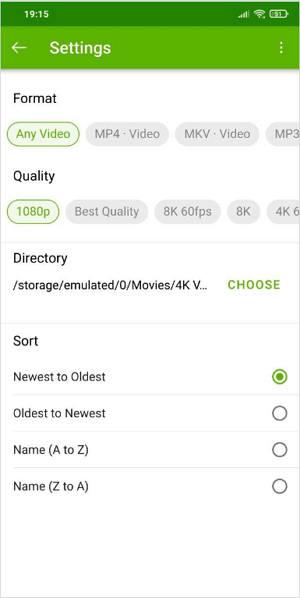
Online YouTube Audio Downloader for All Platforms
Tool: TubeRipper.cc
An online YouTube audio downloader is typically compatible with all platforms, including Windows, macOS, iOS, and Android, making it a versatile solution for all users. If you wish to download YouTube videos to audio without the need for any software installations, using an online service like TubeRipper.cc is highly recommended.
This method is especially useful when you want to convert YouTube videos to audio on an iPhone or iPad. Since there are no YouTube video downloader apps available in the App Store for iOS devices, relying on online YouTube video to audio downloader services becomes the primary option. However, it’s important to note that due to its broad compatibility, TubeRipper.cc can be used to download YouTube videos to audio on other devices as well, not just limited to iPhone or iPad.
To download YouTube audio online:
Step 1. Copy the YouTube link.
Step 2. Visit TubeRipper.cc, paste the link, and click the Go icon.
Step 3. Click Extract Audio to download the default audio format or click the drop-down menu to choose a preferred format to download.
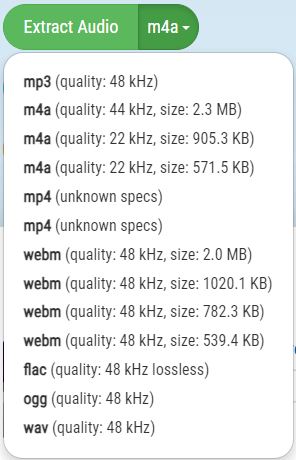
Wrapping Up
All of the methods mentioned above can also be utilized for various other purposes. These tools are versatile and can assist you in downloading YouTube videos, downloading YouTube playlists, downloading YouTube videos with subtitles, as well as downloading online video and audio from other websites. Therefore, you can rely on these tools to fulfill your requirements beyond just downloading YouTube audio. They provide a wide range of functionalities and cater to diverse download needs.
About the Author
Related Articles
-
Convert YouTube to OGG [Really Works]
If you want to convert YouTube to OGG, check this guide to know how to do it using online YouTube to OGG converter services for free.
Myra Xian Updated on -
YouTube to WMA: Convert YouTube to WMA in Every Possible Way
You will know how to convert YouTube to WMA in easy and tested ways. Check them in detail and apply one to save YouTube to WMA in seconds.
Myra Xian Updated on -
YouTube to AAC: Convert YouTube to AAC in Every Way
After reading this guide, you will know how to convert YouTube to AAC online using various tools. Pick up the one you like to apply.
Myra Xian Updated on

