Quick Answer:
You can download from SoundCloud to your computer or mobile using the official Download File button, the Download button provided for premium members, SurFast Video Downloader, MediaHuman YouTube Downloader, FastSaveNow, SoundCloud to MP3 Converter, or the SoundCloud to MP3 Chrome extension.
Considering the vast collection of music on SoundCloud, it’s understandable that many users wish to download from SoundCloud to get their favorite songs to a computer or mobile device for offline listening. Fortunately, with the availability of numerous SoundCloud download tools and services, downloading songs from SoundCloud has become easier than ever before. You can refer to this comprehensive guide on SoundCloud music download and choose one of the proven tips to effortlessly download SoundCloud music to your PC, Mac, iPhone, or Android device.
Table of contents
Download Free Music from SoundCloud Directly
If the songs you want to download are made downloadable by the users who uploaded them, you can download free SoundCloud music to your computer from its website directly using the built-in Download File option. To download music from the SoundCloud website: visit SoundCloud.com, sign in, find and click the song you want to download, click the More option under the waveform, and then choose Download File to save the audio file to your computer.
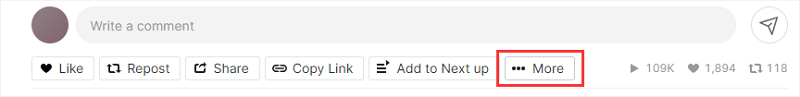
Download Music from SoundCloud to iPhone or Android Directly
However, there is no Download File option available on SoundCloud for mobile devices. But you can save SoundCloud songs to your iPhone or Android device via SoundCloud Go subscriptions. After you subscribe to SoundCloud Go on your mobile device, you can go to your Likes or playlists and then tap the Download button to save all songs to your device at once. If you want to download your entire SoundCloud library to your phone, go to Offline listening settings to enable the Save Automatically option instead. (You can check the guide on how to download SoundCloud songs to Android for more details.)
If the songs are non-downloadable or you don’t have a SoundCloud Go subscription, don’t worry. There are many third-party SoundCloud download tools or services available, allowing you to download music from the website to MP3 or other formats on your computer or mobile without difficulty. Read on to get the details.
Download from SoundCloud to PC or Mac
Tool: SurFast Video Downloader
If you are going to save music from SoundCloud to a PC or Mac, you can’t miss Nabla Mind SurFast Video Downloader. This SoundCloud music downloader enables you to download songs you like to MP3 with a few simple clicks. Since it is also a SoundCloud playlist downloader, you can also use it to save an entire SoundCloud playlist to MP3 when you need to.
In addition to SoundCloud, SurFast Video Downloader supports many other sites, such as YouTube, TikTok, Facebook, and more. If you need to download streaming audio from SoundCloud or other sites often, it will serve you well.
To download from SoundCloud to PC or Mac:
Step 1. Paste the SoundCloud URL to SurFast Video Downloader and it will parse the link immediately.

Step 2. Choose the music output settings and click Download.

Step 3. When the SoundCloud song download completes, check the item in the Finished panel.

Note: SoundCloud songs are downloaded in MP3 by default. If you wish to save them in other formats like WAV, OGG, M4A, and more, use the Smart Mode (the lightbulb icon) instead.
This safe and fast SoundCloud MP3 converter will download music quickly, so you won’t have to wait long.
Download SoundCloud Playlist to MP3 and More
Tool: MediaHuman YouTube Downloader
If you not only want to get SoundCloud songs to MP3 but also wish to save music in other formats like M4A, OGG, or M4A, it’s advisable to try MediaHuman YouTube Downloader. When it works as a SoundCloud song downloader, it helps to download individual tracks or an entire playlist from SoundCloud to your Mac or PC in different audio formats, including MP3, M4A, OGG, and WAV. When you want to convert SoundCloud to WAV (including converting a SoundCloud playlist to WAV), save SoundCloud to OGG, or download SoundCloud to M4A in the future, you can still try this media downloader.
To download a SoundCloud playlist:
Step 1. Download and install MediaHuman audio downloader on your computer.
Step 2. Copy the SoundCloud playlist URL, open the program, and then click Paste Link.
Step 3. Switch to audio download mode, click Format to select the output format, and then click Start All to download the entire playlist to your computer.
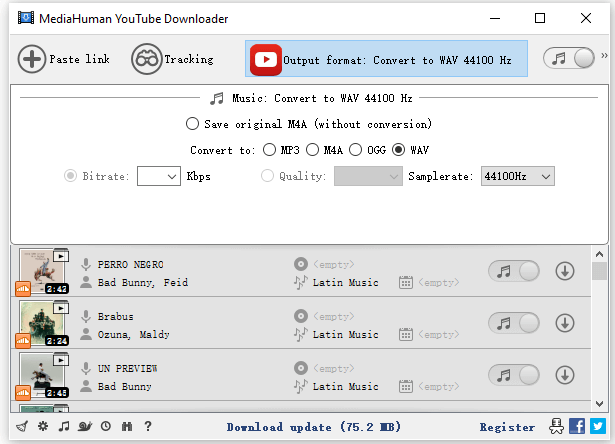
MediaHuman is also a SoundCloud album downloader that supports bulk downloads. You can download all SoundCloud likes to your computer with the help of it.
Although it supports more audio formats than other tools, there are still some formats it doesn’t cover. For example, when you want to convert SoundCloud to FLAC or change SoundCloud to AAC, you will need other tools to help.
Download SoundCloud Music Online
Tool: FastSaveNow
Whether you are going to download music from SoundCloud to your computer or mobile phone, you can use FastSaveNow to get it done. FastSaveNow is an online video and audio downloader that has wide website support, including SoundCloud. It helps to download songs from the music streaming site for free without any software. When you want to convert SoundCloud to MP3 or OGG, it will come in handy.
To save SoundCloud songs online:
Step 1. Copy the SoundCloud music link you need.
Step 2. Navigate to FastSaveNow.com, paste the URL as required, and then click Download.
Step 3. Wait for the website to load the audio file.
Step 4. Click the MP3 or OGG download option according to your needs to save the SoundCloud song to your device.

Convert SoundCloud to MP3 Online for Free
Tool: SoundCloud to MP3 Converter
SoundCloud to MP3 Converter is also worth trying if you prefer to save SoundCloud to MP3 at 320kbps. Unlike most SoundCloud downloaders that only work to download from SoundCloud at 128kbps, this web-based service enables you to save SoundCloud songs at 320kbps. If you want a high-quality SoundCloud downloader, it is a suitable choice for you.
To download SoundCloud to MP3 in 320kbps:
Step 1. Prepare the SoundCloud link.
Step 2. Go to SoundCloud to MP3 Converter and then paste the audio link into the URL field.
Step 3. Select High among the audio quality levels and then click Create MP3 File.
Step 4. Click Download Your MP3 File to save the SoundCloud music to your device.
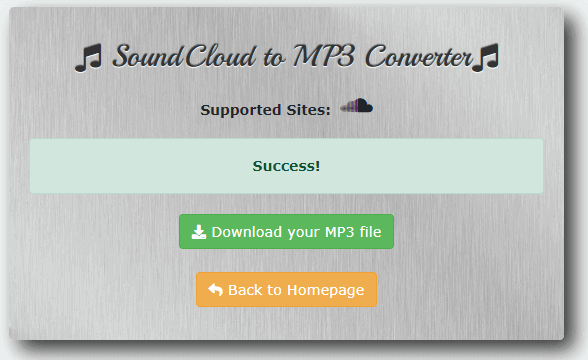
Save Songs from SoundCloud via Chrome or Firefox
Tool: SoundCloud Downloader Chrome extension
If you are looking to download from SoundCloud to a Mac or PC, there is one more choice for you to get your favorite songs from SoundCloud, which is to use a SoundCloud downloader extension. Depending on the browser you use, the suitable option for you varies. Here I’d like to show you how to rip songs using the SoundCloud downloader Chrome extension – SoundCloud to MP3. If you prefer to use Firefox, you can check the SoundCloud downloader Firefox extensions to choose a preferred one to apply.
To download from SoundCloud via Chrome:
Step 1. Add SoundCloud to MP3 extension to your Chrome.
Step 2. Open a new Chrome tab and visit SoundCloud.com.
Step 3. Sign in with your account.
Step 4. Find and click the song you want to save.
Step 5. Click the Download button provided by the SoundCloud download extension to save the audio to your computer.
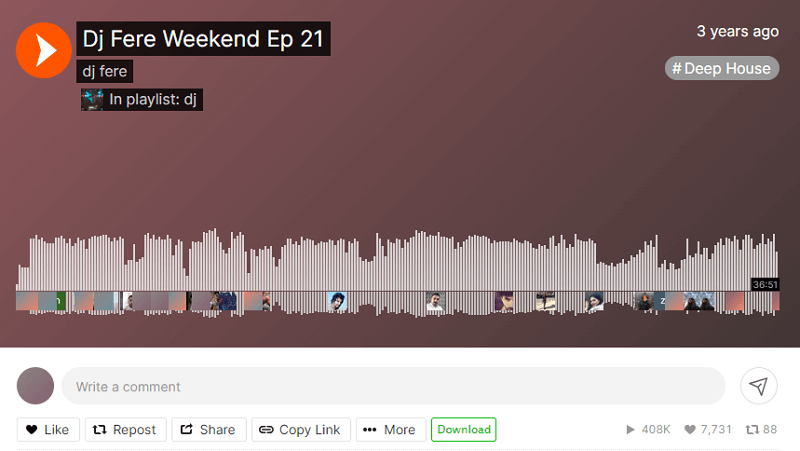
Wrapping Up
Whether your goal is to convert SoundCloud to MP3, save a SoundCloud playlist, or acquire SoundCloud songs in 320kbps quality, you can find suitable solutions in this guide. When it comes to SoundCloud album download, you can utilize one of the playlist downloaders mentioned earlier to accomplish the task. Simply specify your requirements and apply the optimal solution to effortlessly save the desired content from SoundCloud to your device.
Note: If none of the tools works, which is quite rare, you can record on SoundCloud to capture the item you need.
About the Author
Related Articles
-
5 Ways to Download TikTok Sound on All Devices
You will know how to download TikTok audio in MP3 or other formats on your computer or mobile device in different ways.
Myra Xian Updated on -
How to Download Music from Tumblr on Mac: 3 Easy Tips
In this guide, you will know how to download music from Tumblr on Mac in three different ways. Read on to check the details.
Myra Xian Updated on -
Download MP3 from Website: 4 Easy Ways
Get the easy tips for audio download and apply any of them to download MP4 from website you like for offline listening.
Myra Xian Updated on

