Quick Answer:
To download all songs from your SoundCloud Likes, the method you use will vary depending on the device you are using. If you have an iPhone or Android device, you can subscribe to SoundCloud Go and utilize its premium features to download all your Likes to your phone simultaneously. However, if you are using a computer, you will require a workaround solution to assist you.
Table of contents
Can You Download All Likes on SoundCloud
Of course, you can download all Likes on SoundCloud to your computer on mobile for offline enjoyment. You can easily do it on mobile devices via a SoundCloud Go subscription. However, unlike you can download a SoundCloud playlist or album all at once, downloading all SoundCloud Likes on a computer doesn’t have a direct solution to get it done. Instead, you need to try workaround ways to get your favorite songs from SoundCloud. If that’s what you are interested in, read on to check the details and find the SoundCloud music downloader that fits your needs best.
How to Download SoundCloud Likes on Mobile Device
Tool: The SoundCloud app
If you want to download SoundCloud songs on iPhone or Android, the easiest way is to subscribe to SoundCloud Go. By subscribing to the premium service, you will be able to download all your SoundCloud Likes to your iPhone or Android using the Download feature provided in the app. Simply go to your Likes and click the Download button next to ‘Shuffle’ to save all the songs in bulk.
How to Download All SoundCloud Likes at Once
Tools: SurFast Video Downloader
If you want to download all of your SoundCloud Likes at once, you can add your liked songs to a playlist and then use a SoundCloud playlist downloader to download all these songs to your computer. After adding all your liked songs to a playlist, you can get the playlist link and let SurFast Video Downloader from Nabla Mind download the SoundCloud playlist to MP3 all at once. This is the most effective workaround to download all your SoundCloud Likes in bulk.
To add your Likes to a public playlist:
Step 1. Go to Library> Likes.
Step 2. Hover over the song you want to download, click the three dots, choose Add to Playlist, and then add it to a new or existing playlist.
Step 3. Repeat Step 2 to add all your Likes to the playlist.
Step 4. Now you to Library > Playlists, click the playlist that contains your liked songs, and copy its URL.
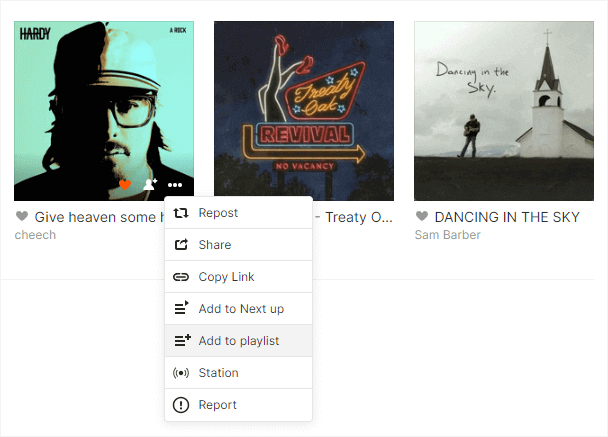
To download all Likes on SoundCloud:
Step 1. Paste the SoundCloud playlist URL to SurFast Video Downloader and wait for it to load the songs.

Step 2. Set the output option and then click Download to download SoundCloud songs.

Step 3. Check the songs in the Finished panel when the SoundCloud playlist download completes.

Notes: Under the General mode, the SoundCloud music will be saved in MP3. If you prefer to convert SoundCloud to WAV, FLAC, or other formats, go to the Smart Mode instead (you can access it by clicking the lightbulb icon).
This SoundCloud album downloader enables you to download multiple tracks at a fast speed, providing a time-saving way for you to get any songs you like. If you want a reliable SoundCloud to MP3 downloader, it will get you satisfied.
How to Download All Likes on SoundCloud in Bulk
Tool: JDownloader
Another way to download all your SoundCloud Likes is to copy all the SoudCloud song URLs and then use a bulk downloader like JDownloader to download all links at once. JDownloader is a free media downloader that helps to download audio, videos, and even images from various websites, including SoundCloud. When you use it as a SoundCloud downloader, it allows you to download a single link or multiple links at once and will download SoundCloud to MP3. It is also a SoundCloud playlist downloader that works to download a SoundCloud playlist or album. If you prefer a free solution, JDownloader is a worthwhile choice.
To download all likes on SoundCloud in bulk:
Step 1. Download and install JDownloader on your computer.
Step 2. Copy all SoundCloud Likes links.
Step 3. Open JDownloader, click Add New Links to let JDownloader get all links in your clipboard and then click Continue.
Step 4. Wait for JDownloader to load the links and go to the LinkGrabber panel.
Step 5. Use Ctrl + A to select all the songs, right-click on any of the items, and choose Start All Downloads.
Step 6. Go to the Downloads panel to check the SoundCloud music.
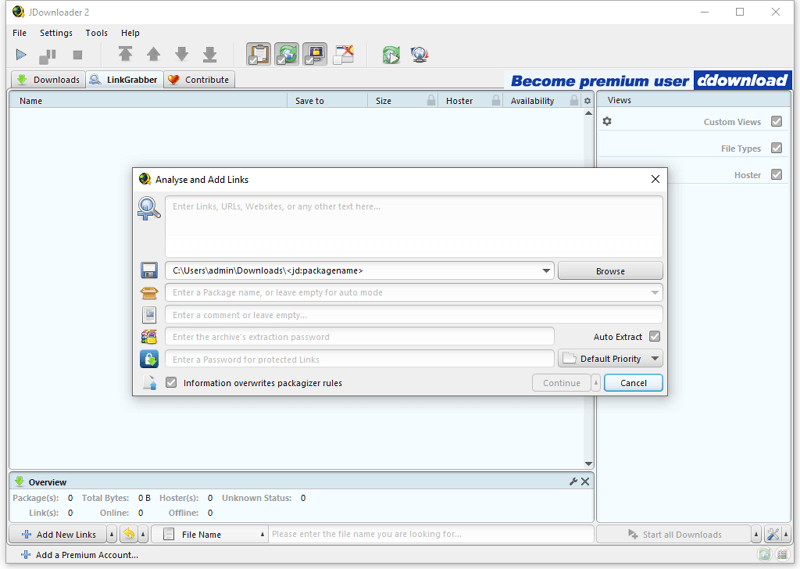
Wrapping Up
While there are no direct methods to download all your SoundCloud likes at once, there are effective workarounds available to download multiple songs from SoundCloud to your computer and save time. Take a closer look at the detailed proven methods and choose the one you prefer to effortlessly obtain your desired songs.
About the Author
Related Articles
-
3 Ways to Download Yandex Video to MP3
Check this guide and you will know how to download Yandex video to MP3 or other audio formats with three proven ways.
Myra Xian Updated on -
5 Ways to Download TikTok Sound on All Devices
You will know how to download TikTok audio in MP3 or other formats on your computer or mobile device in different ways.
Myra Xian Updated on -
Bilibili to MP3: Download Bilibili to MP3 in 4 Ways
Here you will know four proven solutions to download Bilibili to MP3. Whether you use a computer or mobile, you can a suitable method.
Myra Xian Updated on

