Quick Answer:
You can download a SoundCloud album all at once with the help of SurFast Video Downloader, JDownloader, or the online SoundCloud album downloader, downloadsound.cloud. All tools help to successfully download an entire album from SoundCloud to your computer.
When it comes to SoundCloud album download, it’s the same as downloading a SoundCloud playlist. Thus, you can find a SoundCloud playlist downloader to help. With such as tool, you can download a SoundCloud album or download a SoundCloud playlist to your device with ease. If that’s what you want, check the three SoundCloud album downloaders below and use any of them to successfully download the full album from SoundCloud to your computer.
Table of contents
Download SoundCloud Album Selectively or All at Once
Tool: SurFast Video Downloader
Whether you want to download a single song or a full playlist from SoundCloud, SurFast Video Downloader from Nabla Mind will do you a favor. This SoundCloud downloader enables you to download specific or all items from an album or playlist to your computer in bulk and saves the SoundCloud to MP3 format. By doing so, it can save you lots of time for SoundCloud music downloads. If you want to download from SoundCloud to a PC or Mac at a fast speed, SurFast Video Downloader is worth trying.
To download a SoundCloud album to PC or Mac:
Step 1. Paste the SoundCloud playlist URL to SurFast Video Downloader and wait for it to load the songs.

Step 2. Set the output option and then click Download to download SoundCloud songs.

Step 3. Check the songs in the Finished panel when the SoundCloud playlist download completes.

Notes: Under the General mode, the SoundCloud music will be saved in MP3. If you prefer to convert SoundCloud to WAV, FLAC, or other formats, go to the Smart Mode instead (you can access it by clicking the lightbulb icon).
Whenever you want to download music from SoundCloud or other music streaming websites, you can follow the steps above to get it done.
In addition to SoundCloud, SurFast Video Downloader supports video and audio downloads from many other sites, such as YouTube, TikTok, Facebook, Instagram, Twitter (now called X), Twitch, and more. If you need to download streaming audio or video from websites often, don’t hesitate to give it a try.
Download Full Album from SoundCloud for Free
Tool: JDownloader
How to download SoundCloud album songs at once for free? One of the proven answers is to use JDownloader. The freeware for media downloads enables you to download a SoundCloud album to MP3 without any cost. Besides, this SoundCloud album downloader is compatible with both Windows and Mac, allowing you to download from SoundCloud to Mac or PC without difficulty.
To download an album from SoundCloud for free:
Step 1. Download and install JDownloader on your computer.
Step 2. Copy the link to the SoundCloud album.
Step 3. Open JDownloader, click Add New Links, and click Continue.
Step 4. Go to the LinkGrabber panel and then you will see the loaded album.
Step 5. Right-click the folder and choose Start All Downloads.
Step 6. Click the Downloads panel to check the MP3 files from SoundCloud.
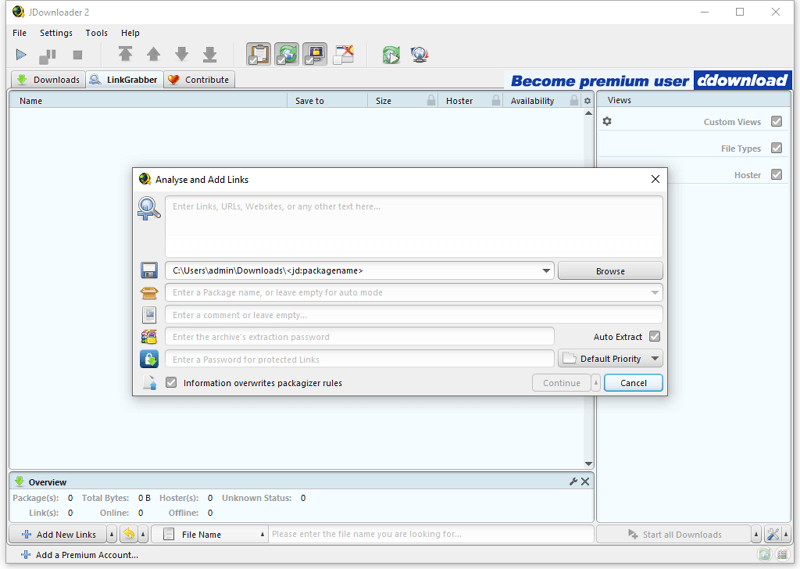
You can follow the same steps to download a SoundCloud playlist to MP3 on your computer.
Download SoundCloud Album to MP3 Online
Tool: downloadsound.cloud
Although using a desktop SoundCloud album downloader provides greater stability, when it comes to convenience, an online service is a better choice. If you want to download a SoundCloud album to MP3 online, you can try DownloadSound.Cloud. This online SoundCloud playlist downloader allows you to download all songs from a SoundCloud album into a ZIP file. After downloading the ZIP file to your computer, you can unzip it to access all the songs and enjoy them freely.
To download a full album from SoundCloud online:
Step 1. Copy the SoundCloud album link.
Step 2. Navigate to the online SoundCloud downloader, paste the link, and click Download.
Step 3. Click Download again to save the ZIP file to your computer.
Step 4. Show the ZIP file in the folder and use a ZIP file opener to extract all songs from the ZIP file.
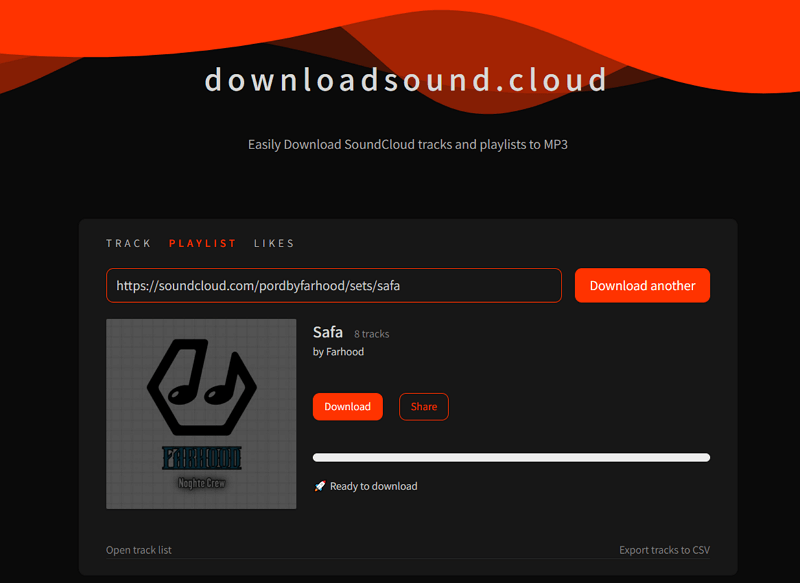
Wrapping Up
These are the SoundCloud album downloaders that work and assist in downloading SoundCloud music in bulk. Whether you are planning to download a SoundCloud album, as in this case, or if you need to download a SoundCloud playlist in the future, you can utilize one of the aforementioned tools to effortlessly obtain your favorite songs from SoundCloud to your computer.
About the Author
Related Articles
-
3 Easy Ways to Convert BitChute to MP3
If you want to extract audio from BitChute videos, check the tips in this guide and use any of them to download BitChute to MP3.
Myra Xian Updated on -
Bilibili to MP3: Download Bilibili to MP3 in 4 Ways
Here you will know four proven solutions to download Bilibili to MP3. Whether you use a computer or mobile, you can a suitable method.
Myra Xian Updated on -
5 Fast Ways to Download Audio from Link
Check the tips below and you will know how to download audio from link and save it in a format you prefer, such as MP3, WAV, and more.
Myra Xian Updated on

