Quick Answer:
You can download an entire SoundCloud playlist to MP3 or other formats using SurFast Video Downloader, MediaHuman YouTube Downloader, or JDownloader. All tools are desktop apps and allow you to effortlessly download from SoundCloud to your PC or Mac.
There are numerous SoundCloud downloaders available to help you download music from SoundCloud to your device. However, when it comes to downloading SoundCloud playlists, there are fewer tools available, as it requires a higher capability from the SoundCloud downloader. Fortunately, there are still reliable SoundCloud playlist downloader tools that can effectively convert a SoundCloud playlist to MP3 on a PC or Mac. If that’s what you’re looking for, continue reading to get more details.
Table of contents
Download SoundCloud Playlist to MP3 in Bulk
Tool: SurFast Video Downloader
Whether you want to download specific items or an entire playlist, you are recommended to try Nabla Mind SurFast Video Downloader to download multiple songs at once. SurFast Video Downloader is a SoundCloud downloader that works to download songs from SoundCloud to MP3. Most importantly, it supports SoundCloud playlist downloads. Therefore, when you are looking to download a SoundCloud playlist to MP3 on your PC or Mac, it will perfectly fulfill your needs.
To download a SoundCloud playlist to MP3:
Step 1. Paste the SoundCloud playlist URL to SurFast Video Downloader and wait for it to load the songs.

Step 2. Set the output option and then click Download to download SoundCloud songs.

Step 3. Check the songs in the Finished panel when the SoundCloud playlist download completes.

Notes: Under the General mode, the SoundCloud music will be saved in MP3. If you prefer to convert SoundCloud to WAV, FLAC, or other formats, go to the Smart Mode instead (you can access it by clicking the lightbulb icon).
SurFast Video Downloader, as a versatile video and audio downloader, can also help to download videos and audio from many other video or audio streaming sites, such as YouTube, TikTok, Facebook, Twitter, Instagram, and more. If you want to download streaming audio from the internet often, let it help.
Download a SoundCloud Playlist to MP3 and More
Tool: MediaHuman YouTube Downloader
If you not only want to convert SoundCloud to MP3 but also need to download SoundCloud playlist to WAV, OGG, or M4A, MediaHuman YouTube Downloader is a great option for you. This versatile tool supports video and audio downloads from various websites, including SoundCloud. As a SoundCloud playlist downloader, it allows you to download entire playlists in MP3, M4A, OGG, or WAV formats. If you desire a wider range of output audio formats to choose from, MediaHuman YouTube Downloader can meet your needs.
To download a SoundCloud playlist:
Step 1. Download and install MediaHuman audio downloader on your computer.
Step 2. Copy the SoundCloud playlist link.
Step 3. Open the SoundCloud downloader and click Paste Link.
Step 4. Toggle on audio download and click format to choose MP3 as the output format.
Step 5. Click the Start All button in the menu bar to start downloading the entire playlist to your computer.
Step 6. After the audio download process, click the Locate Downloaded File icon to open the file location and then check the SoundCloud music.
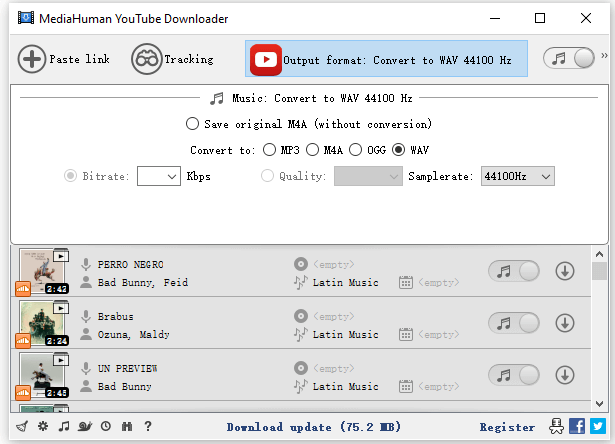
Convert SoundCloud Playlist to MP3 for Free
Tool: JDownloader
Have you ever wanted to download a SoundCloud playlist without any cost? If so, you will appreciate JDownloader. It is a free media downloader that allows you to download videos, audio, and even photos from various video/audio streaming sites and social networking sites. When it comes to SoundCloud audio downloads, JDownloader enables you to download all items from a playlist at once and saves the audio files in MP3 format. Therefore, if you are looking for a free method to download from SoundCloud to PC or Mac, using JDownloader is an excellent choice that you shouldn’t miss.
To convert SoundCloud playlist songs to MP3:
Step 1. Download and install JDownloader on your computer.
Step 2. Copy the SoundCloud playlist link and go to JDownloader > Add New Links > Continue.
Step 3. Go to the LinkGrabber panel, right-click the loaded folder, and then click Start All Downloads.
Step 4. Wait for the SoundCloud download process to finish and then go to the Downloads folder to access the songs.
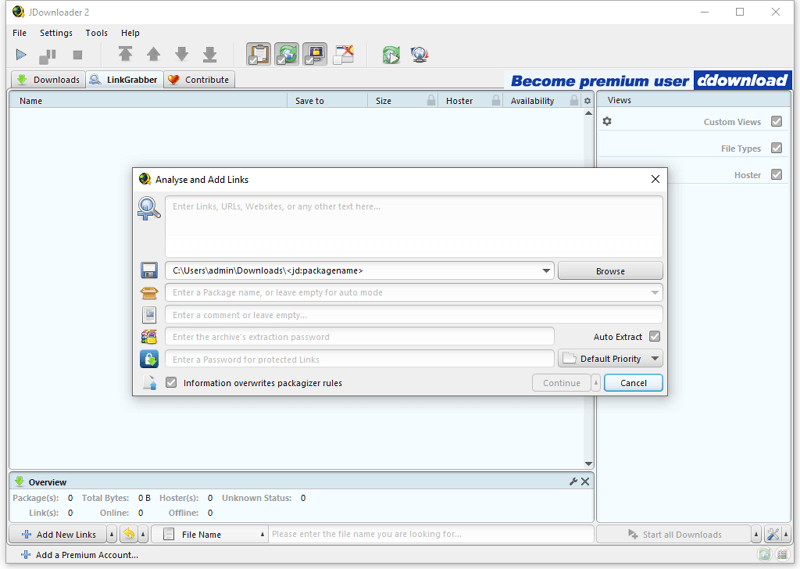
Wrapping Up
These are reliable methods to download playlists from SoundCloud to your computer. You can choose a suitable option based on the audio format you require. Additionally, these tools can also be used to download online audio from various other websites. If you need to download music from a different website to your computer, you can still utilize one of these tools for assistance.
About the Author
Related Articles
-
Tumblr to MP3: Convert Tumblr Audio or Video to MP3
Whether you want to convert a Tumblr video to MP3 or download Tumblr audio to MP3, you will know how to do it with the tips in this guide.
Myra Xian Updated on -
Convert Bandcamp to WAV in 3 Ways
In this guide, you will get three tips for downloading BandCamp to WAV. Whether you are using a computer or mobile, you can find the answer.
Myra Xian Updated on -
3 Ways to Download TikTok Sounds to Phone
You will know how to download TikTok sounds to phone, be it iPhone or Android. Use a way you like to save the TikTok audio you like.
Myra Xian Updated on

