Quick Answer:
You can use one of the Firefox extensions to successfully download music from SoundCloud to your computer: The SoundCloud music download add-on by NotTobi, the SoundCloud song downloader plugin by Anyo, or MP3 Downloader for SoundCloud by tlintspr.
If you are going to download from SoundCloud to a PC or Mac, you may prefer to use a SoundCloud downloader extension so that you can download SoundCloud music to your computer without any app or manually copying URL. Depending on the browser you use, the suitable SoundCloud download extension for you varies. Here I’d like to show you three proven SoundCloud downloader Firefox extensions. With any of them, you will be able to get music off SoundCloud easily. If you get used to using Chrome, check the guide on SoundCloud downloader Chrome extensions instead.
Table of contents
Easy SoundCloud to MP3 Firefox Extension
SoundCloud Downloader by NotTobi is a straightforward SoundCloud download extension for Firefox. After adding this plugin to your browser, you will be able to easily download SoundCloud to MP3 on your computer by clicking the Download provided by the service. If you want an easy SoundCloud to MP3 downloader extension, don’t miss this Firefox add-on.
To download SoundCloud music via SoundCloud Downloader for Firefox:
Step 1. Visit SoundCloud Downloader by NotTobi using Firefox.
Step 2. Click Add to Firefox to add the extension to your browser.
Step 3. Click Add in the browser popup.
Step 4. Open a new Firefox tab to visit SoundCloud and then sign in.
Step 5. Find and click the song you want to save.
Step 6. Click the Download button provided by the Firefox add-on to start downloading the song to your computer.
Step 7. Check the MP3 file in your Downloads folder.
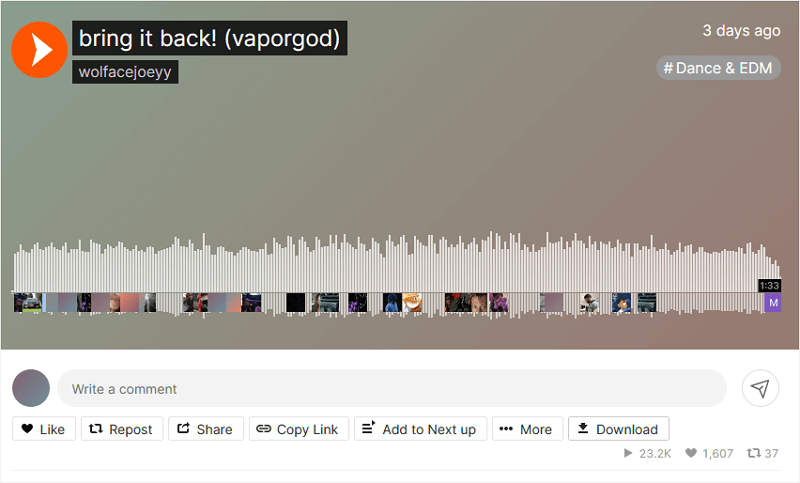
Free SoundCloud Downloader Firefox Extension
SoundCloud Downloader by Anyo is also a tested and worked SoundCloud music downloader Firefox extension that allows you to download SoundCloud songs with metadata, such as artwork artist, genre, and more. What’s more, you don’t need to be premium or even logged in to download SoundCloud audio tracks with this tool. If you want to download SoundCloud songs to MP3 smoothly, using this SoundCloud download extension will be helpful.
To download SoundCloud music via the SoundCloud download extension:
Step 1. Go to Firefox Extensions to add SoundCloud Downloader by Anyo to your browser.
Step 2. Navigate to SoundCloud.com and find the song you want to save.
Step 3. Hover over the target track and click Download to start downloading the song to your PC or Mac.
Step 4. Go to the Downloads folder to check the song.
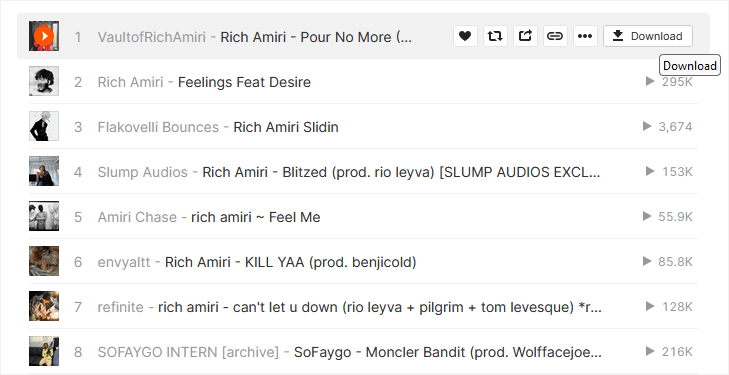
Fast Firefox SoundCloud Downloader
MP3 Downloader for SoundCloud by tlintspr is a powerful Firefox SoundCloud downloader. It not only allows you to download individual tracks but also enables you to download an entire SoundCloud playlist or album. If you’re looking to download a SoundCloud playlist to MP3 using Firefox, this add-on can save you time. If you need a SoundCloud playlist downloader extension, don’t hesitate to give it a try.
To download a SoundCloud playlist via the Firefox SoundCloud downloader:
Step 1. Add MP3 Downloader for SoundCloud by tlintspr to your browser.
Step 2. Go to the SoundCloud website and find the playlist you want to save.
Step 3. Click the Prepare button and wait for the SoundCloud download extension to load the songs.
Step 4. Click the download option next to the song you like to save it to your device.
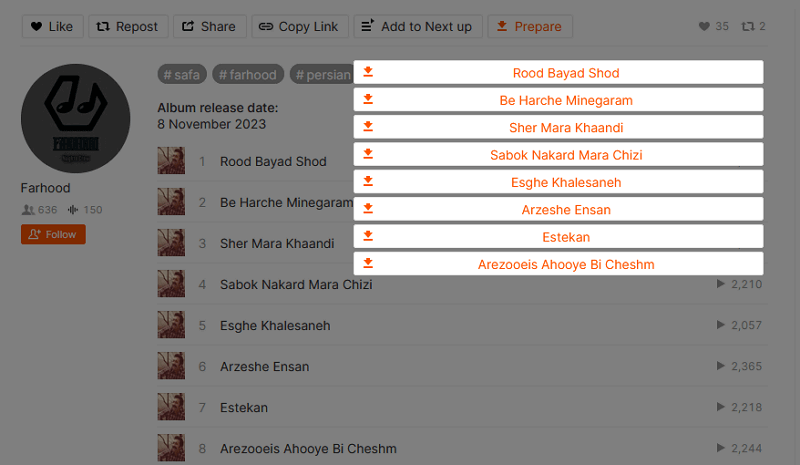
Wrapping Up
Using a SoundCloud downloader extension is indeed convenient. However, when it comes to downloading a SoundCloud playlist or album, it may not be as effective as a desktop SoundCloud music downloader like SurFast Video Downloader. The latter is capable of downloading an entire playlist from SoundCloud in one go, eliminating the need to click the Download button repeatedly. Therefore, if you plan to download individual tracks from SoundCloud, using a Firefox add-on is the easiest solution. However, if you want to download SoundCloud playlists, opting for a desktop SoundCloud downloader will save you more time.
About the Author
Related Articles
-
SoundCloud Free Music Download: 5 Ways
This guide will show you how to download free music from SoundCloud for offline listening using four different ways.
Myra Xian Updated on -
5 Ways to Download from SoundCloud to PC
With the tips in this guide, you will be able to download from SoundCloud to PC to get your favorite songs or audio tracks.
Myra Xian Updated on -
Tumblr to MP3: Convert Tumblr Audio or Video to MP3
Whether you want to convert a Tumblr video to MP3 or download Tumblr audio to MP3, you will know how to do it with the tips in this guide.
Myra Xian Updated on

