Quick Answer:
Three proven SoundCloud downloader extensions for Chrome allow you to download music from SoundCloud to your computer, including SoundCloud to MP3, Music Downloader for SoundCloud, and Chrome Audio Capture. Besides, you can choose TubeRipper to download SoundCloud songs online or use SurFast Video Downloader to download a SoundCloud playlist all at once.
When downloading from SoundCloud, there are generally three types of tools available for assistance: desktop/mobile apps, online services, or browser extensions. While each has its advantages, a SoundCloud downloader extension is often considered the most convenient option when you need to download from SoundCloud to your PC or Mac. With that in mind, I would like to recommend four SoundCloud downloader Chrome extensions. Using any of these extensions, you will be able to convert SoundCloud tracks to MP3 directly from your browser.
Table of contents
SoundCloud to MP3 Extension for Chrome
Tool: SoundCloud to MP3 – SoundCloud Downloader
The SoundCloud to MP3 extension available in the Chrome web store is a real-working SoundCloud downloader that helps to download SoundCloud songs to MP3 with ease. By adding this SoundCloud MP3 downloader to your Chrome browser, you will be able to directly download music from SoundCloud by clicking the Download button provided by the extension. Without leaving the SoundCloud website or copying the link to the audio track, you can get the songs you like from the audio streaming sites without any difficulty.
To download SoundCloud to MP3 via Chrome:
Step 1. Go to the Chrome web store to add the SoundCloud downloader to your browser.
Step 2. Open another tab to visit SoundCloud.com and sign in.
Step 3. Find and click to play the audio track you want to save from SoundCloud.
Step 4. Click the Download button below to start downloading the SoundCloud song.
Step 5. Go to the Downloads folder in Chrome to check the audio.
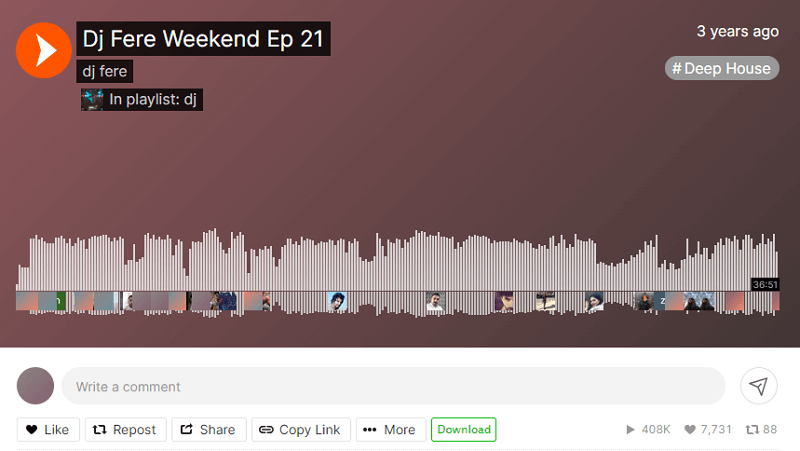
Fast SoundCloud Downloader Extension for Chrome
Tool: Music Downloader for SoundCloud
Music Downloader for SoundCloud is also a tested-and-worked SoundCloud downloader extension for Chrome. It is completely free to use and is compatible with both Windows and macOS. Whether you want to download from SoundCloud to Mac or PC, you can use this easy and fast SoundCloud audio downloader to help. Music Downloader for SoundCloud will download SoundCloud music to MP3. If that’s what you want, follow the steps below to save songs you like.
To download SoundCloud music via the extension:
Step 1. Visit Music Downloader for SoundCloud from the Chrome web store and add it to Chrome.
Step 2. Head to SoundCloud.com and sign in.
Step 3. Play the audio track you’d like to save.
Step 4. Click the Download button under the track to save it to your computer.
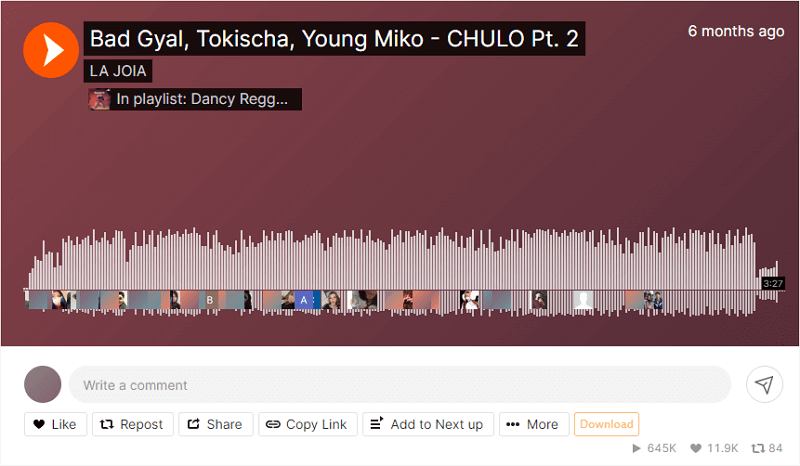
SoundCloud Downloader Chrome Extension Alternative
Tool: Chrome Audio Capture
Unlike other types of SoundCloud music downloaders, there aren’t too many SoundCloud downloader Chrome extensions available. If you insist on using a browser add-on, you can switch to Chrome Audio Capture for help. Instead of downloading audio from SoundCloud, it will record audio from SoundCloud and save it in MP3 for WAV format. By doing so, you can also capture songs from SoundCloud via your browser.
To capture SoundCloud audio:
Step 1. Add Chrome Audio Capture to your Chrome and pin it to the toolbar.
Step 2. Visit SoundCloud and prepare the audio you’d like to capture.
Step 3. When you are ready, click Chrome Audio Capture and click Start Capture.
Step 4. Once done, click Save Capture.
Step 5. Click Save Capture again to save the SoundCloud audio file to your computer.
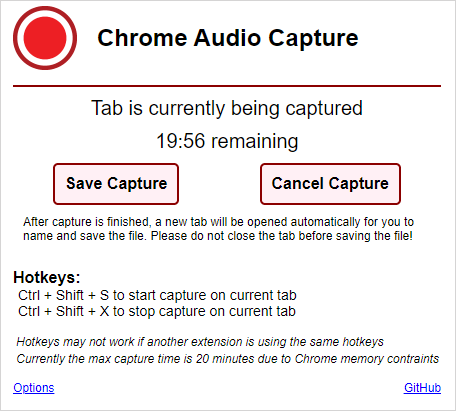
Online SoundCloud Downloader for Chrome
Tool: TubeRipper
As you may have experienced, there are seldom SoundCloud downloader Chrome extensions that work. If you prefer to download SoundCloud audio without any software, another choice is to use an online SoundCloud downloader for Chrome, such as TubeRipper. It allows you to download audio tracks from SoundCloud to your computer via Chrome or other browsers and will save SoundCloud to MP3, WAV, FLAC, and more.
If you don’t mind downloading songs from SoundCloud by link, you can use this free online SoundCloud music downloader to rip the SoundCloud music you like.
Step 1. Copy the SoundCloud link.
Step 2. Open Chrome and visit TubeRipper SoundCloud downloader.
Step 3. Paste the link and click the Continue icon.
Step 4. Click Extract Audio to save the SoundCloud song to your computer.
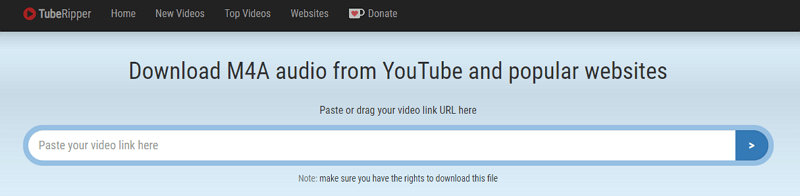
Note: By default, the songs will be downloaded in MP3 format. If you prefer another audio format, click the triangle icon to expand the drop-down menu and choose the format you prefer to download.
SoundCloud Playlist Downloader for Chrome: Alternative
Tool: SurFast Video Downloader
If you want a SoundCloud playlist downloader for Chrome, I’m sorry to tell you that there is no such tool available as far as I have tried. It’s advisable to use a desktop SoundCloud music downloader, such as Nabla Mind SurFast Video Downloader. When you need to download a SoundCloud playlist, it allows you to download all items in a playlist at once and will save you much time. In addition to SoundCloud, it supports other video or audio streaming sites. If you need to download streaming audio often, you can give it a try.
To download a SoundCloud playlist:
Step 1. Paste the SoundCloud playlist URL to SurFast Video Downloader and wait for it to load the songs.

Step 2. Set the output option and then click Download to download SoundCloud songs.

Step 3. Check the songs in the Finished panel when the SoundCloud playlist download completes.

Notes: Under the General mode, the SoundCloud music will be saved in MP3. If you prefer to convert SoundCloud to WAV, FLAC, or other formats, go to the Smart Mode instead (you can access it by clicking the lightbulb icon).
Wrapping Up
It’s undeniable that using a SoundCloud download extension is convenient. However, it’s important to note that such tools can be generally unstable and may stop working unexpectedly. Therefore, it is advisable to have an online SoundCloud download service as a backup option or consider switching to a more stable and reliable desktop app for assistance. If you are interested in exploring alternative tools, here are some recommendations:
- FastSaveNow
- SaveTube
- SurFast Video Downloader
- 4K Video Downloader
About the Author
Related Articles
-
Convert Facebook Live to MP3 in High Quality
You can convert Facebook live to MP3 or other formats on your computer with the help of a Facebook live video to MP3 converter.
Myra Xian Updated on -
5 Tips to Download Audio from Website | Real Working
Check the tips here and you will know how to download audio from website to extract online audio for offline use on your computer with ease.
Myra Xian Updated on -
3 Easy Ways to Convert Newgrounds to MP3
Whether you want to convert videos from Newgrounds to MP3 or download Newground audio in MP3, you can apply the tips in this guide.
Myra Xian Updated on

