Quick Answer:
You can download SoundCloud free music to your device by using the official Download File option (if available) or by applying a third-party SoundCloud downloader like SurFast Video Downloader, JDownloader, SoundCloud to MP3 Converter, or SoundCloud to MP3 Chrome extension.
As one of the largest audio streaming sites, SoundCloud offers a wide range of free music on its platform. While SoundCloud Go is required to download membership-only music, SoundCloud free music download becomes much easier and more accessible.
Firstly, some artists have enabled the download option for their songs, allowing you to download SoundCloud music directly from the website. Besides, there are many third-party SoundCloud downloader tools available, helping you easily download free music from SoundCloud. If that’s what you want, read on to get the details.
Table of contents
Download SoundCloud Free Music from Its Website
If the user who uploaded the song has made it available for download, you can easily download free SoundCloud music using the Download File button provided on the SoundCloud website. Simply navigate to the audio track you like, click on the More option located beneath the waveform, and then select Download File to download the song from SoundCloud to your computer.
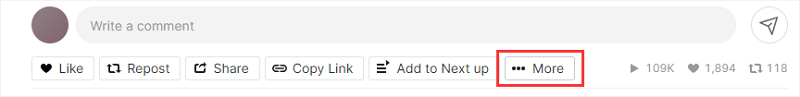
Download Free Music from SoundCloud in Bulk
Tool: SurFast Video Downloader
When downloading multiple items, such as a SoundCloud playlist or album, using Nabla Mind SurFast Video Downloader can be highly beneficial. This SoundCloud audio downloader allows you to download individual audio tracks or even entire playlists from SoundCloud to your PC or Mac. Moreover, it conveniently converts SoundCloud to MP3, the most popular audio format. If you are looking to download free music from SoundCloud to your computer in bulk, don’t hesitate to give SurFast Video Downloader a try.
To download free music from SoundCloud to your computer:
Step 1. Copy the SoundCloud music link, launch SurFast Video Downloader, and press Ctrl + V or Cmd + V.

Step 2. Select MP3 as the output format, choose the audio quality, and then click Download to convert the SoundCloud link to MP3.

Step 3. Wait for the SoundCloud music download to complete and go to the Finished tab to access the song.

SoundCloud is not the only website that SurFast Video Downloader supports. Other audio or video streaming sites, such as YouTube, TikTok, Facebook, Twitter, and Instagram, are all supported by this app. If you want an app to download streaming audio or videos from the internet, let SurFast Video Downloader.
Download SoundCloud Music for Free
Tool: JDownloader
If you want a safe SoundCloud to MP3 converter for free use, JDownloader will meet your needs. This desktop download management tool enables you to download media files, such as audio, videos, and images, from the internet. When it comes to SoundCloud free music download, JDownloader performs well and helps to download SoundCloud to MP3 smoothly without any cost. Besides, JDownloader is a SoundCloud playlist downloader that works to download SoundCloud playlists all at once. If you are going to download from SoundCloud to a PC or Mac, it’s advisable to try this freeware.
To download SoundCloud music for free:
Step 1. Download and install JDownloader on your computer.
Step 2. Copy the SoundCloud URL you need.
Step 3. Go to JDownloader > Add New Links and click Continue.
Step 4. Head to the LinkGrabber panel and you will see the loaded folder.
Step 5. Right-click the folder and click Start Downloads to save the SoundCloud music to your computer.
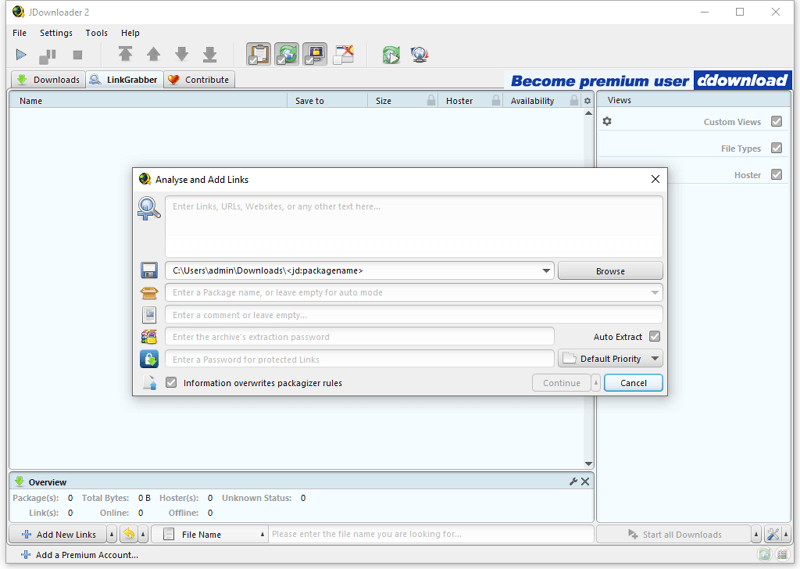
Download Free SoundCloud Music Online
Tool: SoundCloud to MP3 Converter
You can also download free songs from SoundCloud to your computer or mobile using an online SoundCloud downloader, such as SoundCloud to MP3 Converter. This web-based service allows you to download SoundCloud music to MP3 online for free in high quality. If you are looking to convert SoundCloud to MP3 in 320kbps, this online SoundCloud music downloader is the optimal choice.
To download free SoundCloud music online:
Step 1. Copy the link to the SoundCloud music you want to save.
Step 2. Navigate to SoundCloud to MP3 converter and then paste the URL into the URL field.
Step 3. Select the audio quality you need and then click Create MP3 file.
Step 4. After the processing process, click Download Your MP3 File to save the audio file to your device.
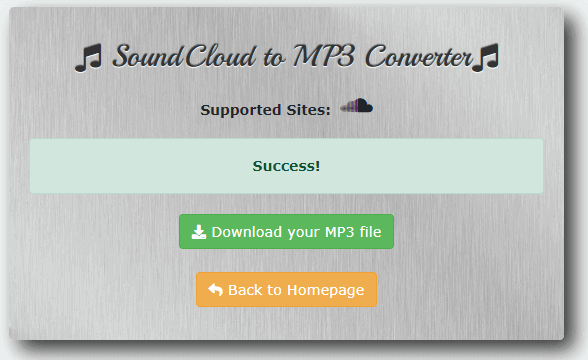
Download Free Music from SoundCloud via a Browser
Tool: SoundCloud Downloader extension
In addition to desktop apps and online services, another useful tool for downloading SoundCloud music is a SoundCloud downloader extension. Regardless of whether you are using Chrome, Firefox, or any other browser, there are available extensions that allow you to download free music directly from the SoundCloud website. One recommended extension is SoundCloud to MP3. If you are looking for more options, you can explore tips on Chrome SoundCloud downloader or Firefox SoundCloud downloader.
To download free music from SoundCloud via Chrome:
Step 1. Add the SoundCloud to MP3 extension to your browser.
Step 2. Visit SoundCloud.com and sign in with your account.
Step 3. Click the song you want to download and click the Download button under the waveform.
Step 4. Go to the Downloads folder to check the audio file.
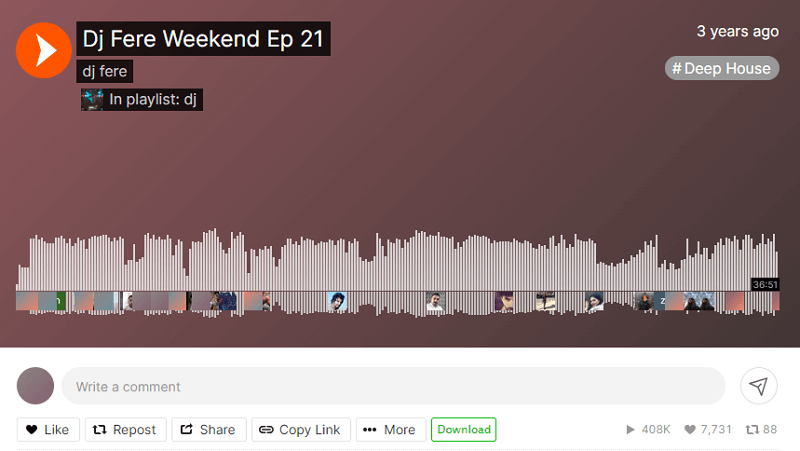
Wrapping Up
If you’re looking to download free music to your computer, SoundCloud is a great platform to explore. It offers a wide range of free music for you to enjoy, and you can easily download the songs you like using any of the methods mentioned in this guide. Whether you want to download a single track or a playlist, there are suitable options available to meet your needs.
About the Author
Related Articles
-
Download SoundCloud Playlist to WAV: A Simple Guide
If you want to download a SoundCloud playlist to WAV, check this guide and you will get a SoundCloud playlist downloader that really works.
Myra Xian Updated on -
5 Ways to Download TikTok Sound on All Devices
You will know how to download TikTok audio in MP3 or other formats on your computer or mobile device in different ways.
Myra Xian Updated on -
Bilibili to MP3: Download Bilibili to MP3 in 4 Ways
Here you will know four proven solutions to download Bilibili to MP3. Whether you use a computer or mobile, you can a suitable method.
Myra Xian Updated on

