Quick Answer:
You can record music or audio from SoundCloud by using SurFlex Screen Recorder, Chrome Audio Capture, Free Online Audio Recorder, or the built-in screen recorder on your phone.
Recording SoundCloud audio streams is a useful way to capture music from SoundCloud. If that’s also what you are looking to do, check the tips in this guide and then apply any of the methods to record SoundCloud streams on your computer or mobile easily.
Table of contents
How to Capture Music from SoundCloud on PC or Mac
Tool: SurFlex Screen Recorder
To record audio coming from your computer in high quality, SurFlex Screen Recorder will be helpful. Its audio recording feature allows you to record audio from websites or apps to capture streaming audio and save the audio files in an audio format you prefer, such as MP3, AAC, WAV, OGG, WMA, and FLAC. Therefore, when you record SoundCloud audio or music on your computer, it will serve you well.
It’s no doubt that you can also use SurFlex Screen Recorder to record streaming audio from other sites, such as YouTube, TikTok, and more. In short, whenever you want to record SoundCloud on your Windows or macOS, you can give it a try.
To record on SoundCloud:
Step 1. Open SurFlex Screen Recorder, click Settings to set up the output options, and then choose the Record Audio mode.
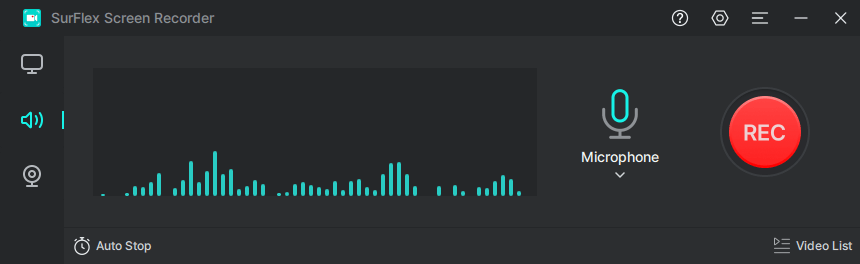
Step 2. Since you want to record audio from SoundCloud, choose System Sound as the audio recording option. Then click REC to start recording SoundCloud audio.
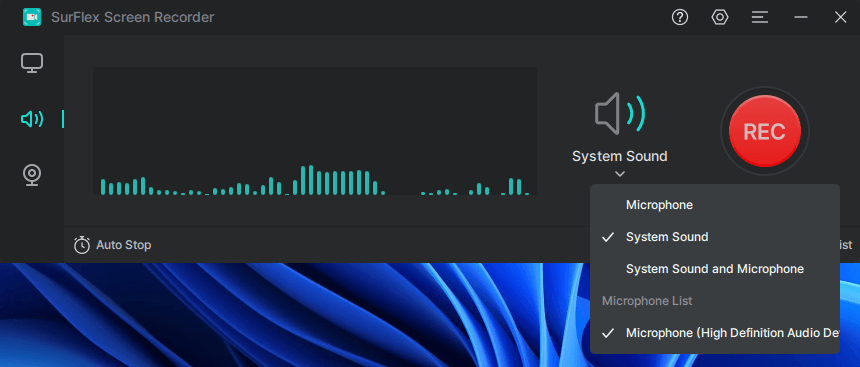
Step 3. Wait for the SoundCloud recording to finish. When needed, click the Stop button to end the recording.
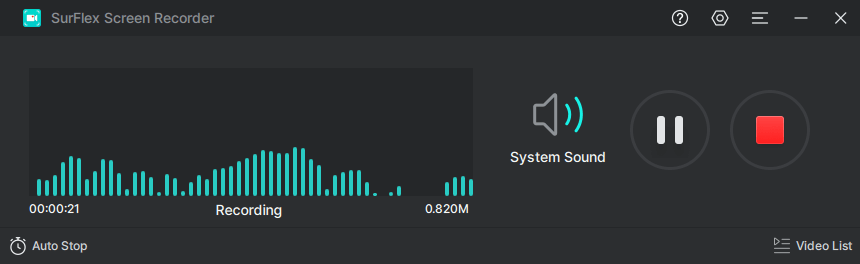
Step 4. Check the audio file in the popup window.
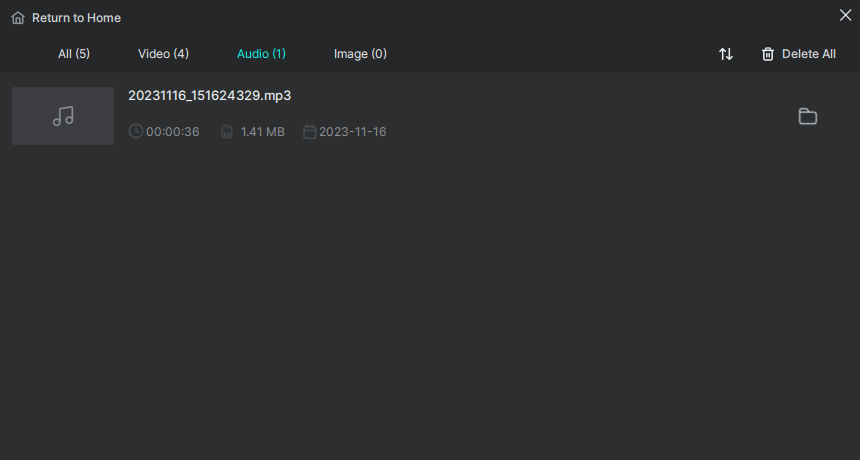
How to Record on SoundCloud Online
Tool: Chrome Audio Capture
If you are using the SoundCloud website, there is a convenient way for you to record SoundCloud audio, which is to apply the browser extension, Chrome Audio Capture. By adding this add-on to your browser’s toolbar, you can record audio directly from the website and save it in MP3 or WAV format. Thus, when you want to capture music from SoundCloud, Chrome Audio Capture will come in handy.
To record SoundCloud stream:
Step 1. Add Chrome Audio Capture to your browser’s toolbar.
Step 2. Open another tab to visit the SoundCloud website.
Step 3. Play the music or audio you want to capture and then click the extension.
Step 4. Choose Start Capture.
Step 5. When it is done, click Save Capture.
Step 6. On the new page, click Save Capture again and save the SoundCloud audio to your computer.
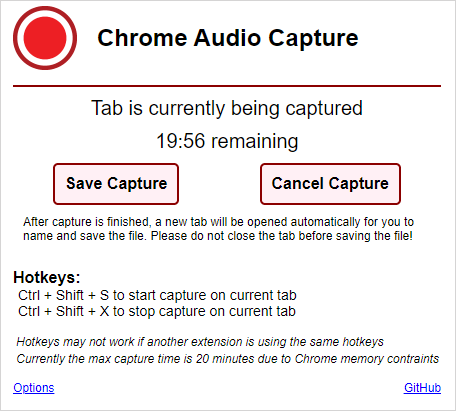
Capture Music from SoundCloud Online
Tool: Free Online Audio Recorder
Another web-based solution to record audio from SoundCloud is to use an online audio recorder, such as Free Online Audio Recorder from Apowersoft. It helps to record system sound, microphone audio, or both from a browser tab, an app, or a desktop. Therefore, it is also a practical tool for recording SoundCloud audio on your computer.
To capture music from SoundCloud:
Step 1. Navigate to Free Online Audio Recorder and click Start Recording.
Step 2. To record audio from SoundCloud, you need to choose System Sound and click Start Recording again.
Step 3. Select the SoundCloud tab or Window and click Share.
Step 4. When the recording is finished, click Stop Sharing and go back to the online audio recorder.
Step 5. Preview the audio and click Save to save it to your computer.
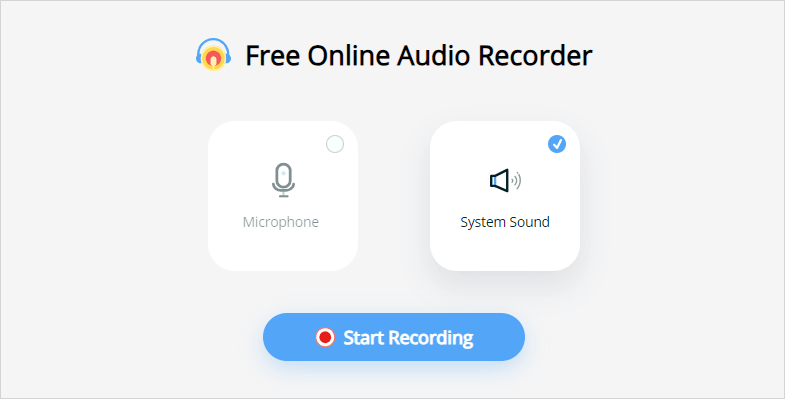
How to Record on SoundCloud on Mobile
Tool: Built-in screen recorder
Unfortunately, there are no dedicated apps for iPhone or Android that can exclusively record internal audio on your mobile device to capture music from SoundCloud. As a result, the indirect method to capture SoundCloud audio streams involves using the built-in screen recorder to capture both the screen and audio. Afterward, you can use a video to audio converter to extract the audio from the recording.
To record SoundCloud on iPhone or Android:
Step 1. Add the Screen Recorder to your Control Panel or Control Center.
Step 2. Go to SoundCloud and prepare the audio you want to capture.
Step 3. Open the Control Center or Control Panel and tap Record to start recording SoundCloud.
Step 4. When you are finished with the recording, tap the recording bar and click Stop.
Step 5. Convert the video to audio using a video to audio conversion website or app.

Wrapping Up
Recording SoundCloud is not the only viable option for capturing music from SoundCloud. In fact, you can also choose to download audio from SoundCloud using an audio downloader such as SurFast Video Downloader. This method is more straightforward and time-saving, allowing you to rip audio directly from the internet. Therefore, when you wish to save audio from SoundCloud, using a SoundCloud audio downloader is highly recommended.
About the Author
Related Articles
-
How to Record Myself Singing with Background Music: 4 Ways
You will know how to record yourself singing with background music on your computer, iPhone, or Android device with detailed tips.
Myra Xian Updated on -
Record from YouTube to MP3 in 3 Ways
Check the tips in this guide and you will know how to record from YouTube to MP3 or other formats to capture YouTube audio or music.
Myra Xian Updated on -
How to Record MP3 on Mac in 4 Flexible Ways
You will know how to record MP3 on Mac either with the built-in or third-party audio recorders for Mac. Use the one you like.
Myra Xian Updated on

