Quick Answer:
You can use the following tools to convert YouTube to WAV for free:
1. 4kdownload.to
2. Loader.to
3. SurFast Video Downloader
Generally speaking, paid YouTube to WAV converters tend to have more comprehensive and powerful features than free ones. However, for general YouTube to WAV conversion needs, free tools are usually sufficient.
If you are also looking for a free YouTube to WAV converter to convert YouTube video to audio file, we have collected some useful and free tools for you to choose from. You can choose any one of them to turn YouTube to audio without strain.
Table of contents
Online YouTube to WAV Converter Free – 4kdownload.to
4kdownload.to provides a smooth YouTube to WAV conversion process that is free from any disruptive ads (although redirects cannot be avoided). It has a clean interface, simple operation, and is completely free to use. Surprisingly, it can run on various systems. Whether you want to convert YouTube to WAV online for free on your PC or iPhone, it is a viable option.
Pros:
- Clean interface
- Simple operation
- No ads
- Good compatibility
Cons:
- Redirections
- Inability to download audio in bulk
To convert YouTube to WAV for free:
Step 1. Copy the video URL from YouTube.
Step 2. Go to 4kdownload.to and click Paste.
Step 3. Select WAV in the format section and click Download.
Step 4. After the download progress reaches 100%, click on DOWNLOAD COMPLETED to start the download.
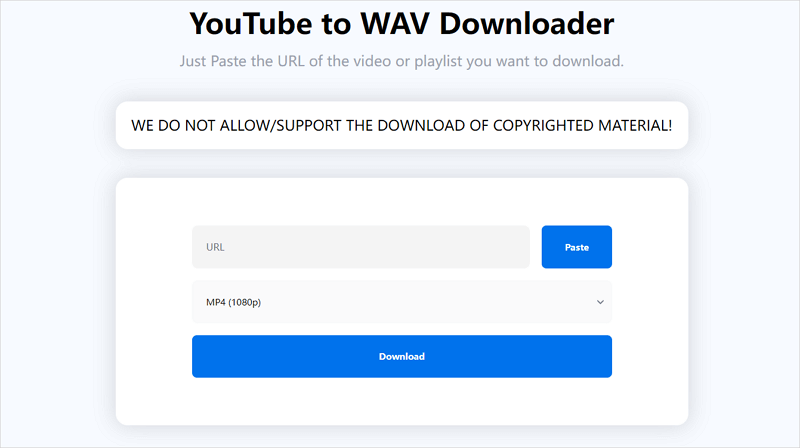
Moreover, because of its widespread support, you can also employ it to download YouTube to AAC, convert YouTube to OGG, and more.
Free YouTube to WAV Online Converter – Loader.to
In terms of interface, operation, and functionality, Loader.to is similar to 4kdownload. For example, it also allows you to convert YouTube to WAV or other formats and download YouTube videos to MP4 or WebM in 8k, 4k, 2k, and more.
The only difference is that on the Loader.to website, ads constantly pop up, some of which require you to manually close them before you can continue to use the free YouTube video to audio downloader. Therefore, I only recommend Loader.to as a backup option.
Pros:
- Simple operation
- Good compatibility
- Rich download options
Cons:
- Ads and redirections
- Inability to download audio in bulk
To download YouTube to WAV online for free:
Step 1. Paste the video URL to the link section of loader.to.
Step 2. Choose the output format you need and click Download.
Step 3. Wait for the YouTube to WAV converter to load the audio and then click Download to save the audio file to your device.
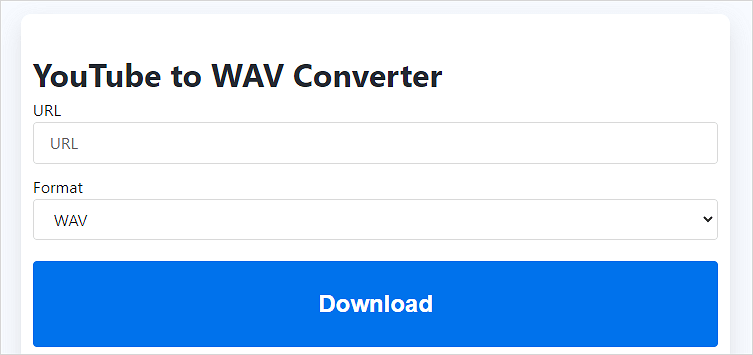
This website also has wide support for audio formats, making it easy for you to convert YouTube to M4A, download YouTube to FLAC, and more.
Bulk YouTube to WAV Converter – SurFast Video Downloader
Although SurFast Video Downloader is not a completely free tool, it provides you with five free download quotas every day. Most importantly, it frees you from ads and redirects, ensuring a smooth and uninterrupted experience. It can make up for the shortcomings of online YouTube to WAV converters by helping you to batch download YouTube to WAV. That means you can convert YouTube playlist to WAV with ease.
Pros:
- Supports bulk downloads
- Supports YouTube to WAV, MP3, MP4, WebM…
- Supports YouTube playlist to WAV, MP3…
- Supports 1000+ sites
Cons:
- Requires software installation
- Provides limited features in free version
To download YouTube video as WAV:
Step 1. Paste the YouTube link to SurFast Video Downloader by clicking Paste URLs or pressing Ctrl + V (or Cmd + V).

Step 2. Choose Audio(WAV), select the output quality, and then click Download.
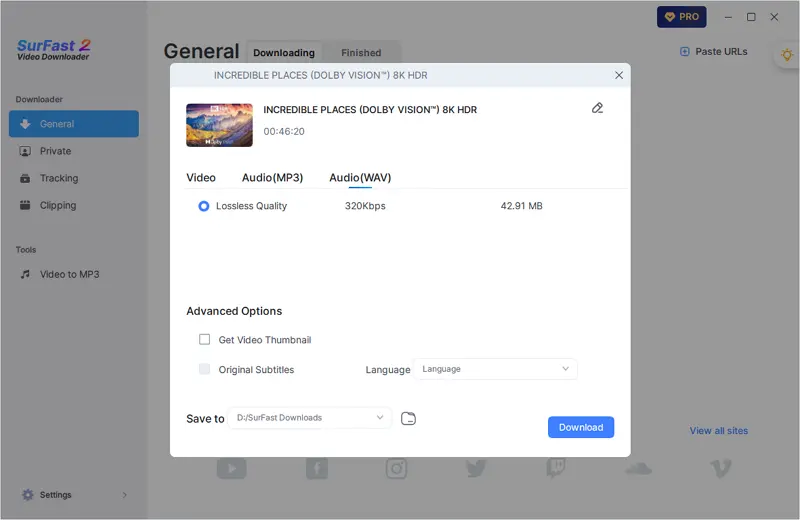
Step 3. Wait for the app to convert and download the YouTube link to WAV.
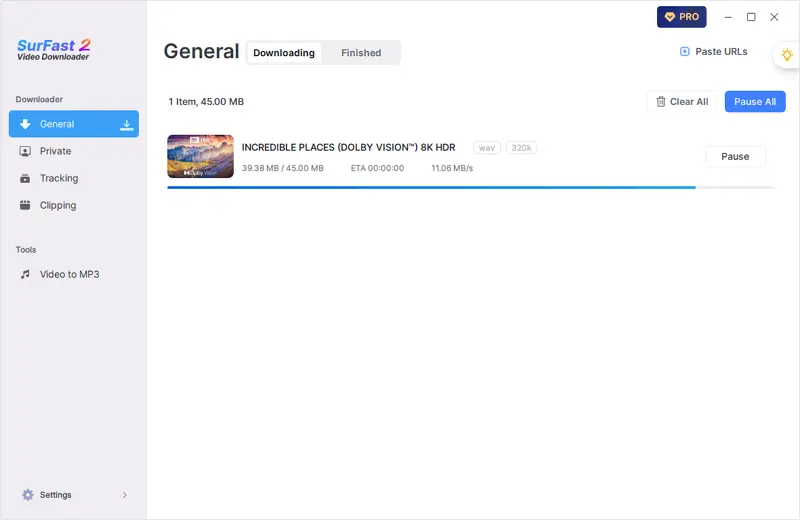
Some of you may also want to convert YouTube to WMA. If so, none of the ways above will help and you need to try other tools like TubeRipper and Ontiva.
FAQs on YouTube to WAV Converter Free
When you convert YouTube to WAV on your computer or mobile device, the questions and answers below may be helpful:
You can use SurFast Video Downloader to save a YouTube video as a WAV file:
1. Copy the video URL and paste it to SurFast Video Downloader.
2. Choose Audio – WAV as the output format.
3. Set the storage path and then click Download.
There are the best free online YouTube to audio converter tools you can try:
1. 4kdownload.to
2. Loader.to
3. SaveTube
4. YouTube 4K Downloader
You can use an online YouTube MP3 to WAV converter to get it done:
1. Copy the MP3 URL from YouTube.
2. Paste the URL to 4kdownload.to and select the target format. Then click Download.
3. Click Download again to save the WAV to your device.
Wrapping Up
While there are plenty of free YouTube to WAV converters available online, it’s important to choose a reliable and efficient tool that can provide a smooth and uninterrupted experience. Whether you choose the SurFast Video Downloader, Loader.to, or any other tool, be sure to consider the features and drawbacks before making your decision.
About the Author
Related Articles
-
YouTube to WAV: Convert YouTube to WAV Smoothly
Whether you are using a PC or Mac, iPhone or Mac, you will know how to convert YouTube to WAV on your device with tested-and-worked tools.
Myra Xian Updated on -
How to Turn a YouTube Video Into an Audio File: MP3, WAV…
Tips on how to turn a YouTube vidoe into an audio file easily. Learn to make YouTube video into MP3 or other formats without effort.
Myra Xian Updated on -
Convert YouTube to OGG [Really Works]
If you want to convert YouTube to OGG, check this guide to know how to do it using online YouTube to OGG converter services for free.
Myra Xian Updated on

