Quick Answer:
You can use the following tools to convert YouTube to WAV online without strain:
1. SaveTube
2. YouTube 4K Downloader
3. Loader.to
4. 4kdownload.to
No matter what you want to do, there may be an online service for you to get it done without any software installation. It’s no exception when it comes to converting YouTube to WAV. If you are willing to convert YouTube to WAV online without software, check the tips below to download YouTube to audio without strain.
Table of contents
Free Online YouTube to WAV Converter – SaveTube
Whether you want to convert YouTube to MP3 or WAV, it’s advisable to use SaveTube. It is an online YouTube downloader and converter free of ads. Compared with other online services, it supports high-quality video downloads, like 8K and 4K, and provides video downloads in various formats, including audio (MP3, WAV, M4A…), video (WebM, MP4, MKV..), and video without sound.
It’s a preferred option whenever you need to convert YouTube to WAV for free.
To download YouTube to WAV via SaveTube:
Step 1. Get the YouTube link and paste the URL in the link field.
Step 2. Wait for the website to load the download options for you.
Step 3. Click Audio and click Download next to a WAV option to save the audio file to your computer.
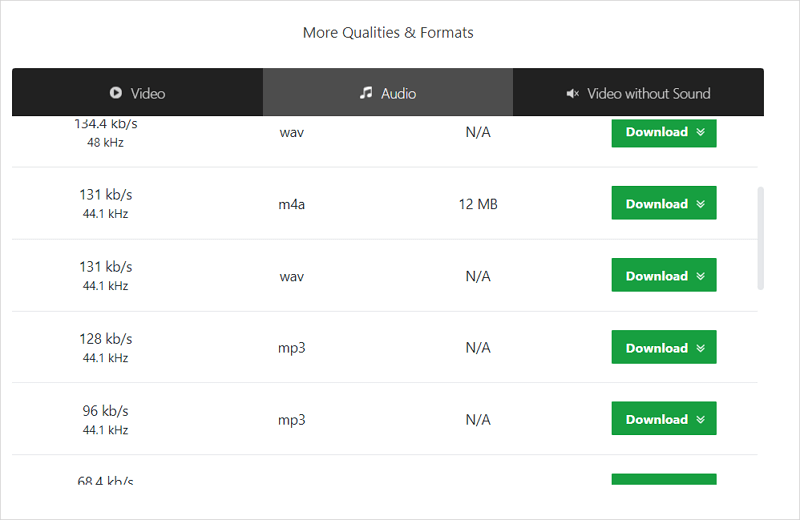
Fast Online YouTube to WAV Downloader – YouTube 4K Downloader
If SaveTube doesn’t work, which may happen sometimes, the most highly recommended alternative option is YouTube 4K Downloader. This online downloader not only allows you to download YouTube videos in 4K quality but also helps you convert YouTube videos to audio, including WAV. In short, its functionality is comparable to SaveTube, both being very user-friendly and powerful online tools.
To download YouTube to WAV online:
Step 1. Paste the YouTube URL to the URL box.
Step 2. Scroll down to the Download Sound Only section.
Step 3. Click Download next to a WAV option to save the WAV file to your device.
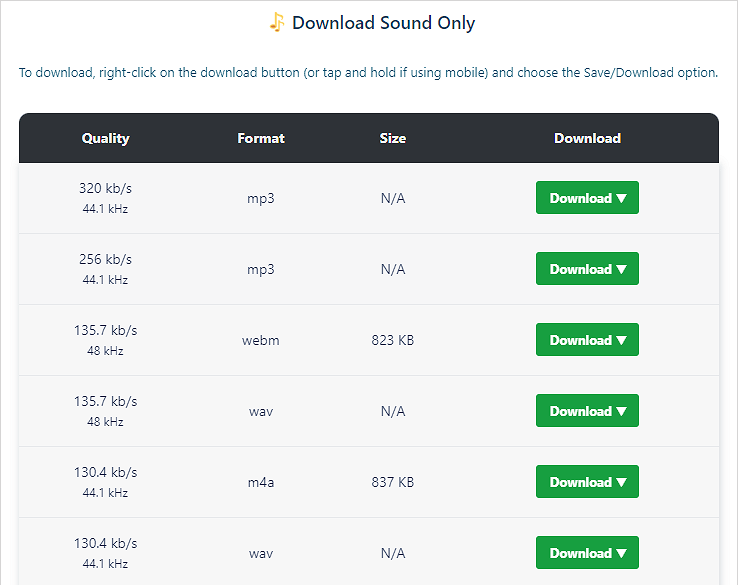
This YouTube to audio converter also supports M4A. If you need to convert YouTube to M4A next time, you can still use it to help.
Easy Online YouTube to WAV Converter – Loader.to
If you don’t mind being bothered by ads, you can use loader.to to convert YouTube to WAV online. Although it has drawbacks such as redirection and ads, in terms of functionality, loader.to is still quite powerful.
In addition to WAV, it also allows you to turn YouTube video into sound file in other formats, including MP3, M4A, AAC, FLAC, OGG, and more. Besides, it helps to convert YouTube to MP4 and WebM, satisfying your different video & audio download needs.
Therefore, if ads and redirections on the site are acceptable to you, using this YouTube video to audio downloader can fulfill your need for “YouTube to WAV convert online” perfectly.
To convert YouTube to WAV online:
Step 1. Go to YouTube to copy the video URL.
Step 2. Visit loader.to using a browser and paste the video URL in the link field.
Step 3. Select the WAV as the output format and then click Download.
Step 4. Wait for the website to fetch the audio file and then click Download to save the WAV file to your device.
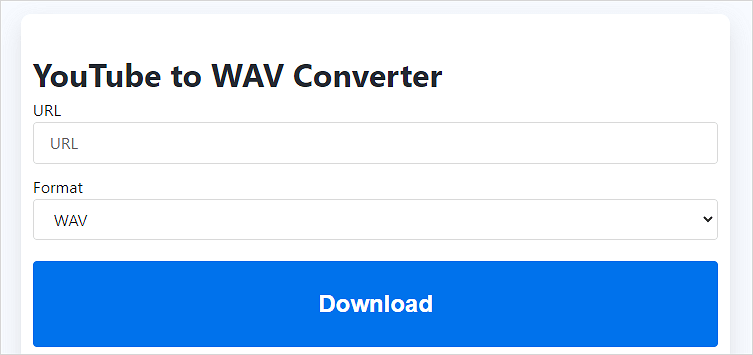
Since loader.to is compatible with multiple platforms, you can use it to download YouTube videos to WAV on both computer and mobile devices. Whether you want to convert YouTube to WAV on iPhone or on PC, loader.to will do you a favor.
Besides, due to its extensive support, you can also use it to download YouTube to AAC or save YouTube to FLAC.
Safe Online YouTube to WAV Converter – 4kdownload.to
If you can’t stand the frequent pop-up ads on loader.to, you can try 4Kdownload.to to convert YouTube to WAV online. In terms of functionality, it’s no different from loader.to, as both can convert YouTube links to various audio and video formats.
However, 4Kdownload.to won’t keep popping up ads on its website. It will only redirect you to another website when you click the download button. This is relatively easy to handle, as you can simply close it.
In a word, 4kdownload.to is also a recommended choice to convert YouTube videos to WAV online.
To download YouTube to WAV:
Step 1. Copy the video URL from YouTube.
Step 2. Go to 4kdownload.to, click Paste, select WAV as the output format, then click Download.
Step 3. Wait for the website to download the audio and then click DOWNLOAD COMPLETED to save the audio file to your computer.
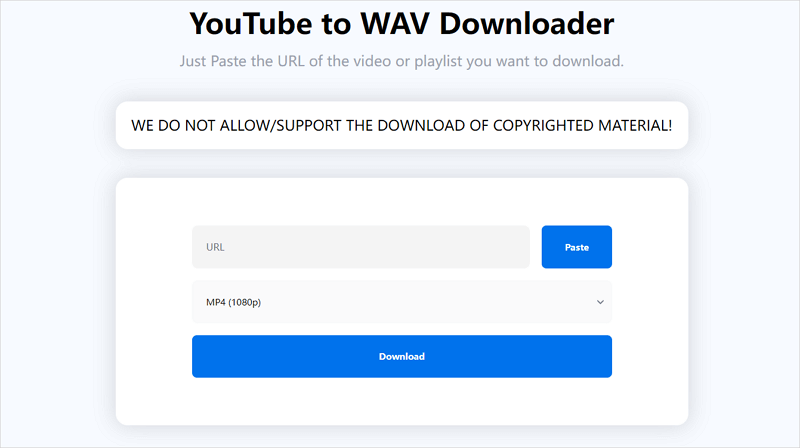
Similar to Loader.to, this website also works to convert YouTube to other audio formats, including YouTube to OGG, YouTube to M4A, and more. While if you want to download YouTube to WMA, you need other tools.
YouTube to WAV Convert Online: FAQs
When you convert YouTube to WAV online for free, you may also want to know:
CloudConvert can’t convert a YouTube link to WAV directly. What it can do is convert a downloaded YouTube video or audio to WAV:
1. Download the YouTube link to your computer.
2. Go to CloudConvert WAV Converter and select the downloaded YouTube file from your computer.
3. Select WAV as the target format and click Convert.
There are three ways you can choose to convert YouTube to audio:
1. Online services – SaveTube
2. Desktop tool – SurFast Video Downloader
3. Browser extension – Easy YouTube Video Downloader Express
Be it a video link or audio link, you can use SurFast Video Downloader to convert the YouTube link to WAV:
1. Paste the link to SurFast Video Downloader.
2. Select WAV as the output format.
3. Click Download.
In Conclusion
Now you know how to convert YouTube video to audio file. The services above are also applicable to downloading YouTube videos to MP4, WebM, or converting YouTube to MP3 in high quality. If you like these websites, you can bookmark them in your browser and access them directly whenever you need to download or convert videos from YouTube.
About the Author
Related Articles
-
YouTube to WAV Converter Free: 3 Picks You Will Like
Here you will know three free YouTube to WAV converter tools that help to convert YouTube to WAV free of charge. Read on to get the details.
Myra Xian Updated on -
YouTube to WMA: Convert YouTube to WMA in Every Possible Way
You will know how to convert YouTube to WMA in easy and tested ways. Check them in detail and apply one to save YouTube to WMA in seconds.
Myra Xian Updated on -
YouTube to FLAC: Convert YouTube to FLAC in Lossless Qualiy
Check the easy tips here to learn how to convert YouTube to FLAC losslessly online for free. Read on to get the details.
Myra Xian Updated on

