Quick Answer:
You can download audio and video from YouTube to your computer or mobile device using SurFast Video Downloader for PC & Mac, YouTube 4K Downloader & TubeRipper for all platforms, and 4K Video Downloader for Android.
As the largest video-sharing platform, YouTube hosts a vast collection of videos and audio in various categories. Consequently, many users desire to download video and audio from YouTube for offline enjoyment. If you too wish to download audio and video from YouTube, the following four proven tips are for you. Choose the most suitable solution and effortlessly download video and audio files to your phone or computer.
Table of contents
Download Video and Audio from YouTube via App
Tool: SurFast Video Downloader for PC & Mac
If you are going to download audio from YouTube to your computer or download YouTube videos to laptop, using the safe and fast YouTube video and audio downloader, SurFast Video Downloader, is the optimal choice. It enables you to:
- Download YouTube videos to Mac, PC, and laptop
- Download music from YouTube Music
- Download audio from YouTube video
When you download YouTube audio or video, you can customize the file format and quality according to your preferences. Moreover, this YouTube audio downloader is capable of downloading items in bulk. Whether you want to download YouTube playlist or channel, it will be helpful.
Other than YouTube, SurFast Video Downloader supports many other video sites and social networking sites. If you want an app to download videos from websites like YouTube, TikTok, Facebook, Twitter, Vimeo, and more, don’t hesitate to give it a try.
Download YouTube Videos
After getting SurFast Video Downloader onto your computer, you can now follow the easy steps below to download a YouTube video or download audio from a YouTube video:
Step 1. Copy the YouTube video link and paste it to SurFast Video Downloader.

Step 2. Select the output video format, video resolution, and storage folder, and then click Download.

Step 3. Wait for the tool to finish downloading the YouTube video.

Download YouTube Audio
If you want to download music from YouTube, check the steps below:
Step 1. Launch SurFast Video Downloader on your Mac or PC and paste the YouTube video URL by pressing Ctrl + V or Cmd + V.

Step 2. Select the audio format and quality level you need and finish other output settings. Then click Download.

Step 3. Wait for SurFast Video Downloader to download and save the audio file to your computer.

As you can see, you can convert YouTube to MP3, MP4, or other formats using this app. Get it now to capture any content you like.
Download Audio and Video from YouTube Online
Tool: YouTube4KDownloader
If you are looking for an online YouTube video and audio downloader that can assist you in downloading both YouTube audio and videos, I recommend trying YouTube 4K Downloader. It offers a robust web-based service for downloading videos and audio from websites such as YouTube, Facebook, Vimeo, Dailymotion, and more.
Using this tool, you can easily download videos from YouTube, extract audio from YouTube, or directly convert YouTube videos into audio files. Additionally, it provides a range of download options, allowing you to select your preferred video or audio format and quality based on your requirements.
To download audio and video from YouTube online:
Step 1. Copy the YouTube link you want to download.
Step 2. Open a browser to visit YouTube4KDownloader.com and paste the link.
Step 3. Wait for the site to generate download links.
Step 4. Download video or audio from YouTube to your computer or phone.
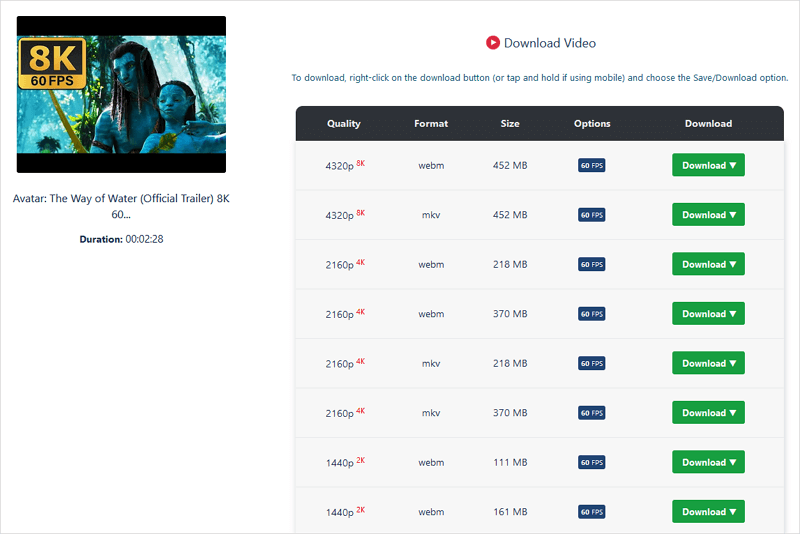
If you want to download a YouTube video, go to the Download Video section and click Download next to the video quality and format you need. If you want to download audio from the YouTube video, scroll down to the Download Sound Only section, and click Download next to the quality and format you prefer.
Download Video and Audio from YouTube Fast
Tool: TubeRipper.cc
Using TubeRipper.cc is a fast way to download video and audio from YouTube to your desktop, laptop, tablet, and phone. Similar to YouTube 4K Downloader, it also allows you to download YouTube videos, download muted YouTube videos, and extract audio from YouTube videos. Whether you want to convert YouTube to MP4, YouTube to MP3, YouTube to WAV, and more, it will fulfill your needs perfectly.
Most importantly, unlike other online services, TubeRipper won’t bother you with excessive ads or popups, ensuring you a smooth YouTube video and audio download process.
To download video and audio from YouTube fast:
Step 1. Copy the YouTube video link.
Step 2. Visit TubeRipper.cc, paste the URL in the URL field, and then hit GO.
Step 3. Click Extract Audio to download YouTube audio or click Extract Video to download video from YouTube.
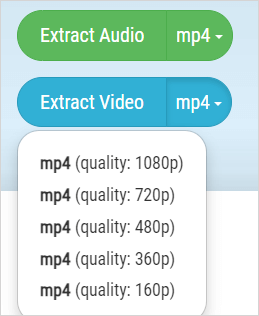
Notes: You can click the drop-down menu next to Extract Audio or Extract Video to choose another file format and quality you like.
Extract and Download Video and Audio from YouTube via a Mobile App
Tool: 4K Video Downloader app for Android
If you plan to download YouTube videos and audio to your Android phone or tablet, using 4K Video Downloader is a safe and reliable option. While the aforementioned online YouTube audio downloader can be used to download audio and video, opting for a mobile app is a better choice due to its enhanced reliability compared to an online website.
4K Video Downloader is specifically designed for YouTube and offers the ability to convert YouTube videos and audio into various formats such as MP4, MKV, FLV, 3GP, MP3, M4A, and OGG. This makes it convenient to download both video and audio content from YouTube.
To extract and download video and audio from YouTube:
Step 1. Copy the video link from the YouTube website or app.
Step 2. Open the 4K Video Downloader app and go to Settings to select the format and quality.
Step 3. Tap Paste Link.
Step 4. Wait for it to download the YouTube video or audio to your phone.
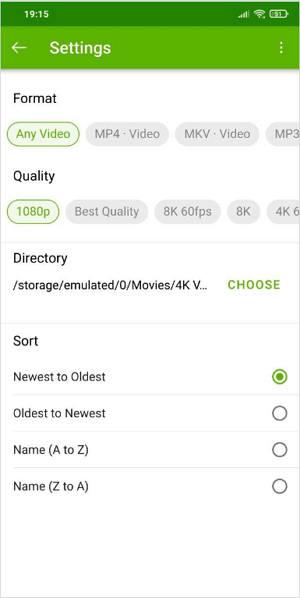
More Tips on YouTube Video and Audio Download
When you download a video or audio from YouTube, you may also want to ask:
How do I convert a YouTube video to audio and download it?
You can convert a YouTube video to audio and download it using SurFast Video Downloader for PC & Mac. This YouTube audio downloader enables you to convert a YouTube video to MP3 or WAV directly. Whether you want to convert YouTube to MP3 in high quality or download YouTube to WAV, it will do you a favor.
What website extracts audio from YouTube?
TubeRipper.cc is a website that enables you to extract audio from YouTube. When you extract audio from YouTube using this website, you can choose a preferred audio format among the following options:
- MP3
- M4A
- MP4
- WebM
- FLAC
- OGG
- WAV
Wrapping Up
Depending on the device you use, the best way for you varies:
If you are going to save video and audio from YouTube to your computer, using SurFast Video Downloader is an effective choice.
If you use an iPhone or iPad, trying an online service will be quite convenient.
If you need to download YouTube files to your Android device, try a mobile app like 4K Video Downloader will be helpful.
About the Author
Related Articles
-
Download YouTube Videos in 4K: Click to Get It Now
Check this guide to learn how to download YouTube videos in 4K on your computer or mobile device. Then you can enjoy videos freely.
Myra Xian Updated on -
How to Download YouTube Topic Videos [Detailed]
You will know how to download YouTube topic videos all at once with the help of the easy and fast tool, SurFast Video Downloader.
Myra Xian Updated on -
How to Download Long YouTube Videos Quickly on Computer & Mobile
To download long YouTube videos, you can use various YouTube video download tools, either web-based or desktop-based.
Myra Xian Updated on

