Quick Answer:
You can convert YouTube to MP3, MP4, or other formats on your computer or mobile using one of these tools: SurFast Video Downloader (PC & Mac), 4K Video Downloader (Android), YouTube 4K Downloader & TubeRipper (all platforms).
When you download YouTube videos, you may need to download YouTube to MP4, convert YouTube to MP3, and more. Since there is a huge number of users who want to convert YouTube to MP4, MP3, and more, here I’d like to show you the easy and proven YouTube converter tools for converting YouTube to MP3, MP4, or another video/audio format you need. With them, you will be able to download and save YouTube links in any video or audio format you like, whether you are using a computer or mobile device.
Table of contents
Convert YouTube to MP3 & MP4 on Computer
Tool: SurFast Video Downloader
Using the safe YouTube to MP3 converter, SurFast Video Downloader, is the best choice if you prioritize the safety and speed of the YouTube MP3 & MP4 converter. This tool offers powerful features that allow you to download YouTube videos in various formats, including MP3, MP4, WebM, WAV, and more.
When converting a YouTube video to MP4 or MP3, you have the flexibility to select the desired video quality, which can range from 8K, 4K, 2K, 1080p, 720p, and more. Similarly, for audio conversions, you can choose from different audio qualities, such as 320kbps, 256kbps, and 128kbps, based on your preferences.
Another reason why you should try SurFast Video Downloader is its support for bulk downloads. Whether you want to download multiple YouTube videos at once or download a full YouTube playlist to MP3, it will efficiently handle the task for you.
What’s more, this video & audio downloader supports over 1,000 sites, including YouTube, TikTok, Twitter, Instagram, Twitch, Vimeo, and more, making it possible for you to download video from any website.
In short, SurFast will be helpful not only when you want to convert YouTube to MP4 or MP3 but also when you need to download media files from other sites. It offers a versatile solution for various downloading needs. Don’t hesitate to give it a try and experience its capabilities firsthand.
To convert YouTube to MP3, MP4, or more:
Step 1. Paste the YouTube link to SurFast Video Downloader.

Step 2. Select Video > MP4 or Audio > MP3 and click Download.

Step 3. Check the download progress in the General panel.

Convert YouTube to MP4, MP3, and More on Android
Tool: 4K Video Downloader
There are also YouTube to MP3 & MP4 converter apps available that allow you to convert YouTube videos directly on your phone. One such app is 4K Video Downloader for Android. This app offers the convenience of downloading both video and audio from YouTube to your Android phone or tablet in various formats, including MP4, MKV, FLV, 3GP, MP3, M4A, and OGG.
Whether you want to download YouTube videos in MP4 format or convert them to MP3, this app is capable of fulfilling your needs. Additionally, it supports playlist downloads, making it an ideal YouTube playlist downloader app for Android.
Moreover, 4K Video Downloader works for downloading video and audio from numerous other sites as well. It extends its capabilities to platforms like Instagram, Facebook, Vimeo, TikTok, Likee, Bilibili, Dailymotion, and Flickr. If you want an app to download videos from various websites, the 4K Video Downloader is certainly worth trying out.
To convert YouTube to MP4, MP3, or more:
Step 1. Download and install 4K Video Downloader to your phone from its official site.
Step 2. Copy the YouTube video URL.
Step 3. Open 4K Video Downloader and select the target format, MP4, MP3, or another supported format.
Step 4. Click Paste Link and wait for the download process to finish.
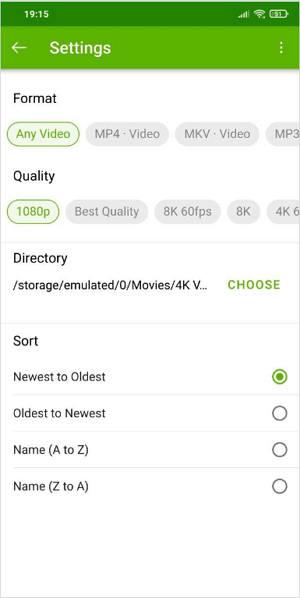
Convert YouTube to MP3, to MP4, and More Online
Tool: YouTube 4K Downloader
No matter which device you use, you can utilize an online YouTube to MP3 or MP4 converter to download YouTube videos and audio without the need for any software installation. One recommended online tool for this purpose is YouTube 4K Downloader.
This website enables you to directly download videos, download videos without sound, and extract audio from videos. It offers a variety of download options, allowing you to choose the format and quality that best suits your preferences. Whether you want to convert YouTube to MP3 in 320kbps, download YouTube videos in 4K MP4 format, or save YouTube videos in 8K WebM format, this tool will meet your needs effectively.
Being compatible with both computers and mobile devices, this online service allows you to freely convert YouTube videos to MP3 on Windows or download YouTube videos to MP4 on iPhone without any limitations.
To convert YouTube to MP3, to MP4, and more online:
Step 1. Copy the YouTube URL from the YouTube website or app.
Step 2. Open a browser to visit YouTube4KDownloader.com.
Step 3. Paste the link and wait for the website to generate download options.
Step 4. Click Download next to the download option you need to start downloading the video or audio file to your device.
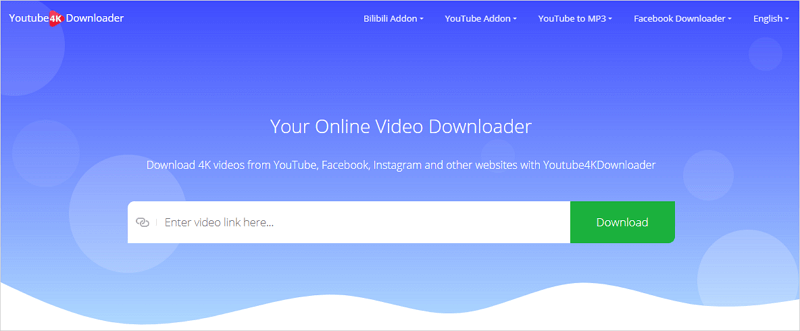
If you want to save YouTube as MP4, go to the Download Videos section, find the MP4 options, and click next to the video quality you prefer.
If you want to extract audio from the link, go to the Download Sound Only section, find the MP3 options, and choose the bitrate you like to download.
There are many other video & audio formats available for download, choose the one you need.
Download YouTube to MP3, MP4 for Free
Tool: TubeRipper
Another worth trying online YouTube to MP3 converter as well as YouTube to MP4 converter is TubeRipper. This website provides a smooth process for you to download YouTube videos to MP4, WebM, MP3, M4A, WAV, OGG, FLAC, and more. It is also free to use and enables you to convert YouTube to video or audio at no cost.
To download YouTube to MP3, MP4 for free:
Step 1. Copy the YouTube URL you want to download.
Step 2. Open a browser to visit TubeRipper.cc.
Step 3. Paste the link and click the Go icon.
Step 4. Wait for the site to load the download options.
Step 5. Click Extract Audio or Extract Video.
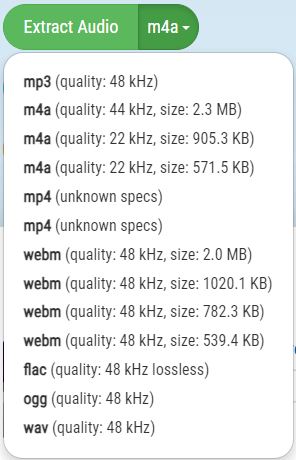
If you wish to select a different video or audio format instead of the default option, simply click on the drop-down menu located next to the Extract option. From there, you can choose your preferred format to save the file in.
Wrapping Up
To sum up:
If you are using a computer or an Android device, it is advisable to use a desktop or mobile app for stable and fast video and audio downloads. These apps offer reliable performance and efficient downloading capabilities. However, if you are using an iPhone or iPad, using an online YouTube downloader is the most convenient choice. This is because there are fewer mobile apps available in the App Store for this purpose. Therefore, opting for an online downloader ensures that you can easily download YouTube content on your iOS device without the need for specific mobile apps.
About the Author
Related Articles
-
Convert YouTube to MP3 in 320kbps: 1-Minute Guide
Whether you want to convert YouTube to MP3 320 or other MP3 bitrate, you will know how to do it using various YouTube to MP3 converters tools.
Myra Xian Updated on -
YouTube Link to MP3 – How to Convert YouTube to MP3 Using URL
This blog offers several hassle-free methods to convert YouTube link to MP3. Check out the blog to select the one that suits uou best.
Charlene Chen Updated on -
Convert YouTube to MP3 | All Devices Included
Read this guide and apply the most suitable way for you to convert YouTube video to MP3 on your PC, Mac, iPhone or Android device with ease.
Myra Xian Updated on

