Popular Video Download Tips
Quick Answer:
You can convert YouTube to VOB by using a YouTube video downloader like SurFast Video Downloader to download the YouTube video to your computer first and then use an online converter like Convertio to convert the download YouTube video to VOB with a few simple clicks.
Unlike downloading YouTube videos to popular formats like MP4 or WebM, converting YouTube videos directly to VOB format is not possible using a standard YouTube video downloader. This limitation exists because VOB is not commonly supported by YouTube downloaders.
Therefore, if you wish to convert YouTube to VOB, you would need to use an indirect method: first, download the YouTube video to MP4, and then convert MP4 to VOB using a separate video converter. This two-step process ensures that you can obtain the desired YouTube video in VOB format.
Table of contents
Download YouTube Videos
Tool: SurFast Video Downloader
While there are few apps specifically designed to download YouTube videos to VOB, there are numerous YouTube video downloaders available for converting YouTube to MP4. One such converter is SurFast Video Downloader. This YouTube video downloader enables you to save videos from YouTube in MP4, WebM, or 3GP formats, with a range of quality options from 144p to 8K (if available). It also supports bulk downloads, allowing you to easily download multiple YouTube videos simultaneously, as well as download entire YouTube channels.
SurFast Video Downloader also works well for video and audio downloads from other sites, such as TikTok, Facebook, Twitter, Vimeo, and more. If you need to download streaming video or audio from the Internet often, don’t hesitate to give it a try.
To download a YouTube video:
Step 1. Copy the YouTube video link and paste it into the address box in SurFast Video Downloader.

Step 2. Select any MP4 download options according to your needs and click Download to start converting YouTube to MP4.

Step 3. Once the download process is complete, click Finished to view the video file.

Convert YouTube to VOB
Tool: Convertio
After you download the target video to your computer, you can now convert the YouTube video to VOB using a free online file converter, Convertio. This file converter helps to convert videos from one format to another, including converting MP4 to VOB. Therefore, you can use it to convert YouTube to VOB without any app or cost.
To convert YouTube to VOB:
Step 1. Navigate to Convertio.co using a browser.
Step 2. Click Choose Files and upload the YouTube video.
Step 3. Set VOB as the output format and click Convert.
Step 4. Click Download to save the file to your computer.
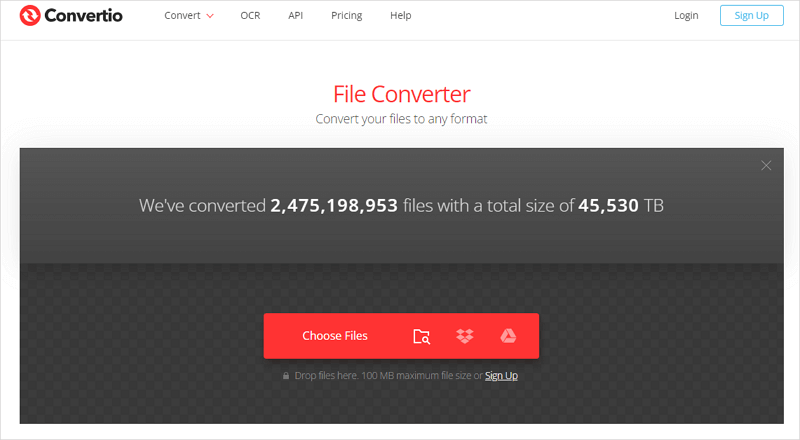
With the help of a video converter, you can save YouTube videos to any format you need, such as:
Wrapping Up
Whenever you find the need to download YouTube videos in less popular video formats like VOB, OGV, M4V, and more, you can follow this indirect yet simple method to save YouTube videos in your desired format on your computer. Additionally, if you prefer to record a YouTube video and save it directly in VOB format, you can utilize a screen recorder like ApowerREC. This software offers various video output formats. By using ApowerREC, you can easily save a clip from YouTube and convert it to VOB format on your computer.
About the Author
Related Articles
-
Download YouTube Videos on Mac for Free: 4 Tips
Whether you want to download YouTube videos on Mac for free without softwrae or using Safari, you can find the way you need here.
Myra Xian Updated on -
How to Download YouTube Videos Without Any Software
You will know how to download YouTube videos without any software using online YouTube video downloader and browser extensions.
Myra Xian Updated on -
How to Download YouTube Videos on iPhone [Simple]
If you are wondering how to download YouTube videos on iPhone to watch offline, read this guide and you will know immediately how to do it.
Myra Xian Updated on

