Popular Video Download Tips
Quick Answer:
You can perform Instagram video download online using SnapInsta, SaveInsta, FastDL, and the Video Downloader Plus extension for Chrome.
Although there are different types of Instagram video download tools available, using an online Instagram video downloader to download Instagram video online is always a preferred choice since it frees you from software installation and is generally free to use. If you want to perform Instagram video download online but don’t know which tool to apply, check the four web-based services below and pick up any of them to download Instagram videos online on your iPhone, Android, PC, or Mac without strain.
Table of contents
Download Instagram Video Online
SnapInsta is probably the most popular online Instagram downloader among numerous Instagram video download websites. It is compatible with Windows, macOS, Android, and iOS, allowing you to download Instagram video online for free on both computer and mobile easily. Moreover, it supports various Instagram content, including videos, photos, stories, reels, and IGTV. Therefore, whether you are going to download Instagram videos or save Instagram reels, you can use this website to get your wanted content.
To download an Instagram video online:
Step 1. Copy the video URL from the Instagram app or website.
Step 2. Open a browser and go to SnapInsta.app.
Step 3. Paste the link to the URL field and click Download.
Step 4. Click Download Video when you see the download option.
Step 5. If you use iPhone, you need to click Download again in the prompt to start the Instagram video download.
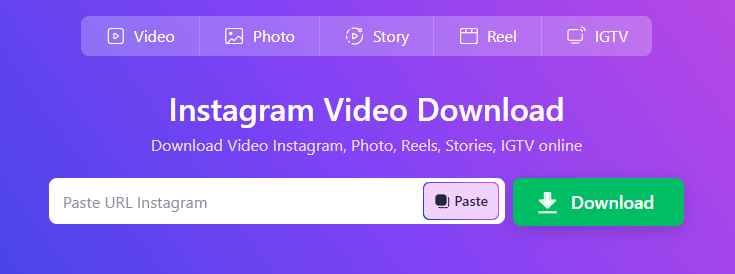
Download Instagram Video Online Free
Another free online Instagram video downloader is SaveInsta. It also works to download videos, photos, reels, stories, and IGTV from Instagram to your iPhone, Android, PC, or Mac. Whether you want to download Instagram reels on iPhone or download Instagram videos on PC, it will do you a favor.
Besides, since it will download the highest quality of the video by default you can use SaveInsta to download Instagram videos in high quality online for free.
To download an Instagram video online for free:
Step 1. Find the video you want to download from Instagram.
Step 2. Open a browser to visit SaveInsta.app.
Step 3. Paste the video link into the address bar and click Download.
Step 4. Close the prompt and click Download Video.
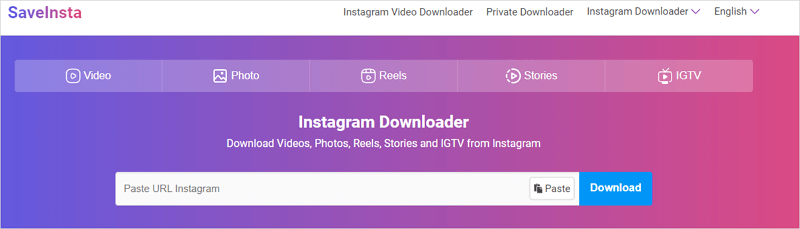
Download Instagram Videos for Free
FastDL Instagram Downloader is also capable of downloading Instagram to MP4 for free. It supports various Instagram media content types and works on any device, such as a mobile phone, tablet, or computer. Whenever you need to download Instagram videos with link, you can use them to get your wanted Instagram items easily.
Compared with the two online Instagram video download websites above, it has fewer ads and thus is more user-friendly.
To download Instagram videos for free:
Step 1. Get the Instagram video link.
Step 2. Visit FastDL.app, paste the link, and then click Download.
Step 3. Right-click the video and then choose Save video as.
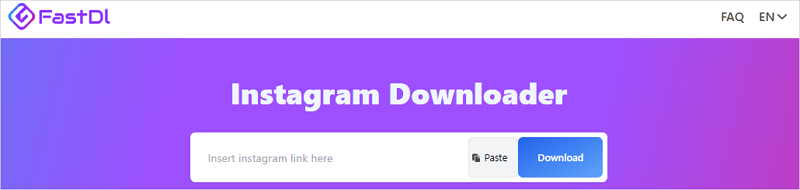
Download Video from Instagram Online via Browser Extension
In addition to using Instagram video download websites, there is another way to download video from Instagram online: using browser extensions. Using an Instagram video downloader extension not only allows you to download Instagram videos online but also frees you from copying the video URL manually. Moreover, it enables you to download videos from Instagram to Mac or PC directly from the Instagram website.
If you like this method, you can try Video Downloader Plus for Chrome to save videos from Instagram to your computer.
To download video from Instagram online:
Step 1. Visit the Chrome Web Store.
Step 2. Add Video Downloader Plus to your Chrome and pin it to the toolbar.
Step 3. Navigate to the Instagram website and open the target video.
Step 4. Click the icon of the extension and you will see the download option.
Step 5. Click the download icon to download the video from Instagram to your computer.
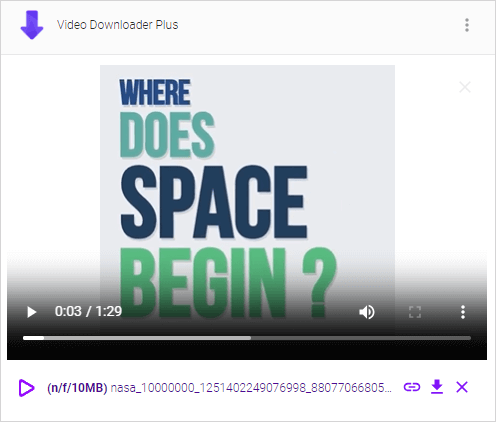
Wrapping Up
The tips above are also helpful when you need to download Instagram reels or stories online. Thus, you can bookmark the online Instagram video downloader you like so that you can use it to download Instagram reels, stories, and more to your phone or computer with a few simple clicks.
About the Author
Related Articles
-
How to Download Instagram Reels on PC | Super Easy
You will know how to download Instagram reels on PC to MP4 in high quality using different types of Instagram video downloaders.
Myra Xian Updated on -
3 Working Firefox Instagram Downloader Extensions
You will know the real-working Instagram downloader Firefox extensions that help you download Instagram video on PC quickly.
Myra Xian Updated on -
Download Instagram Reels with Audio in 3 Ways
You will know how to save reels with audio from Instagram to your phone or computer using easy and fast tips.
Myra Xian Updated on

