Quick Answer:
There are four easy tips to convert YouTube video to MP4 on Windows:
· SurFast Video Downloader
· SaveTube
· Easy YouTube Video Downloader Express
· Y2Mate
MP4 is the most widely supported video format that can be played on various platforms and is compatible with diverse programs. It’s no wonder that you want to convert YouTube to MP4 when you download YouTube videos. If that’s what you want, follow the tips below to learn how to convert YouTube video to MP4 on Windows.
Table of contents
Convert YouTube Video to MP4 on Windows 10 or Windows 11
The Tool You Need: SurFast Video Downloader
Whether you are going to convert YouTube to MP4 in 1080p or other high-quality levels, the safe and fast video downloader for PC and Mac – SurFast Video Downloader will come to your assistance.
It is a reliable video downloader that supports video and audio downloads from 1000+ sites, including YouTube. When it comes to downloading YouTube media files, it helps to:
- Download YouTube videos to MP4 or WebM in 8K, 4K, 1080p…
- Convert YouTube to MP3 or WAV in 320kbps, 256kbps, or 128bkps
- Download YouTube playlists and channels
- Download YouTube videos with subtitles and thumbnails
Converting YouTube video to MP4 on Windows is just one of the many features of SurFast Video Downloader. You can download YouTube to MP4 easily with it.
To convert YouTube video to MP4 on Windows:
Step 1. Copy the YouTube video link and paste it into the address box in SurFast Video Downloader.

Step 2. Select any MP4 download options according to your needs and click Download to start converting YouTube to MP4.

Step 3. Once the download process is complete, click Finished to view the video file.

Whether you want to convert YouTube to MP4 in 4K or download YouTube to MP4 in HD, you can easily get it done with the help of SurFast Video Downloader. It is also the best YouTube to MP4 converter for Mac that can help you download YouTube videos to MP4 in different quality levels.
Convert YouTube to MP4 on Windows 10 or Windows 11 Online
The Tool You Need: SaveTube Online Video Downloader
If you prefer to download YouTube to MP4 in high quality online, don’t hesitate to try SaveTube Online Video Downloader. Unlike most online services, SaveTube has a clear interface and won’t bother you with ads and redirections. In a word, it provides a smooth video download process for you.
Most importantly, it has powerful features that most online YouTube to MP4 converters don’t have:
- Support 8K video download
- Support multiple video formats, including MP4, WebM, MKV, 3GP
- Support YouTube to MP3 conversion
Anyway, if you only occasionally download one or two videos as MP4, using this tool is the best choice. But if you need to download YouTube videos in bulk, it’s more appropriate to use SurFast Video Downloader.
To convert YouTube to MP4 on Windows 10 online:
Step 1. Go to the YouTube website to copy the link to the target video.
Step 2. Go to SaveTube and paste the URL in the address box.
Step 3. Click Download and wait for the website to parse the URL.
Step 4. Choose a video quality among the MP4 options and then click Download next to the option to save the YouTube video to MP4 on your computer.
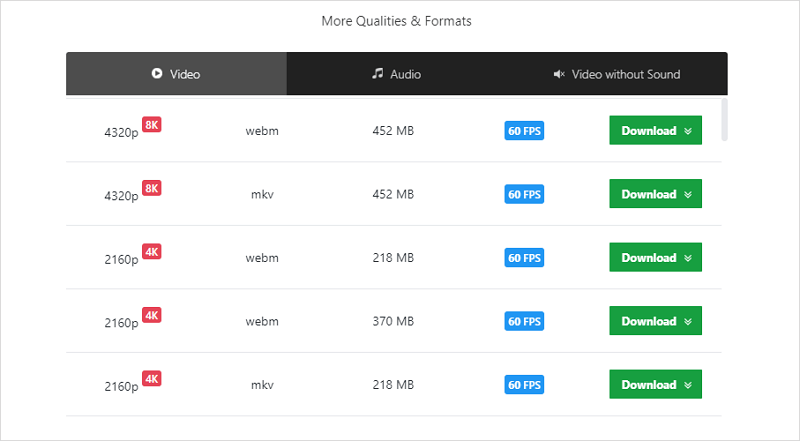
When you need to convert YouTube to MP4 on iPhone, using this tool is also a recommended solution.
How to Download YouTube Videos as MP4 on Windows Directly
Have you ever wanted to convert YouTube to MP4 on the YouTube site directly? If you use a browser extension, you will be able to download YouTube videos as MP4 on Windows without leaving the YouTube site.
If you are inclined to use this method, you can use a Firefox addon like Easy YouTube Video Downloader Express.
Step 1. Go to Firefox > Extensions to search and add the extension to your browser.
Step 2. Enable the plugin and visit YouTube.com.
Step 3. Find and play the video you want to download.
Step 4. Click the green Download button below the video to expand more options.
Step 5. Click an MP4 video download option to convert YouTube to MP4 on Windows 10.
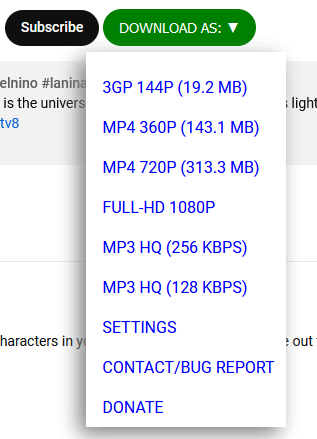
How to Convert YouTube Video to MP4 on Windows by Changing URL
Downloading YouTube videos to MP4 by changing URl is a less-known way compared with the methods above. Honestly speaking, the essence of this way is using online services without copying the URL. After you edit the video URL, it will switch to an online video downloader and load the video automatically.
You can check the guide on how to download YouTube videos by changing URL or follow the steps below to convert YouTube to MP4 by adding pi to the video link.
Step 1. Visit the YouTube website and then find the video you want to download.
Step 2. Play the video and then go to the address bar of the browser.
Step 3. Add pi after youtube in the video URL. Hit Enter.
Step 4. Wait for Y2Mate to load the download options for you.
Step 5. When you see them, check the one you need and click Convert.
Step 6. After the conversion, the Convert will become Download. Click the Download button to save the MP4 file to your PC.
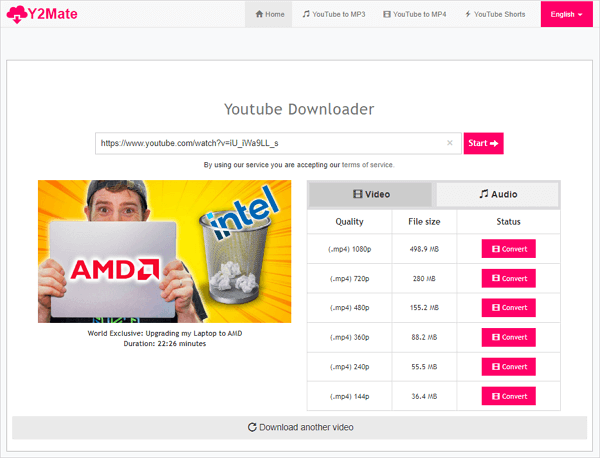
Convert YouTube Video to MP4 on Windows: FAQs
When you convert YouTube to MP4, you may have questions below:
You can use SurFast Video Downloader to convert YouTube videos to your laptop:
1. Paste the video link from the main interface.
2. Select the output format of the video.
3. Click Download.
There are the tools you can use to convert YouTube video to MP4 on Mac for free:
1. SaveTube
2. YouTube4KDownloader
3. Y2Mate
4. YT1s
To download YouTube to MP4 on PC, you can try the tools below:
1. SurFast Video Downloader
2. SaveFrom
3. Easy YouTube Video Downloader Express
In Conclusion
It’s easy to convert YouTube video to MP4 on Windows, be it Windows 10 or Windows 11. To sum up, if you seldom need to download YouTube to MP4, using an online solution, YouTube video download sites or extensions, is suitable for you. While if you need to download multiple videos from YouTube often, using a tool like SurFast Video Downloader is advisable.
About the Author
Related Articles
-
Convert YouTube Video to MP4 on Mac: 3 Free Ways
Check this guide to convert YouTube video to MP4 on Mac for free. Pick up the method you like to convert YouTube to MP4 on Mac easily.
Myra Xian Updated on -
3 Easy Ways to Convert YouTube to MP4 in 144p
If you want to convert YouTube to MP4 in 144p to save your device storage, check this guide and use the way you like.
Myra Xian Updated on -
Convert YouTube to MP4 on iPhone: New Tips
Here you will know the teste ways to convert YouTube to MP4 on iPhone online for free. Check and apply the YouTube to MP4 converter you like.
Myra Xian Updated on

