Quick Answer:
The tools and services below are all helpful in converting YouTube to MP4 in HD:
· SurFast Video Downloader
· YouTube 4K Downloader
· Savefrom.net Helper
With the ever-increasing demand for high-quality videos, converting YouTube videos to MP4 HD has become a necessity. In this comprehensive guide, I will show you the capable YouTube to HD MP4 converter tools and the step-by-step process of converting YouTube videos to MP4 in HD, including 720p, 1080p, 2K, 4K, and 8K.
Table of contents
Safe and Fast YouTube to MP4 HD Converter: SurFast Video Downloader
For anyone who pursues safety, reliability, and stability while downloading YouTube videos to MP4 on Windows or Mac, using a desktop-based video downloader is necessary. That’s why you are recommended to use the video downloader for PC & Mac – SurFast Video Downloader. It helps to download YouTube videos to MP4, WebM, MP3, WAV, and more in customized quality, supporting the highest video quality of 8K.
Therefore, you can use it to convert YouTube MP4 in 4K and other high-quality levels easily, not to mention downloading YouTube to MP4 in HD.
Pros:
· Supports 1000+ sites, like YouTube, TikTok, Facebook, and Twitter
· Supports customized download options
· Supports bulk download
· Has faster speed and better video or audio quality
Cons:
· Requires software installation
To download YouTube to MP4 in HD:
Step 1. Paste the YouTube link from the main interface. Then wait for SurFast Video Downloader to load the video.

Step 2. Select MP4 as the output format and 720p (HD) or 1080p (FHD) as the output resolution. Then click Download.

Step 3. When the video download completes, go to Finished to view the HD video.

As the best YouTube to MP4 converter for Mac and PC, SurFast Video Downloader makes it easy for you to download YouTube to MP4 in high quality and convert YouTube to MP4 at 60fps. Don’t hesitate to give it a try.
Online YouTube to HD MP4 Converter: YouTube 4K Downloader
If you don’t need to download multiple YouTube videos at once, using an online YouTube video downloader is enough. Online YouTube to MP4 converter services like YouTube 4K Downloader, SaveTube, and 10downloader all perform well in downloading YouTube videos to MP4 in 1080p or higher. They also work to convert YouTube to MP3 online.
Pros:
· Requires no software installation
· Supports 8K, 4K, 2K, 1080p
· Supports Windows, macOS, Android, and more
Cons:
· Has ads and redirections
· Potentially harmful to your device
To download YouTube videos to MP4 in HD online:
Step 1. Go to YouTube and copy the URL of the target video.
Step 2. Go to YouTube 4K Downloader and paste the URL in the link field.
Step 3. Scroll down and then you will see all the download options available.
Step 4. Click one of the HD video download options to save the YouTube video to your computer.
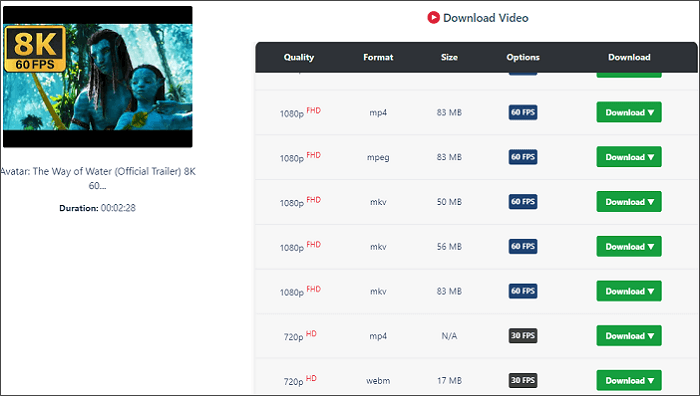
YouTube to MP4 HD Converter Extension: Savefrom.net Helper
Another way to download YouTube videos online is by using browser extensions. This method is even easier than using an online YouTube video converter: it frees you from copying the video URL. However, unlike the two ways above, browser extensions generally support the highest video quality of 720p. Although it is one of the resolutions that fall under the HD category, 720p is not the best choice compared with 1080p, 2K, 4K, or 8K videos.
Pros:
· Free and easy to install
· Supports video downloads directly from the YouTube website
· Compatible with different browsers
Cons:
· Provides low-quality downloads (compared with desktop and online tools)
· Needs to download companion app (some extensions)
To convert YouTube to HD MP4:
Step 1. Open Firefox on your computer, go to Extensions, and add Savefrom.net Helper to the browser.
Step 2. Navigate to YouTube and play the video you want to capture.
Step 3. Scroll download and then you will see a green download button. Click the triangle next to Download and click the HD download option to convert and download the YouTube video to MP4 in high quality.
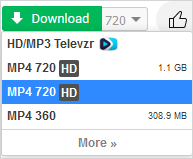
FAQs on YouTube to MP4 HD
While converting YouTube to MP4 in HD, you may also want to ask:
Yes, most online video converters also support converting YouTube videos to MP3 format, allowing you to enjoy your favorite music offline.
No, most online video converters offer unlimited conversions, allowing you to download as many YouTube videos as you want.
Yes, as long as you choose a reputable online video converter that prioritizes security and privacy, your information will be safe.
Yes, online video converters allow you to choose from various video resolutions such as 360p, 480p, 720p, 1080p Full HD, and 4K, depending on your preference and device capabilities.
The Bottom Line
Converting YouTube videos to MP4 HD is now fast and easy, thanks to the availability of various video converters. These tools offer a hassle-free experience, high-quality videos, unlimited conversions, and cross-platform compatibility. By following our step-by-step guide, you can easily download your favorite YouTube videos in MP4 HD format and enjoy them offline on any device. So, go ahead and make the most of these video converters to upgrade your YouTube viewing experience!
About the Author
Related Articles
-
Top 5 Quick Ways to Download YouTube Shorts to MP4
5 Ways to convert YouTube shorts to MP4 for offline watching are SurFast Video Downloader and online YouTube shorts to MP4 converter.
Charlene Chen Updated on -
How to Convert YouTube Videos to MP4 on Windows in Every Way
Check this guide to learn all tested ways to convert YouTube to MP4 on Windows and pick the YouTube to MP4 convert you like most to apply.
Myra Xian Updated on -
Convert YouTube Video to MP4 on Mac: 3 Free Ways
Check this guide to convert YouTube video to MP4 on Mac for free. Pick up the method you like to convert YouTube to MP4 on Mac easily.
Myra Xian Updated on

