Quick Answer:
You can download MP3 on Mac from YouTube by using SurFast Video Downloader, MediaHuman YouTube to MP3 Converter, YTMP3, or SaveTube. The first two options require software installations while the latter two are web-based video downloader services.
When downloading YouTube audio on a Mac, it is highly likely that you want to save the audio files in MP3 format, allowing for easy use across different devices and projects. With the availability of various YouTube to MP3 converters, it is quite easy and straightforward to download YouTube audio in MP3 format. If you are interested in ripping MP3 from YouTube, continue reading and you will learn how to download MP3 from YouTube on Mac without difficulty.
Table of contents
How to Download MP3 from YouTube on Mac in High Quality
Tool: SurFast Video Downloader
Whether you are going to extract audio from YouTube videos or download music from YouTube Music, you can use SurFast Video Downloader to download MP3 from YouTube to your Mac in high quality. In addition to MP3, this app helps to download a YouTube link to WAV, MP4, WebM, and more. In short, SurFast Video Downloader is a viable choice for downloading both video and audio from YouTube.
Other than YouTube, there are many other video streaming sites or social networking platforms that are supported by this tool, such as TikTok, Facebook, Twitter, Vimeo, Instagram, Twitch, and more. Whenever you need to download audio from a website, you can use SurFast Video Downloader to get your wanted content.
To download MP3 on Mac from YouTube:
Step 1. Go to SurFast Video Downloader > General, paste the YouTube link, and then wait for the program to parse the URL.

Step 2. Select Audio (MP3), choose the audio quality, and then click Download.

Step 3. Wait for the YouTube to MP3 conversion process to finish.

If you want reliable software to download music from YouTube to your Mac, this app deserves a try: it will convert YouTube music to MP3, WAV, WMA, M4A, and more, fulfilling your needs in different situations.
Besides, SurFast Video Downloader works on Windows, making it easy to download music from YouTube to a computer in MP3 format or download YouTube to MP3 in laptop.
How to Convert YouTube to MP3 on Mac at Fast Speed
Tool: MediaHuman YouTube to MP3 Converter
Another helpful desktop YouTube to MP3 converter is the MediaHuman YouTube to MP3 converter. Although you might think from its name that this software only supports converting YouTube to MP3, in reality, it supports many other websites, including YouTube, SoundCloud, Vimeo, Dailymotion, and more. Furthermore, it can help you convert videos to MP3, M4A, OGG, and WAV formats. If you’re looking for a simple and lightweight YouTube audio downloader, MediaHuman can fulfill your needs.
To convert YouTube to MP3 on Mac with MediaHuman:
Step 1. Download and install MediaHuman YouTube Downloader on your Mac.
Step 2. Prepare the YouTube link, launch the YouTube to MP3 converter, and click Paste Link.
Step 3. Toggle on audio download and click the output option to select MP3 as the target format.
Step 4. Click the Download button to start converting and downloading YouTube to MP3 on your Mac.
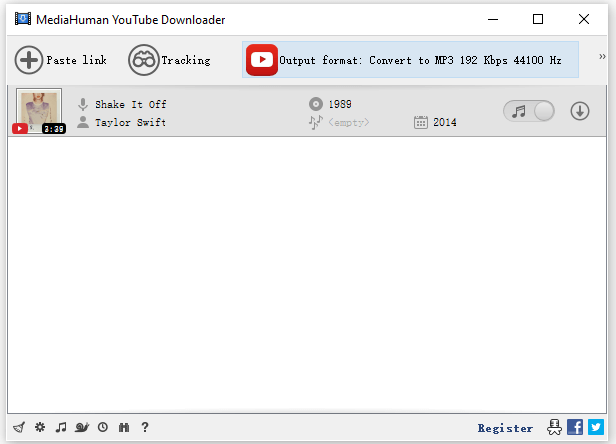
How to Download YouTube Audio in MP3 on Mac Online
Tool: YTMP3
You don’t necessarily need a desktop YouTube audio converter to download YouTube audio to MP3 on your computer. With a web-based YouTube to MP3 downloader like YTMP3, you can easily rip audio or music from YouTube or YouTube Music.
YTMP3, as its name suggests, primarily focuses on downloading MP3 from YouTube. Since it is compatible with all platforms, you can use this website to easily download music from YouTube to Mac in MP3.
To download YouTube audio in MP3 on Mac:
Step 1. Get the YouTube link you want to convert.
Step 2. Open a browser on your Mac and visit YTMP3.
Step 3. Put the URL into the link field and click Convert.
Step 4. Click Download to save the MP3 file to your Downloads folder.
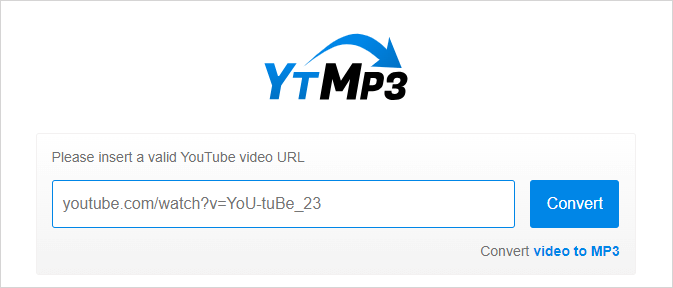
How to Download MP3 on Mac from YouTube for Free
Tool: SaveTube
When you want to download YouTube audio on Mac for free, using SaveTube is a great choice. SaveTube is also a web-based YouTube downloader that offers more than just MP3 downloads. It allows you to download videos, muted videos, and audio from YouTube to your Mac. Once you provide the YouTube link, SaveTube will parse it and present you with various download options, making it easy to download YouTube videos or audio in different formats and quality levels.
Regarding YouTube audio downloads, SaveTube supports downloading YouTube to MP3, WebM, WAV, and M4A formats in preferred quality, ranging from 36.5 kb/s to 320 kb/s.
To download MP3 on Mac from YouTube:
Step 1. Paste the YouTube URL to SaveTube and wait for it to generate the download links.
Step 2. Click Audio to access the audio download options.
Step 3. Choose the format and quality you need and click the Download button next to the option.
Step 4. Go to the Downloads folder to check the audio file.
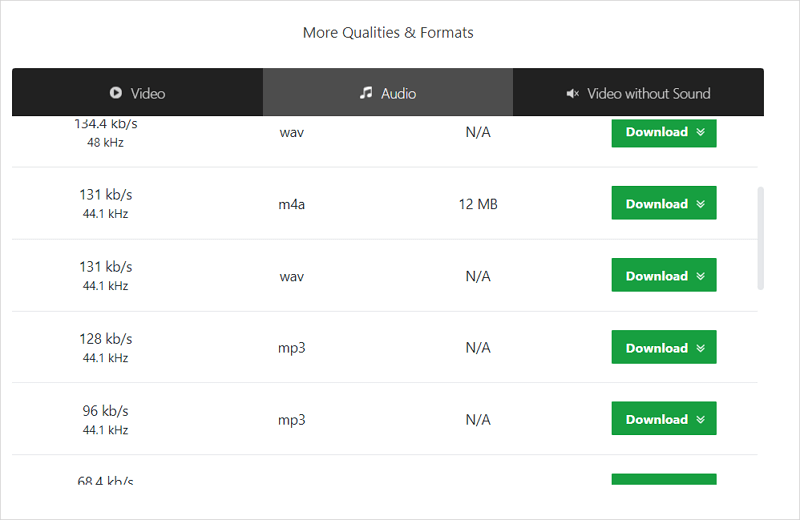
Wrapping Up
Using an online YouTube MP3 downloader is convenient, but it may inconvenience you with ads and redirections. If you frequently need to download streaming audio from the internet, it’s a wise choice to use a desktop-based safe YouTube to MP3 converter. This option offers greater stability and faster download speeds.
About the Author
Related Articles
-
3 Ways to Download YouTube Audio in High Quality
Check this guie and you will know how to download YouTube audio in high quality in various formats, including MP3, WAV, and more.
Myra Xian Updated on -
3 Tips to Download YouTube Copyright-Free Music to MP3
You will get four proven ways to download YouTube copyright-free music to MP3. Use any of them to download free music from YouTube.
Myra Xian Updated on -
How to Convert YouTube Music to MP3 – Listen to Music Offline
Here you will learn how to download YouTube Music to MP3 so that you can play it offline or on MP3 players.
Charlene Chen Updated on

