Quick Answer:
You can download sound from YouTube to Mac for free with desktop apps like SurFast Video Downloader and JDownloader, or an online service like YTMP3.
Although there are many tools and services that help to download YouTube audio on Mac, most of them may charge you a fee to use their features or services unlimitedly. Thus, when you need to download audio from YouTube on Mac for free, there are relatively fewer choices available. Luckily, there are still workable ways to rip audio from YouTube at no cost. To download YouTube audio for free, you can follow one of the methods below:
Table of contents
Download Audio from YouTube on Mac for Free
Tool: SurFast Video Downloader
Whether you want to download YouTube videos as audio or download music from YouTube to Mac, you can use the powerful YouTube audio downloader, SurFast Video Downloader. It allows you to download YouTube audio in high quality MP3 or WAV format and supports bulk downloads. Specifically, you can download album from YouTube with it, enabling you to download a full YouTube playlist to MP3 or other formats.
In addition to downloading YouTube audio, SurFast Video Downloader works to download YouTube videos and download online video & audio from many other sites, such as TikTok, Facebook, Instagram, Twitter, and more. While it is not completely free, it does provide free download quotas for you. If you don’t have too many items to download, using this YouTube video and audio downloader is a good choice.
To download YouTube audio on Mac for free:
Step 1. Go to SurFast Video Downloader > General, paste the YouTube link, and then wait for the program to parse the URL.

Step 2. Select Audio (MP3), choose the audio quality, and then click Download.

Step 3. Wait for the YouTube to MP3 conversion process to finish.

This app offers a smooth and fast solution to downloading MP3 from YouTube on a Mac or PC. If you don’t mind software installation, it’s the best choice for you.
Download YouTube Audio on Mac for Free
Tool: JDownloader
If you want completely free software to download music from YouTube or YouTube Music, don’t miss out on JDownloader, a free and open-source download management tool. This YouTube audio downloader for Mac allows you to download YouTube audio, video, and thumbnails without any cost. It can save YouTube audio in formats such as M4A, AAC, and OPUS, offering different quality levels.
However, it is more complex to operate compared to a professional YouTube audio download tool like SurFast Video Downloader. If you don’t mind, you can follow the steps below to extract audio from YouTube to your Mac.
To download YouTube audio on Mac for free:
Step 1. Copy the YouTube link.
Step 2. Go to JDownloader > Add New Links, paste the link, and click Continue.
Step 3. Expand the folder in the LinkGrabber panel to find the audio file.
Step 4. Click the triangle to choose the output audio format.
Step 5. Right-click the audio file and choose Start Downloads.
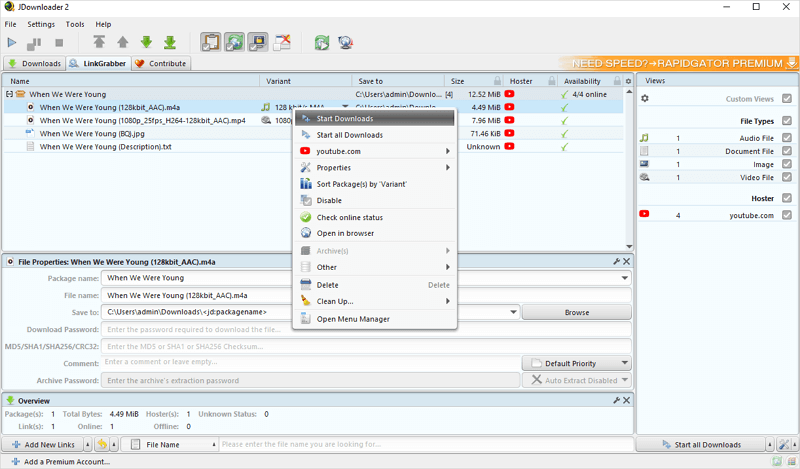
Download Sound from YouTube on Mac Online
Tool: YTMP3
Although you may encounter ads and prompts, using an online service is generally helpful for extracting audio from YouTube to Mac without any cost. Therefore, it is a viable solution to rip YouTube audio on Mac for free, especially if you prefer not to use the software.
If you are interested in this method, don’t hesitate to try YTMP3. Unlike other online services that only support links from YouTube, YTMP3 also works well with links from YouTube Music, allowing you to download music from YouTube for free.
To extract audio from YouTube to Mac for free online:
Step 1. Get the YouTube link.
Step 2. Open a browser on your Mac and visit YTMP3.
Step 3. Paste the YouTube URL into the link field and click Convert.
Step 4. Select the audio quality and click Download to save the audio to your Mac.
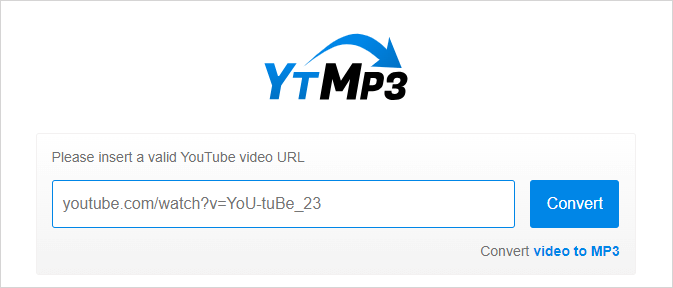
Wrapping Up
In general, using a desktop-based application is more stable and faster when ripping audio from YouTube. Additionally, it supports a wider range of websites compared to a YouTube audio download website. Therefore, if you frequently need to extract audio from online videos, using a YouTube audio downloader app for Mac is highly recommended.
About the Author
Related Articles
-
How to Download Free Music from YouTube to Computer or Phone
If you want to know how to download free music from YouTube to your computer or mobile, read this guide to get the proven tips.
Myra Xian Updated on -
How to Convert YouTube Music to MP3 – Listen to Music Offline
Here you will learn how to download YouTube Music to MP3 so that you can play it offline or on MP3 players.
Charlene Chen Updated on -
3 Ways to Download YouTube Music Playlist on Computer or Mobile
Read on to learn how to download YouTube music playlist on your computer or mobile with YouTube music playlist downloader tools.
Myra Xian Updated on

