Quick Answer:
You can download audio or music from a link with the help of a tool such as SurFast Video Downloader, JDownloader, TubeRipper, Audio Downloader Prime, or YTMP3. If you can’t extract audio from a link, you can try an audio recorder like SurFlex Screen Recorder to record audio from the website instead.
It’s not uncommon to come across audio you like in a video and wish to extract only the audio by using a link, particularly when dealing with YouTube. However, most websites do not provide a download option to rip audio directly. Therefore, when you want to download audio from link, you will need the assistance of a third-party link-to-audio converter. If you intend to download audio from a website, whether it’s YouTube or other sites, refer to this guide for proven tips. You can then utilize any of these methods to successfully download the streaming audio you desire.
Table of contents
Download Audio from Link to MP3 or WAV
Tool: SurFast Video Downloader
Have you ever wanted to download audio from a YouTube link? Do you want to convert Twitch to MP3? Do you want to download music from SoundCloud? If that’s what you want to do, you can’t miss Nabla Mind SurFast Video Downloader, which is a fast video and audio downloader that also plays the role of a link to MP3 converter.
When you download audio from websites, SurFast Video Downloader will help in one of the following ways after you paste the link:
- Convert online videos to MP3 or WAV directly
- Download audio from music streaming sites in MP3
- Download the video first and then convert the downloaded video to MP3
Thus, when you want to download audio from a link, SurFast Video Downloader will serve you well. Whether you want to download music from YouTube or extract audio from Twitter, you can let it help.
To download audio from a link:
Step 1. Copy the target link, open the audio downloader, and press Ctrl + V or Cmd + V.

Step 2. Set the audio output format, quality, and storage folder, and click Download.

Step 3. Wait for the app to finish downloading audio from the given link.

SurFast Video Downloader supports bulk downloads. For example, you can download a full YouTube music playlist to MP3 to download multiple audio files at once, which will save you lots of time.
Download Music from Link for Free
Tool: JDownloader
Another recommended desktop app to download audio by link is to use the free and open-source download management tool, JDownloader. It is capable of downloading videos, audio files, and images via links. It can also download streaming audio directly or extract audio streams from online videos easily. Depending on the website you want to extract audio from, the audio files will be saved in MP3, M4A, or other formats. Importantly, JDownloader is completely free and you can download audio files from links without any cost. If you prefer to download music from a link for free, you can’t miss it.
To download music from a link via JDownloader:
Step 1. Download and install JDownloader on your computer.
Step 2. Copy the target link and launch JDownloader.
Step 3. Click Add New Links, paste the URL, and then click Continue.
Step 4. Head to the LinkGrabber channel and expand the loaded folder.
Step 5. If you see an audio option, right-click it and choose Start Downloads. If not, click the triangle on the video file, choose Extract Audio Stream, and then right-click the option to choose Start Downloads.
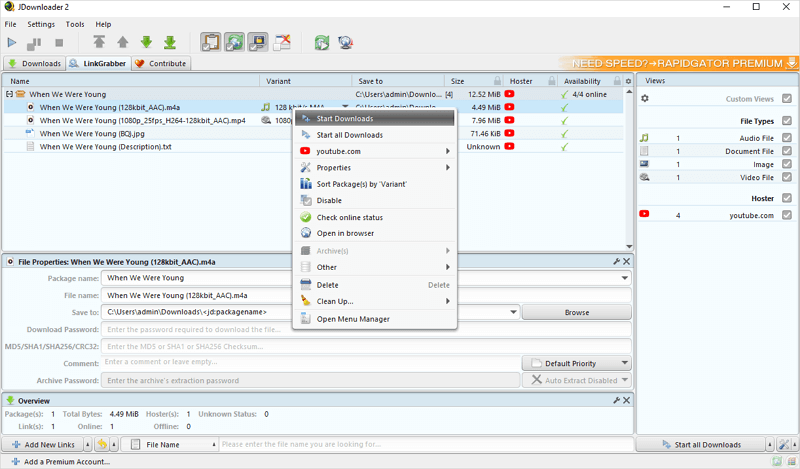
Convert URL to MP3 Online
Tool: TubeRipper
When you want to extract audio from streaming videos without any app, using an online URL to MP3 converter like TubeRipper may be preferred. It can extract both video and audio from a link and allow you to save the file in various formats. When it comes to audio downloads, TubeRipper helps you to download audio in MP3, WAV, M4A, OGG, and more and supports links from YouTube, Facebook, Twitter, Instagram, TikTok, SoundCloud… If you want to download audio from URL online, try it now to get your favorite audio or songs.
To convert URL to MP3 online:
Step 1. Copy the target URL.
Step 2. Open a browser to visit TubeRipper.cc.
Step 3. Paste the link and then click the arrow icon.
Step 4. Click Extract Audio to save audio from the link directly.
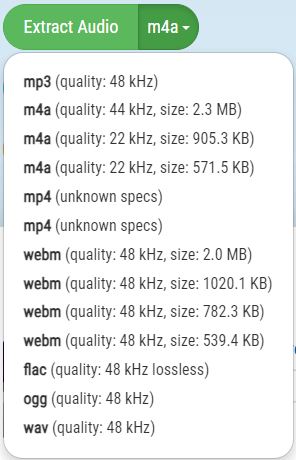
Download Audio from URL via Chrome
Tool: Audio Downloader Prime
It is convenient to download embedded audio from a URL using Chrome extensions like Audio Downloader Prime. However, one drawback is that it doesn’t have wide support for websites, and even YouTube is not included in its supported list. Nevertheless, it provides a simple and straightforward method for downloading audio from websites by clicking the download option in the toolbar. If you are looking to download MP3 from websites using Chrome, you can give it a try.
To download audio from a URL via Chrome:
Step 1. Add Audio Downloader Prime to your Chrome and pin it to the toolbar.
Step 2. Play the URL you want to download.
Step 3. Click the audio downloader and click the Download icon to save the audio file to your computer.
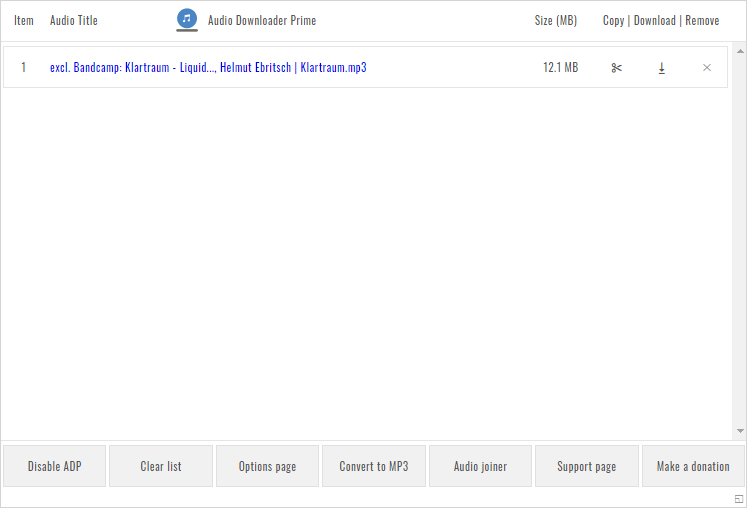
If you prefer to use a browser extension, check the guide on how to download audio from website via Chrome for more tips.
Download Audio from YouTube Link
Tool: YTMP3
If you only want to extract audio from YouTube links, you can effortlessly convert YouTube links to audio in the MP3 format with the help of the online URL to MP3 converter, YTMP3. This YouTube to MP3 converter, although may bother you with ads and popups, works great to download audio from YouTube and YouTube Music. That means you can also download music from YouTube with it.
To download audio from a YouTube link:
Step 1. Copy the YouTube URL you want to extract audio from
Step 2. Open a browser and navigate to YTMP3.
Step 3. Paste the URL into the link field and click Convert.
Step 4. After the conversion, click Download to save the MP3 file to your computer.
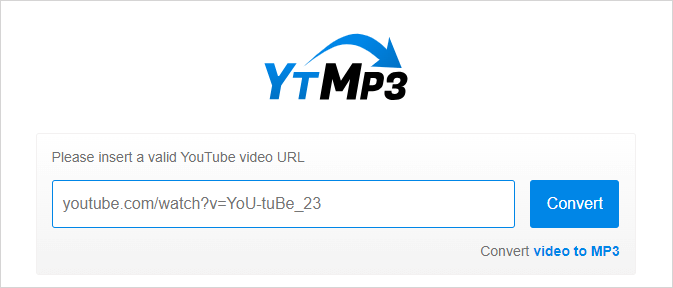
Wrapping Up
In rare cases, you may encounter links that you can’t extract audio from no matter which link to MP3 converter you use. That’s when you are recommended to try an audio recorder to capture audio from websites. If you are interested in this method, you can try SurFlex Screen Recorder, which allows you to record streaming audio from the internet and save the audio files in various formats.
About the Author
Related Articles
-
Convert Reddit to MP3 [4 Proven Ways]
With the Reddit downloader tools in this guide, you will be able to convert Reddit to MP3 on your computeror mobile with ease.
Myra Xian Updated on -
How to Download SoundCloud Songs on iPhone in 4 Ways
After reading this guide, you will know how to download SoundCloud songs on iPhone to convert SoundCloud to MP3 on iOS with ease.
Myra Xian Updated on -
How to Download from SoundCloud: Ultimate Guide
You will know how to download from SoundCloud to get your favorite songs from SoundCloud to your computer or mobile phone.
Myra Xian Updated on

