快速回答:
您可以使用桌面視頻下載器,SurFast Video Downloader,或像 YouTube 4K Downloader 或 SaveTube 這樣的在線服務,直接將 YouTube 影片下載為 MKV 格式。
當用戶從 YouTube 下載視頻時,除了流行的格式如 MP4、WebM 和 MOV 外,MKV 也是一種常用的輸出格式。如果您想將 YouTube 轉換為 MKV,但在尋找有用工具時遇到困難,我建議您查看這個指南。
直接將 YouTube 轉換為 MKV 格式
工具:SurFast 影片下載器
與大多數 YouTube 視頻下載器用作默認輸出格式 MP4 不同,MKV 並不是一個普遍提供的下載格式。幸運的是,有少量 YouTube 下載工具可以幫助您。其中一個工具是 SurFast 視頻下載器。它讓您可以以 MKV、MP4、MOV、FLV 或其他格式下載 YouTube 影片,並且提供從 240p 到 8K 的各種質量級別,讓您輕鬆保存高分辨率視頻。
此外,SurFast 影片下載器提供 MP3、M4A 和 OGG 等音訊選項,讓您可以隨意下載 YouTube 音訊。
除了 YT 外,這款多功能影片下載器還支援許多其他網站,包括 Twitter、Facebook、Twitch 和 Vimeo。因此,您可以用它在在您的電腦上從各種平台下載視頻。
在您的電腦上直接將 YouTube 轉換為 MKV 格式:
步驟 1. 打開 YouTube 下載器,並點擊燈泡圖標。

步驟 2. 選擇視頻選項,設置視頻分辨率,並在格式列表中選擇 MKV。開啟始終使用上述設置選項以保存更改。

步驟 3. 將 YouTube 網址粘貼到應用程序,它會立即下載 MKV 檔案。

在線下載 YouTube 為 MKV 檔案
工具:YouTube 4K 下載器
如果您想避免軟件安裝,並且更喜歡透過瀏覽器從 YouTube 下載 MKV 檔案,建議您嘗試 YouTube 4K 下載器。這款在線視頻下載器可以讓您將 YouTube 鏈接轉換為 MP4、WebM 或 MKV 格式,並根據您的喜好選擇視頻分辨率,通常包括 360p、480p、720p,甚至 8K。因此,無論您是想要以高質量下載 YouTube 視頻以確保良好的觀看體驗,還是想要以低質量下載以節省設備空間,YouTube 4K 下載器都會為您提供良好的服務。
此外,它有助於僅下載 YouTube 的聲音以及下載無聲音的影片。如果這正是您所需要的,您可以根據以下步驟操作。
從 YouTube 下載影片為 MKV:
步驟 1. 複製 YouTube 影片連結。
步驟 2. 前往 YouTube4KDownloader.com 並粘貼網址。
步驟 3. 等待網站生成下載鏈接。
步驟 4. 前往視頻部分,您將看到不同的下載選項。
步驟 5. 指定您需要的視頻分辨率並找到 MKV 選項。然後 MKV 點擊旁邊的下載按鈕,將 YouTube 視頻保存到您的電腦上。
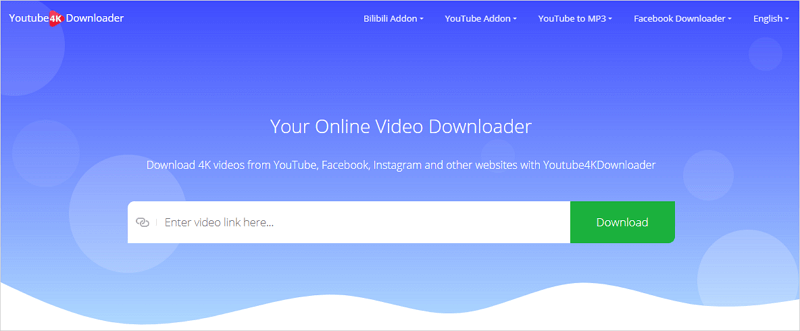
從 YouTube 免費下載 MKV 影片
工具:SaveTube
SaveTube 也提供 MKV 下載選項,同時也是將 YouTube 轉換為 MKV 的免費在線實用方法。它可以從 YouTube、Facebook、Twitch、TikTok 和其他平台下載影片、靜音影片或音訊。如果您不僅想從 YouTube 上下載影片,還希望從其他網站下載線上影片,使用 SaveTube 會很有幫助。
免費將 YouTube 視頻下載為 MKV:
步驟 1. 從 YouTube 獲取視頻連結。
步驟 2. 透過瀏覽器訪問 Save.Tube 並貼上連結。
步驟 3. 前往視頻部分,並點擊您喜歡的 MKV 下載選項旁邊的下載。
步驟 4. 查看下載資料夾中的 MKV 文件。
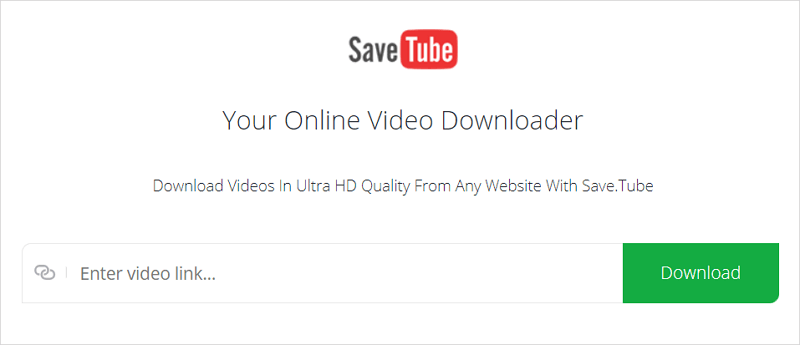
您可能也希望將 YouTube 影片保存為其他格式,例如:
總結
如果您打算從 YouTube 下載視頻到您的電腦,強烈建議使用桌面 YouTube to MKV 轉換器。桌面轉換器在這項任務中提供更大的穩定性和可靠性。然而,如果您計劃將 YouTube 視頻保存到您的 iPhone 或 Android 設備,使用在線視頻下載器更方便和合適。在線視頻下載器為您在移動設備上的操作提供了友好的體驗,使下載過程更加簡單和便捷。
關於作者
相關文章
-
YouTube 影片字幕合併下載:超實用
如果您想下載嵌入了字幕的 YouTube 影片,您的最佳選擇是 SurFast Video Downloader. 它不僅能幫您下載 YouTube 字幕,還能幫您把字幕嵌入影片。如果您想進行 YouTube 影片字幕合併下載,前往不要錯過它。
Myra Xian 更新於 -
如何透過更改網址下載 YouTube 影片【4個技巧】
在這裡,你可以學習如何通過更改視頻網址的來下載 YouTube 影片,包括在影片連結中添加 ss 等方法。
Myra Xian 更新於 -
YouTube 轉 FLV 的 3 種快速方法
閱讀本篇指南,您會知道如何將 YouTube 轉換為 FLV 格式。然後您便可以在您的裝置上隨意下載喜歡的 YouTube 影片。
Myra Xian 更新於

