Quick Answer:
You can convert YouTube to .3GP files on your computer or mobile with the help of SurFast Video Downloader for Windows & Mac, TubeRipper online YouTube video downloader, or the online YouTube to 3GP converter from MP4saver.
The 3GP video format offers advantages such as lower file size, better compatibility with older mobile devices, and lower bandwidth requirements. These benefits might be the reasons why you would consider converting YouTube to 3GP when downloading videos. If that’s what you’re looking for, continue reading to discover simple and reliable tips for downloading YouTube videos in 3GP format. You can choose any of these methods to capture the content you desire.
Table of contents
Convert YouTube to .3GP on a Computer
Tool: SurFast Video Downloader
Whether you want to download YouTube videos to 3GP or other formats like MP4 or WebM, SurFast Video Downloader will serve you well. It enables you to download videos from YouTube to your computer and customize the output format/quality. Therefore, when you want to convert YouTube to 3GP videos to save your device space, it will come in handy.
In addition to YouTube, SurFast Video Downloader supports many other sites, such as TikTok, Facebook, Twitter, Instagram, Vimeo, Twitch, and more, making it possible for you to download any video from any website. If you not only want to save YouTube videos but also need to rip videos from other websites often, it’s an unmissable choice to try.
To convert YouTube to .3GP:
Step 1. Paste the YouTube video URL to SurFast Video Downloader and let it parse the link.

Step 2. Scroll down to find the 3GP download options and then select the one you like. Set the storage path and click Download.

Step 3. Wait for the video download process to finish.

Download YouTube to 3GP Online
Tool: TubeRipper
If you prefer to save a YouTube video as a .3gp file online, TubeRipper is a reliable option. This online media downloader allows you to download videos and audio from various websites, including YouTube, Facebook, Twitter, Instagram, and more. TubeRipper supports multiple formats such as MP4, WebM, 3GP, MP3, FLAC, and others, giving you the flexibility to choose the desired output format. Whether you’re using a computer or a mobile device, TubeRipper is a viable choice for converting YouTube to 3GP.
To download YT to 3GP online:
Step 1. Copy the YouTube video link.
Step 2. Navigate to TubeRipper.cc, paste the URL, and then click the arrow icon.
Step 3. When you see the download options, click the triangle next to the Extract Video button to expand the drop-down menu.
Step 4. Click 3GP to start downloading the YouTube video in 3GP on your device.
Step 5. Go to the Downloads folder to check the YouTube video.
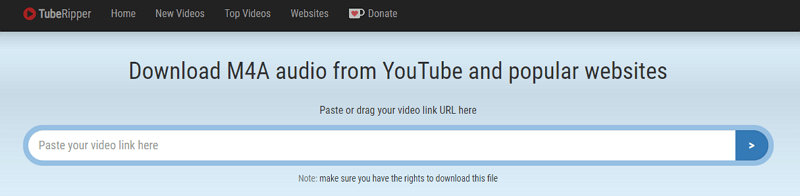
Convert a YouTube Video to 3GP for Free
Tool: YouTube to 3GP Converter from MP4saver
The YouTube to 3GP converter from MP4Saver also provides a smooth process for you to download a video from YouTube to 3GP on your device. It allows you to download video and audio from YouTube and provides various formats for you to choose from, including MP4, 3GP, MP3, and more.
Most importantly, this YouTube to 3GP downloader is fully compatible with different platforms, including iOS, Android, Windows, and Mac. Whether you want to download YouTube videos to your computer or mobile, this website will serve you well.
To convert a YouTube video to 3GP for free:
Step 1. Get the video URL from YouTube.
Step 2. Open a browser to visit the online YouTube to 3GP converter, paste the video link, and then wait for the website to parse the URL.
Step 3. Choose to download Video, select 3gp as the output format, and then click Convert.
Step 4. After the conversion, click Download to save the 3GP video to your device.
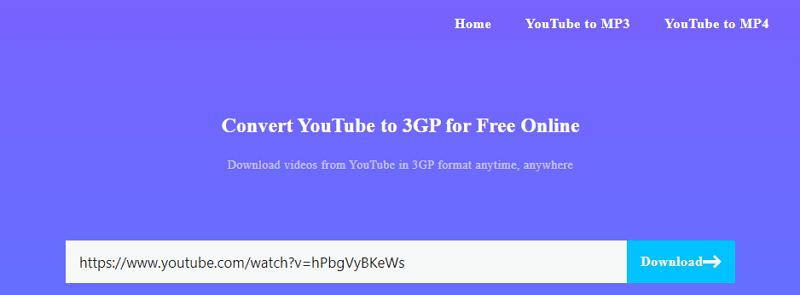
You may also be interested in how to convert videos from YouTube to other formats, such as:
Wrapping Up
These are proven and effective methods for saving a YouTube video in 3GP format. If you ever need to convert YouTube videos to MP4, WebM, or other formats in the future, you can refer back to this guide and utilize one of the recommended tools to accomplish your goal. Additionally, if you wish to extract audio from YouTube videos, these tools can still be applied to obtain the desired content. Specify your needs and choose the most suitable way to apply.
About the Author
Related Articles
-
How to Download Long YouTube Videos Quickly on Computer & Mobile
To download long YouTube videos, you can use various YouTube video download tools, either web-based or desktop-based.
Myra Xian Updated on -
How to Download YouTube Videos on iPhone [Simple]
If you are wondering how to download YouTube videos on iPhone to watch offline, read this guide and you will know immediately how to do it.
Myra Xian Updated on -
How to Easily Convert YouTube Videos to MP4 Format
If you want to convert YouTube videos to MP4, you can use SurFast Video Downloader and Y2Mate, or edit the YouTube video URL to save it.
Charlene Chen Updated on

