
Fast Vimeo Downloader to Download Vimeo Videos and Audio
Get the nifty Vimeo downloader – SurFast Video Downloader, to download Vimeo videos to MP4, convert Vimeo to MP3, download Vimeo thumbnails, and more. Wait no more to save your favorite videos in HD, FHD, or higher.

Download Vimeo Videos
Want to download Vimeo videos that are not available for download? Wish to download private Vimeo videos? Download and install SurFast Video Downloader on your PC or Mac and then save any video you like to your computer for offline viewing.
Vimeo to MP4
While downloading videos, you can save them in MP4, WebM, AVI, MKV, FLV, MOV, or GIF format. For those who prefer to convert Vimeo to MP4, this tool can easily satisfy their needs.


Download Vimeo Audio
Alongside video downloads, it’s also necessary to save Vimeo audio sometimes. Try SurFast Video Downloader to extract audio from Vimeo videos in bulk and enjoy a fast and smooth audio download process.
Vimeo to MP3
While ripping audio from Vimeo, SurFast Video Downloader provides various formats for you, including MP3, WAV, M4A, AAC, FLAC, and OGG. Converting Vimeo to MP3 or other audio formats couldn’t be easier with the help of this Vimeo video downloader.


Vimeo Thumbnail Downloader
As a comprehensive video downloader for Vimeo, SurFast Video Downloader also works as a Vimeo thumbnail downloader. That means you can save the cover images you like from Vimeo to your computer for sharing or other purposes. The thumbnails are saved in HD quality.
Simple Downloader for Vimeo
As you may have noticed, this video downloader offers many more features than general video downloaders, such as video clipping, bulk, and automatic downloads. If you are seeking an efficient and simple video downloader for Vimeo, it is the best pick.
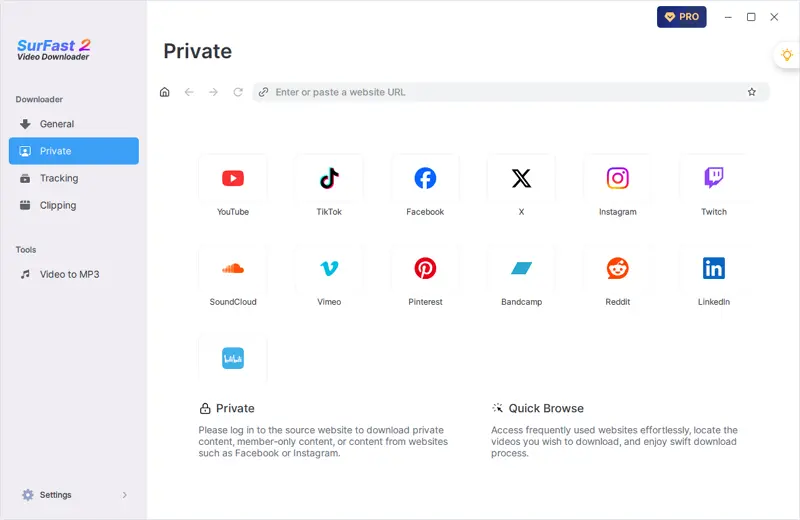
3 Steps to Download Vimeo Videos to Mac or PC
SurFast Video Downloader makes it easy to download Vimeo videos to your PC or Mac in your preferred format and resolution. You can follow the simple steps below to rip Vimeo videos or audio you like.
To save an online video:
- Paste the Vimeo link to the video downloader.
- Select the video download option and click Download.
- Go to Finished to check the video.

Try this Video Ripper Now!
This video downloader for PC & Mac almost covers all kinds of content download needs. Besides, it supports over 1,000 sites, allowing you to download any video or audio from any website. Download and install this versatile video downloader on your Windows or Mac and then save any content you like from the internet.
Helpful Video Download Tips & Solutions
Check the guides below to learn how to download the online content you like using different types of tools and solutions.
Frequently Asked Questions
While choosing a Vimeo video downloader, you may also want to know:
What is the best Vimeo downloader?
The best Vimeo downloader is SurFast Video Downloader. It provides easy yet powerful solutions for downloading videos, audio, thumbnails, and more from the platform.
Can you convert a Vimeo video to MP4?
Yes, you can convert a Vimeo video to MP4 easily since most video downloader tools will save the video in MP4 by default, such as SurFast Video Downloader, SaveTheVideo, and TubeRipper.
Is there any Chrome Vimeo downloader available?
Yes, there are video download extensions for Chrome that help to download Vimeo videos online, such as Video Downloader Professional
Can you save videos from Vimeo online for free?
Yes, you can use an online video download tool to save your favorite videos to your iPhone, Android, PC, or Mac without any cost or app installation. There are some proven tools: SaveTheVideo, Toolzu, SaveFrom, and Locoloader.