Quick Answer:
You can download Vimeo videos to computer easily using one of the following video download tools:
1. SurFast Video Downloader (fast PC video downloader)
2. FastSaveNow
3. Online Video Downloader for Chrome (Unstable)
Among various devices that you want to download Vimeo videos on, downloading Vimeo videos on PC is the easiest to achieve. That’s because, on Windows, there is a variety of software and online tools for you to download Vimeo videos to your computer with ease. Whether you want to download Vimeo videos on PC using a desktop Vimeo downloader, online service, or browser extension, there are many choices available. If you want to know how to download Vimeo videos on PC, read on to get the 3 easy tips.
Table of contents
How to Download Vimeo Videos on PC in Bulk
Tool: SurFast Video Downloader
Whenever you need to download videos from the internet to your PC or Mac, SurFast Video Downloader is worth trying. It supports various video and social networking sites, including Vimeo, TikTok, YouTube, Dailymotion, Facebook, and more, making it possible for you to download any video from any site.
Thanks to its excellent compatibility, you can easily download Vimeo videos to your Mac or PC using SurFast Video Downloader. When downloading Vimeo videos on your PC, it allows you to convert Vimeo videos to MP4 and select the video quality you prefer, including 720p, 1080p, and more. Additionally, it allows you to download multiple links at once, making it a safe and effective way to download Vimeo videos to your computer.
To download Vimeo videos on PC:
Step 1. Copy the Vimeo video link, open SurFast Video Downloader, and press Ctrl + V or Cmd + V to paste the URL.

Step 2. Select the output format and resolution for the Vimeo video and click Download.

Step 3. Once the Vimeo video download is complete, click Finished to view the video.

If you are going to download a private Vimeo video, you need to use the Private panel instead.
How to Download Vimeo Videos to Computer Online for Free
Although using a desktop Vimeo downloader is generally a more effective and stable long-term solution, it may not be the most convenient option for downloading Vimeo videos on PC in the short term. If you want to download Vimeo videos on PC without any software, an online downloader would be a great solution.
There are many online Vimeo video downloaders that can help you save Vimeo videos to your computer, but if you also need to download videos from other websites, FastSaveNow is my recommendation. It is an online downloader that supports multiple popular websites, including Vimeo, Dailymotion, Facebook, and more. It can also help you convert Vimeo to MP4 in 1080p, 720p, and other resolutions. Although the website has some ads, they are not likely to interfere with your Vimeo video download.
To download Vimeo videos to computer for free:
Step 1. Copy the video link from the Vimeo website.
Step 2. Visit FastSaveNow.com, paste the link, and then click Download.
Step 3. Check the download options and click the one you need.
Step 4. Wait for the website to load the video and then the video download will start automatically.
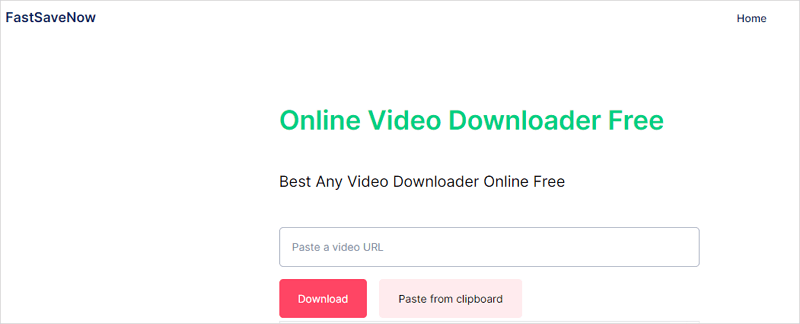
How to Download Vimeo Videos on PC via Chrome Extension
Downloading Vimeo videos using Chrome extensions is also a popular choice. If you like such a method, you can try Online Video Downloader in Chrome Web Store. This Vimeo video download Chrome extension enables you to download Vimeo videos on PC directly from the Vimeo videos, without manually copying the URL. It will add a download button to your video player page, making it one of the simplest and most direct ways to download Vimeo videos to your computer.
To download Vimeo videos on PC via Chrome:
Step 1. Add Online Video Downloader to your Chrome and restart it.
Step 2. Visit Vimeo via Chrome, search for the target video, and then click to play it.
Step 3. Click the Download button near the video and wait for the service to load the download options.
Step 4. Click the resolution you like to start downloading the video from Vimeo to your PC.

How to Download Vimeo Videos: FAQs
When you download Vimeo videos, you may also want to know:
lf you want to download Vimeo videos to computer for free, you can use online tools or browser extensions such as FastSaveNow, PasteDownload, SaveFrom, SaveVideo, and Online Video Downloader for Chrome. All these tools or services will help you to save Vimeo videos for free.
To download non-downloadable Vimeo videos, you need a third-party Vimeo video downloader like SurFast Video Downloader. It will get Vimeo videos onto your computer with ease:
1. Paste the link to SurFast Video Downloader and wait for it to load the video.
2. Select the video format and quality you need and set the storage path if needed.
3. Click Download.
Most Vimeo downloader tools will save Vimeo videos as MP4 files by default. Thus, you can easily convert Vimeo to MP4 using one of the choices below:
1. SurFast Video Downloader
2. 4K Video Downloader
3. SaveVideo
4. SaveFrom
5. Online Video Downloader for Chrome
Wrapping Up
Using the tips mentioned above, downloading Vimeo videos on your PC is a straightforward process. However, if you don’t like the tools recommended here, you can search for other Vimeo downloaders on the internet and choose the one that suits you best. Keep in mind that many online services are loaded with ads and redirects, so be mindful of these factors when selecting an online tool. With the right tool and approach, you should be able to download the videos you like from Vimeo with ease.
About the Author
Related Articles
-
3 Ways: Download Vimeo Video to iPhone Online for Free
You will know how to download Vimeo video to iPhone online using web-based Vimeo video downloader services that are compatible with iOS.
Myra Xian Updated on -
Download Vimeo Videos via Chrome: 4 Best Picks
Get the Vimeo downloader Chrome extensions here to download Vimeo videos via Chrome online for free. Pick up the one you like best to apply.
Myra Xian Updated on -
4 Steps to Download Vimeo Private Video
Check this guide and learn how to download Vimeo private video with SurFast Video Downloader via a few simple clicks.
Myra Xian Updated on

