Quick Answer:
You can download Vimeo videos on Mac using:
1. SurFast Video Downloader
2. SaveVideo.me
3. Online Video Downloader – Chrome Extension
4. Video Downloader VeeVee – Firefox Extension
5. Vimeo.com
Thanks to the development of various video downloading tools, downloading Vimeo videos on Mac has become incredibly easy nowadays. Whether you want to download Vimeo videos in bulk or save them online for free, there is a tool that can cater to your needs. Check out the details below and choose the method that suits you best to effortlessly download Vimeo videos to your Mac.
Table of contents
Download Vimeo Videos to Mac in Bulk
If you have more than one video to download, the optimal choice is to use SurFast Video Downloader. Online Vimeo video downloader tools are convenient to use, indeed. But none of them works to download Vimeo videos to computer in bulk, which is needed when you are looking to download multiple videos.
SurFast Video Downloader is compatible with macOS and Windows, allowing you to download Vimeo videos to Mac directly. Whether you want to convert Vimeo to MP4 or download Vimeo videos in 4K, 2K, FHD, and more, it will do it for you. (You can also download private Vimeo videos using this tool.)
Other than Vimeo, it also supports many other sites, such as YouTube, TikTok, Facebook, Dailymotion, and Twitter, allowing you to download videos from any website.
To download Vimeo videos to Mac:
Step 1. Launch SurFast Video Downloader on your Mac and paste the Vimeo link by pressing Cmd + V.

Step 2. Choose your favorite download option and click Download.

Step 3. Wait for the app to finish downloading the video.

Download Vimeo Videos on Mac Online for Free
“Using a desktop-based Vimeo video downloader is both safe and fast. However, it does require you to download and install the application on your Mac first. This may discourage you from using this method if you want to conserve storage space on your device or save time that would be needed for a software download. That’s probably why you prefer to download Vimeo videos on Mac using an online video downloader.
Using an online Vimeo video download website not only eliminates the need for software installation but also does not charge any fees (on most sites), making it a good choice for you to download Vimeo videos on Mac for free.
If you like this solution, it’s advisable to try SaveVideo.me. This online video downloader works really fast to save Vimeo video to Mac. If you want to know how to download a Vimeo video on Mac in a quick and free way, using SaveVideo is the best choice.
To download Vimeo videos on Mac for free:
Step 1. Copy the video address from Vimeo.
Step 2. Go to SaveVideo.me, paste the video link into the URL field, and then click Download.
Step 3. Check the download options and select the one you need. Afterward, click Download video file next to your wanted quality to start downloading the Vimeo video to your Mac.
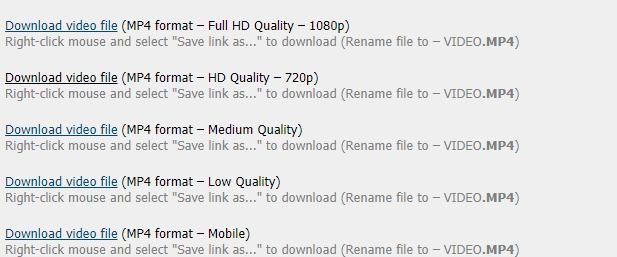
Download Vimeo Videos via Chrome on Mac
While using an online downloader is already simple, there is an even simpler method available, which involves using a browser extension. If you prefer using the Chrome browser, you can utilize the Online Video Downloader Chrome extension to effortlessly download Vimeo videos to your computer.
To download Vimeo videos via Chrome on Mac:
Step 1. Go to the Chrome Web Store to search for Online Video Downloader and add the extension to your browser.
Step 2. Visit Vimeo via Chrome and then find and play the video you want to save for offline viewing.
Step 3. While the video is playing, you can see a Download button nearby. Click the Download button and wait for the video downloader to load the download options.
Step 4. Click the video resolution you prefer to start downloading the video from Vimeo to your Mac.

Download Vimeo Videos to Mac via Firefox
If your preferred browser is Firefox rather than Chrome, you can still find a Vimeo video downloader extension that is suitable for Firefox to help you save Vimeo videos to your Mac directly. After trying out around ten Firefox plugins, I believe the most user-friendly one is Video Downloader VeeVee. Once you have added it to your Firefox, you can simply click on it while browsing Vimeo and load the video page, then choose your preferred resolution to download.
To download video from Vimeo to Mac via Firefox:
Step 1. Add Video Downloader VeeVee to your Firefox and pin it to your toolbar.
Step 2. Visit the Vimeo website using your browser, find the target video, and then click to play it.
Step 3. While it’s playing, click the icon of the Vimeo video downloader and wait for the service to load all the download options for you.
Step 4. Click the Download button next to the resolution you need.
Step 5. Click Go to files to check the downloaded Vimeo video.
Notes: If you encounter any verification steps during the download process, simply click “I Agree” to continue.
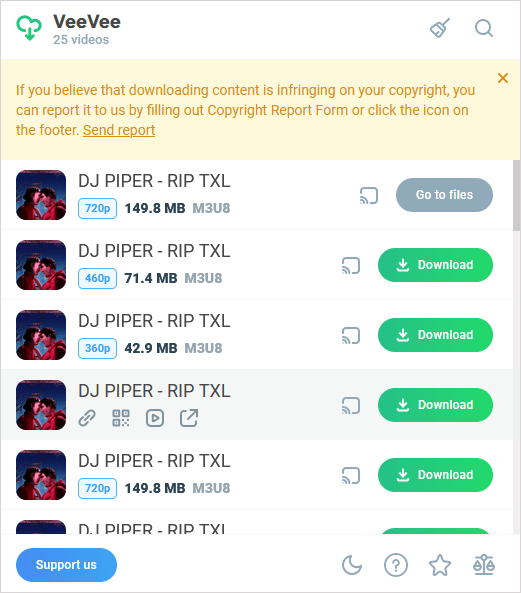
Download Videos from Vimeo to Mac Directly
According to Vimeo, any user who is logged in can download videos that the creator has enabled for download. Thus, if the video is available for download, you can click the Download button underneath to save the Vimeo video to your Mac directly, without copying the URL or downloading a third-party tool.
How to Download Vimeo Videos on Mac: FAQs
When you download videos from Vimeo, you may also want to know:
SurFast Video Downloader is the best Vimeo downloader for Mac that allows you to download videos from Vimeo to your Mac in MP4 in various quality levels in bulk. It works quickly and stably, ensuring you a smooth video download process.
To download Vimeo videos to Safari, it’s a feasible choice to try the online Vimeo downloader – SaveVideo.me:
1. Copy the video URL and visit SaveVideo.me using Safari on your Mac.
2. Paste the Vimeo video link into the URL field of SaveVideo and then click Download.
3. Wait for the website to analyze the link and generate the download links.
4. Click any of the Download video file options to save the video to Safari.
If you want a free Vimeo video downloader, you can try online tools or browser extensions. Here are some workable choices:
1. SaveFrom.net
2. SaveVideo.me
3. YouTube 4K Downloader
4. Online Video Downloader – Chrome extension
Wrapping Up
If you don’t know how to download Vimeo videos not available for download, try one of the tips above, and then you can get your wanted videos easily. These tips are also applicable to downloading Vimeo videos to a Windows PC or laptop. Therefore, if you need to save Vimeo videos on your PC someday, you can also use these tips to get it done.
About the Author
Related Articles
-
Free Vimeo Downloader: Download Vimeo for Free in 4 Ways
Check the free Vimeo downloader tools, including online & desktop services and browser extension, and then pick up the one you like to apply.
Myra Xian Updated on -
Download Vimeo Videos in 4 Real-Working Ways
You will know how to download Vimeo video from your own or someone else's channel using Vimeo video downloader tools in various types.
Myra Xian Updated on -
Download Vimeo Videos via Chrome: 4 Best Picks
Get the Vimeo downloader Chrome extensions here to download Vimeo videos via Chrome online for free. Pick up the one you like best to apply.
Myra Xian Updated on

