Quick Answer:
You can convert Vimeo to MP4 easily with the following tools:
1. SurFast Video Downloader
2. YouTube 4K Downloader
3. SaveVideo
Whenever you download videos from the internet, you may want to save the videos as MP4 given its compatibility. It’s no exception when you download Vimeo video. Luckily, there are lots of tools to help convert Vimeo to MP4, and some of them even provide different levels of video quality for you to choose from. Therefore, it’s quite simple to download Vimeo to MP4, as long as you find the right tool to use.
Check the tested-and-worked tips below and apply one of them to convert Vimeo to MP4 without effort.
Table of contents
Convert Vimeo to MP4 in Bulk
Whether you want to download Vimeo to MP4 or convert YouTube to MP4, Facebook to MP4, Dailymotion to MP4, and more, SurFast Video Downloader will get you satisfied. As a powerful Vimeo video downloader, it will offer MP4 download options in different quality levels for you. Whether you want to convert Vimeo to MP4 in 720p or 1080p, this Vimeo to MP4 converter will perform well. (You can also use it as a Vimeo private video downloader.)
Most importantly, it allows mass downloads. That means you can download multiple Vimeo videos to MP4 at once, saving you time when you need to download a lot of items.
In addition to Vimeo, SurFast Video Downloader supports many other sites such as YouTube, Facebook, Twitter, Instagram, Dailymotion, and more, making it possible for you to download any video from any site.
To convert Vimeo to MP4:
Step 1. Prepare the Vimeo video link and paste it to SurFast Video Downloader.

Step 2. Select the MP4 option and finish other output settings. Then click Download.

Step 3. Check the MP4 file in the Finished panel after the video download completes.

Download Vimeo to MP4 Online for Free
If you only need to convert a Vimeo video to MP4 occasionally and don’t have a regular need to download videos from the internet, the best solution for you is to use an online Vimeo downloader such as YouTube 4K downloader. It not only supports YouTube but also other platforms, including Vimeo. It is one of the best online video downloaders I have used, with no ads or redirections, and offers a wide range of download options, including various audio and video formats. Therefore, it can meet the needs of most users. Converting Vimeo to MP4 is a piece of cake for this website.
To convert Vimeo to MP4 online:
Step 1. Copy the video link from the Vimeo website.
Step 2. Go to YouTube 4K Downloader, paste the link, and then wait for the website to generate download links.
Step 3. Go to the Download Video section, and click Download next to the MP4 option you prefer.
Step 4. Wait for the Vimeo video download process to finish.
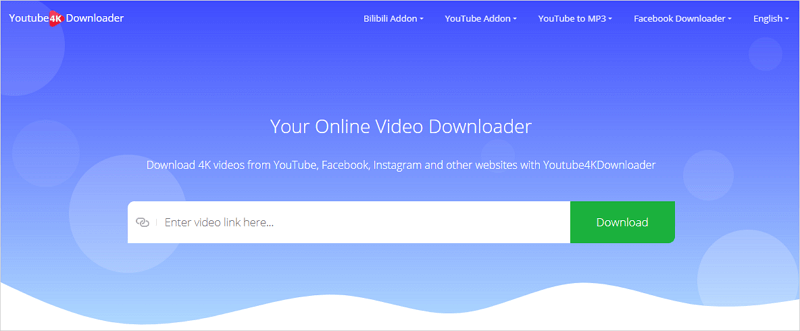
In the Download Sound Only section, you can choose to convert Vimeo to MP3 or other audio formats. Thus, if you are also looking for a Vimeo to MP3 converter, YouTube 4K Downloader is still a workable choice.
Whenever you want to download Vimeo videos on PC, using YouTube 4K Downloader is a workable choice.
Convert Vimeo to MP4 Online Quickly
Another online Vimeo to MP4 converter I’d like to recommend is SaveVideo.me. Although not as feature-rich as YouTube 4K Downloader, SaveVideo.me has a very attractive advantage – fast download speed.
It is the fastest online Vimeo video downloader I have used, even though it only offers the MP4 option and not a wide range of audio and video download options like YouTube 4K Downloader. If your priority is download speed, then you will be very satisfied with this tool. Like YouTube 4K Downloader, it is also a free online Vimeo downloader. If you prefer to use online tools, both of these are great choices.
Notes: When you use it for the first time, you may be redirected to a new page after clicking the URL field. If this happens, simply close the new page and return to SaveVideo.
To download a Vimeo video as MP4:
Step 1. Copy the video link from the Vimeo website.
Step 2. Visit SaveVideo.me, paste the link into the link field, and then click Download.
Step 3. Wait for the website to analyze the link.
Step 4. Select the video quality you need and click Download video file next to it.
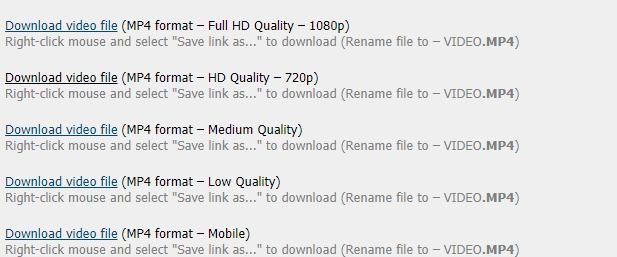
Vimeo to MP4: FAQs
When you download Vimeo videos, you may also want to know:
To download Vimeos videos for free, you can use an online video downloader such as SaveVideo.me:
1. Paste the video link and click Download.
2. Select the video quality.
3. Click Download Video File.
To download Vimeo videos to MP3, using YouTube 4K Downloader is a feasible solution:
1. Paste the link to the website and wait for it to load the download links.
2. Go to the Download Sound Only section.
3. Click Download next to the MP3 option.
SurFast Video Downloader is helpful to convert Vimeo to MP4 in various quality levels, including 4K and even 8K, as long as the video source has the resolution.
Wrapping Up
Whenever you need to download videos from Vimeo, you can use the ways introduced above to get your wanted videos. All of them are compatible with desktops. Whether you want a Vimeo to MP4 converter for Mac or PC, you can use one of them. While if you are going to download Vimeo videos to your mobile device, use one of the online services instead.
About the Author
Related Articles
-
Free Vimeo Downloader: Download Vimeo for Free in 4 Ways
Check the free Vimeo downloader tools, including online & desktop services and browser extension, and then pick up the one you like to apply.
Myra Xian Updated on -
Download Vimeo Videos via Chrome: 4 Best Picks
Get the Vimeo downloader Chrome extensions here to download Vimeo videos via Chrome online for free. Pick up the one you like best to apply.
Myra Xian Updated on -
Vimeo Downloader Online: 4 Picks in 2025
If you want an online Vimeo downloader to dowlnoad Vimeos videos without software, check the easy Vimeo downloader online websites here.
Myra Xian Updated on

