Quick Answer:
You can convert YouTube to 2K MP4 using SurFast Video Downloader for PC & Mac, online YouTube 4K Downloader, or the 4K Video Downloader app.
Higher video resolution means a better video viewing experience. That’s probably why so many of you want to convert YouTube to MP4 in high quality. Generally, high-quality levels include 1080p, 2K, 4K, and 8K. Since the tips on how to convert YouTube to MP4 in 1080p and other resolutions have been detailed already, here I’d like to show you how to convert YouTube to MP4 in 2K easily using three easy YouTube to MP4 converters.
Table of contents
Convert YouTube to MP4 in 2K, 4K, or 8K in Bulk
Tool: SurFast Video Downloader for PC & Mac
Whenever you need to download YouTube videos to computer, the reliable video downloader for PC & Mac, SurFast Video Downloader, will do you a favor. It allows you to download YouTube to MP4 in various quality levels, up to 8K, making it easy for you to convert YouTube to 2K MP4.
In addition to MP4, this YouTube video downloader supports YouTube to WebM, YouTube to MP3, and YouTube to WAV. Whether you want to download videos or audio from YouTube, you can use SurFast Video Downloader to get things done. Moreover, it supports bulk downloads. That means you can download multiple YouTube videos at once and save them as MP4 files.
To convert YouTube to MP4 in 2K:
Step 1. Copy the YouTube video link and paste it into the address box in SurFast Video Downloader.

Step 2. Select any MP4 download options according to your needs and click Download to start converting YouTube to MP4.

Step 3. Once the download process is complete, click Finished to view the video file.

SurFast Video Downloader is not only a YouTube to MP4 converter. Other than YouTube, it supports other 1,000 sites, such as Facebook, Twitter, Instagram, TikTok, Vimeo, Dailymotion, and Veoh. If you need to download videos from the internet often, using this tool will fulfill your needs well.
Convert YouTube to 2K MP4 Online
Although using a YouTube video downloader app is the best option in the long run, it’s not the most convenient solution in the short term. If you want an easy way to download YouTube videos without any software, you will be willing to try the online YouTube to MP4 converter, YouTube 4K Downloader.
This online YouTube downloader provides video download options in different formats, including MKV, WebM, MP4, 3GP, and quality levels, ranging from 144K to 8K. Thus, you can use it not only to download YouTube to MP4 in 2K but also to convert YouTube to MP4 in 8K or more freely.
It’s worth mentioning that YouTube 4K Downloader also helps to download video without sound or download audio only. When you need to extract audio from YouTube videos, it is also a feasible solution.
To convert YouTube to 2K MP4:
Step 1. Copy the YouTube video link.
Step 2. Visit YouTube4KDownloader.com, paste the URL, and then wait for the site to load the video.
Step 3. Then you will see a list of download options. Click the Download button next to 2K MP4 to save the YouTube as 2K MP4 on your device.
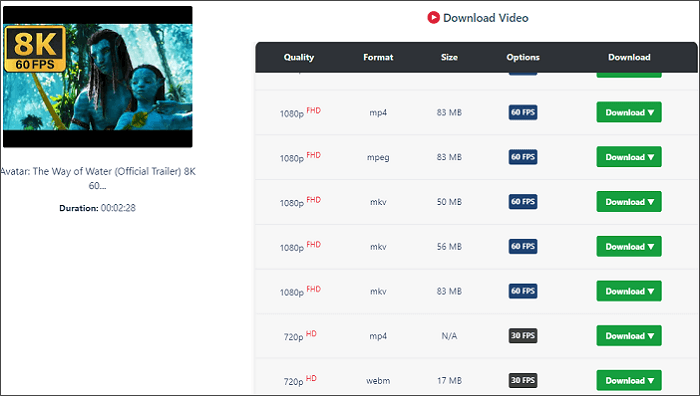
Download YouTube to MP4 in 2K for Free
The last recommended choice to download YouTube to MP4 in 2K is to use the 4K YouTube Downloader. This mature video downloader also supports YouTube to MP4 in HD, FHD, 2K, 4K, and 8K. Most importantly, it provides 30 free downloads per day. If you want to download YouTube videos for free, using 4K YouTube Downloader is a safe and fast choice.
To download YouTube to MP4 in 2K:
Step 1. Copy the video link from YouTube.
Step 2. Launch 4K Video Downloader on your computer and click Paste Link.
Step 3. Select Download Video and choose the 2K MP4 download option.
Step 4. Set the storage path and click Download.
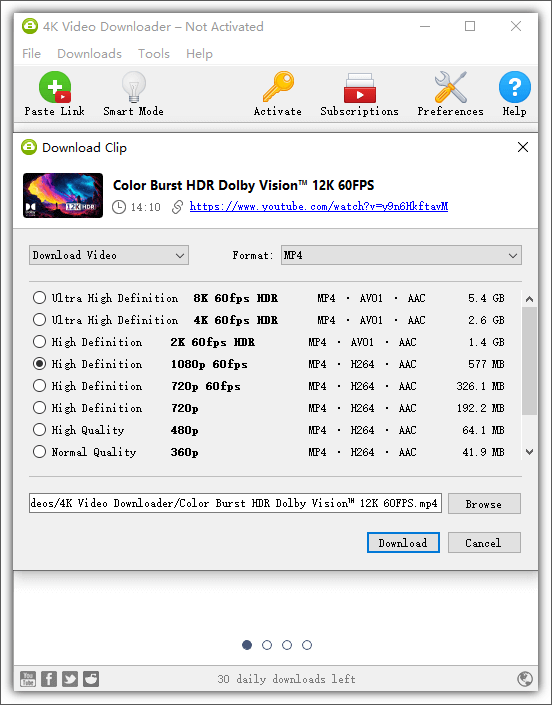
Wrapping Up
As you can see, the YouTube video downloaders mentioned above are also helpful to download videos from YouTube in other resolutions. If you need to download online videos often, it’s advisable to get a desktop video downloader then you can use it to download videos from various sites whenever you want to.
About the Author
You May Also Like
-
Best YouTube to MP4 Converter for Mac: 2025 Pick
Get the best YouTube to MP4 converter for Mac - SurFast Video Downloader to convert YouTube to MP4 on your MacBook or iMac easily.
Myra Xian Updated on -
Download YouTube Live to MP4 in 3 Ways
If you are going to convert a YouTube live to MP4 on your computer, check this guide and you will get three proven ways.
Myra Xian Updated on -
YouTube to MP4 4K: Convert YouTube to MP4 in High Quality
Read this guide to get 4 proven ways to download YouTube videos to MP4 in 4K. Pick up the one you like to convert YouTube to 4K MP4 easily.
Myra Xian Updated on

