Quick Answer:
To play YouTube Music offline on your MP3 media players, you can convert them to MP3. Here are two converters you can trust to convert YouTube Music to MP3.
1. SurFast Video Downloader
2. YTMP3
YouTube Music offers a variety of songs, playlists, and albums. Most people can find some good songs here. To listen to music on YouTube, you need to connect to a network or cache them using a YouTube premium account. However, it is impossible with the choices provided by YouTube if you want to listen to YouTube Music on an MP3 player.
If you want to get YouTube Music in MP3 format, you can try to convert YouTube Music to MP3 with the help of a YouTube to MP3 converter. In the blog, we will introduce two YouTube Music to MP3 converters, which represent two kinds of ways to download YouTube music to MP3.
How to Download YouTube Music to MP3 on PC (Windows and Mac)
It is a no-brainer to convert YouTube Music to MP3 if you get a handy YouTube music downloader on your computer. There are two types of converters you can use to get this task done: desktop and online tools.
1. SurFast Video Downloader
One representative of desktop video downloaders is SurFast Video Downloader. SurFast Video Downloader is a fast and safe video downloader and YouTube to MP3 converter you can feel free to install and use. The tool provides you with practical and efficient video and audio downloading services.
When it comes to YouTube audio download, SurFast Video Downloader helps to convert YouTube videos to MP3 or download music from YouTube Music or YouTube’s Music channel.
Step 1. Head to SurFast Video Downloader > General and paste the YouTube link.

Step 2. Select the Audio(MP3) tab and select the output audio quality. Then click Download.

Step 3. Wait for the tool to convert and download YouTube to MP3.

When you download MP3 from YouTube on Mac or PC, it’s suggested to download audio in 320kbps. By doing so, you can enjoy high-quality audio on your computer.
In addition to downloading YouTube copyright-free music to MP3, there are many other things SurFast Video Downloader can do for you. Don’t hesitate to give it a try.
2. YTMP3
YTMP3 is an online YouTube audio downloader that enables you to convert YouTube to MP3 for free. This online converter can be accessed from any browser on Windows, Mac, iOS, or Android devices. The tool can convert YouTube link to MP3. Thus you just need to enter the YouTube Music link into the tool to use it. Then the tool will rip the audio track and save it to MP3 format for easy listening on a variety of devices.
With YTMP3, users can enjoy their favorite music and podcasts without having to rely on an internet connection or video playback.
Step 1. Go to YouTube Music and find the music you want to convert. Copy the link.
Step 2. Open YTMP3 on a browser on your device. Then paste the URL into the search box. Click Convert to prepare YouTube to MP3 conversion.
Step 3. Convert Download after the conversion is completed. Confirm again to save the song in MP3 on your device.
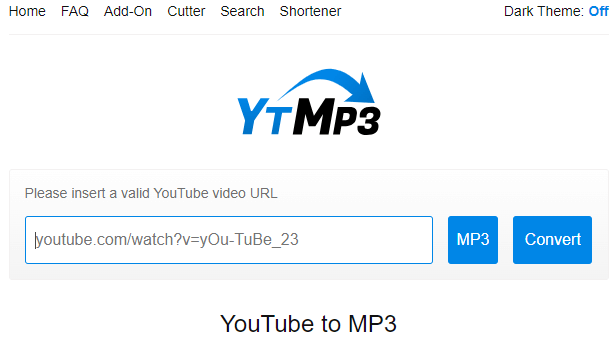
How to Convert YouTube Music to MP3 on Mobile (Android, iPhone, and iPad)
There used to be some YouTube to MP3 converter apps that help you to download YouTube videos and songs into MP3. However, it is hardly found on the Internet. Also, you don’t need to install extra apps on your mobile devices. You can convert YouTube Music to MP3 with YTMP3 directly from the device as it is available for mobile devices.
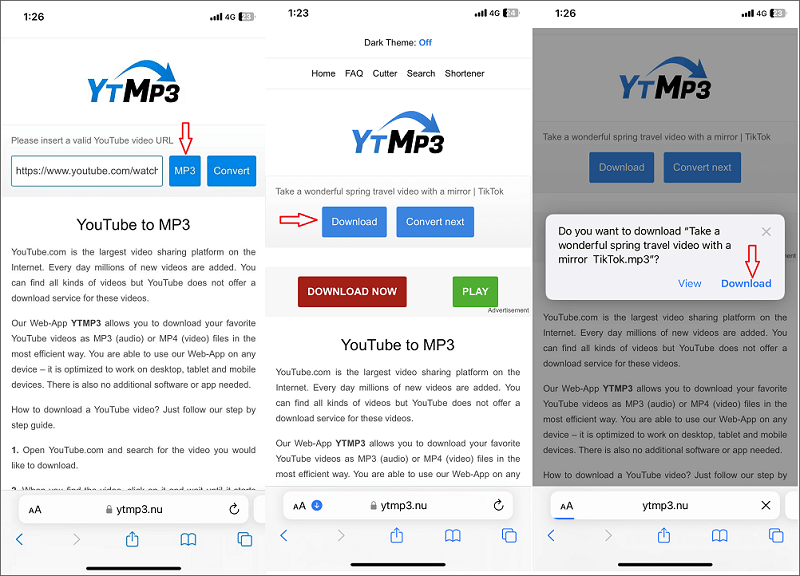
If you want to a good amount of YouTube music to MP3, you can use the desktop downloader SurFast Video Downloader. Get URLs of all YouTube Music you want to converter, add them into SurFast Video Downloader at one time (50 URLs at one time), and then you can convert them to MP3 all at once. After that, you can move these MP3 songs to your mobile device in the following methods.
- Use a USB cable to transfer songs from the computer to an Android device
- Transfer music from computer to iPhone using iTunes or Finder
- Upload songs to a cloud service like Dropbox and download them from your mobile device via the app
Conclusion
Here are 2 easy and proven ways you can use to download YouTube Music to MP3 on Windows, Mac, iPhone, and Android. Here are our suggestions for your reference:
SurFast Video Downloader
If you prefer a fast and efficient downloading service, then you can use SurFast Video Downloader. Usually, you need to convert more than one YouTube song, and the batch conversion suits you best. See how to convert a YouTube playlist to MP3 if you are interested in this.
YTMP3 and another online converter
If you are looking for a budget solution without requirements for user experience and downloading efficiency, you can choose YTMP3 as it is a free solution. Also, it will be better if you want to convert YouTube songs directly from your mobile devices.
FAQs on How to Convert YouTube Music to MP3
What is the highest quality of YouTube Music?
The best bitrate YouTube Music provides is 256kbps AAC, which is equivalent to 320kbps MP3. With SurFast Video Downloader and YTMP3, you can convert YouTube music to MP3 at 320kbps.
Is there any iOS app that converts YouTube Music to MP3 on iPhone?
Unfortunately, there is not any YouTube Music to MP3 converter apps available on iOS. If you want to convert YouTube to MP3 on iPhone, you can use online converters.
Can I convert YouTube Music to MP3 without any software?
Yes, you can. By using an online YouTube to MP3 converter, you can convert YouTube Music to MP3 without installing software. You just need a browser to access online converters.
About the Author
Related Articles
-
3 Ways to Download YouTube Audio in High Quality
Check this guie and you will know how to download YouTube audio in high quality in various formats, including MP3, WAV, and more.
Myra Xian Updated on -
How to Download Music from YouTube on Android in 4 Ways
You will know how to download music from YouTube on Android in four proven methods. Follow any of them to get songs you like from YouTube.
Myra Xian Updated on -
4 Easy Ways to Download Audio from YouTube on Windows
Check the YouTube audio downloader for Windows below and use it to download audio from YouTube on Windows without effort.
Myra Xian Updated on

