Quick Answer:
There are four real-working Twitter video downloader extensions for Chrome or Firefox that will help you download Twitter videos to computer easily.
When you download Twitter videos, there are generally three types of Twitter video downloaders to help: desktop or mobile apps, online services, and browser extensions. Among them, using a browser extension is the easiest choice since it not only frees you from software installation but also spares you from copying video URLs manually.
Therefore, if you don’t need to download multiple Twitter videos at once, using a Twitter video download extension is undoubtedly the best choice. If you are looking for a Twitter video downloader extension for your Chrome or Firefox, check the tested and worked ones below and pick up the one you like to download Twitter videos on PC or Mac successfully.
Table of contents
Direct Twitter Video Downloader Chrome Extension
Chrome Extension: Twitter Video Downloader
If you are looking for a Twitter video downloader Chrome extension, the one called Twitter video downloader is the optimal choice. It will add a download button under the video, allowing you to download the video from Twitter to your computer directly without any ads or redirections. Although it doesn’t provide as many download options as other plugins, it will download Twitter to MP4 in the best quality by default.
In a word, it is the most well-integrated Twitter video downloader extension and provides a truly smooth Twitter video download process for you.
To download Twitter videos via Chrome:
Step 1. Add Twitter Video Downloader to your Chrome via the Chrome Web Store.
Step 2. Visit the Twitter website and search for the video you’d like to save.
Step 3. Click the Download icon (next to the Share button) to download the Twitter video to your Chrome directly.
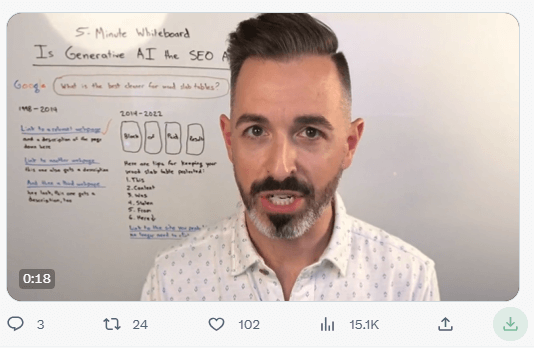
Easy Twitter Video Downloader Extension for Chrome & Firefox
Note: This add-on is no longer available. Please use other alternative tools instead.
Firefox Extension: Twitter Video Downloader
Chrome Extension: Twitter Video Downloader
If you ever wanted to download Twitter video online, you may have noticed the online Twitter video downloader called TwitterVid. In addition to the online Twitter video downloader service, TwitterVid also provides a Twitter video download extension for Chrome and Firefox, allowing you to save videos from Twitter to your computer directly from the Twitter website.
TwitterVid offers multiple download options for you, allowing you to download Twitter videos in 1080p, 720p, and more easily. It also works to download Twitter GIFs as MP4. Thus, if you want an FHD or HD Twitter video downloader, using TwitterVid is a suitable choice.
To download Twitter videos via extension:
Step 1. Add Twitter Video Downloader from TwitterVid to your Chrome or Firefox browser.
Step 2. Visit Twitter.com using your browser and then find the video you want to save.
Step 3. Click the black download button on the video and wait for TwitterVid to load the video automatically.
Step 4. Choose the video resolution you need and click the Download MP4 option next to it to save the video for offline watching.
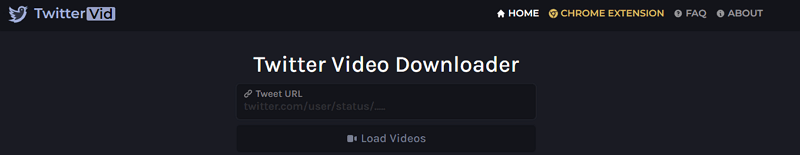
Powerful Twitter Video Download Extension for Chrome and Firefox
Firefox Extension: Twitter Video Downloader | Fast and Free
Chrome Extension: Twitter Video Downloader | Fast and Free
Honestly speaking, the Twitter Video Downloader by SSSTwitter is not the most convenient Twitter video downloader extension among the recommendations. That’s because you still need to copy the video address manually and then paste the link, just as using an online video downloader. However, it has advantages over its equivalents: it can convert Twitter to MP3.
In a word, this Twitter video download extension not only helps to download Twitter video to MP4 but also allows you to convert Twitter to MP3. If you also need to download Twitter audio, using the Twitter video downloader extension for Chrome and Firefox is the best pick.
To download Twitter video via extension:
Step 1. Add the Twitter video download extension to your browser.
Step 2. Visit the Twitter app, right-click the target video, and then choose Copy video address.
Step 3. Click the Download button under the video or click the icon of the extension from the browser extension.
Step 4. Paste the video link and click Download.
Step 5. Click one of the download options according to your needs.
Notes: You may need to close the popup ad manually to start the Twitter video download.
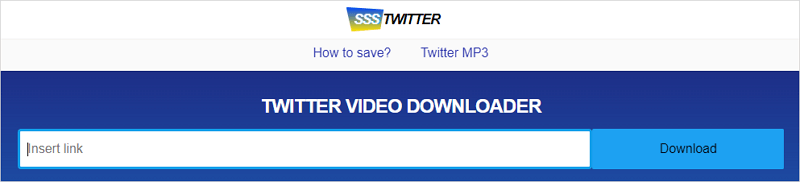
Twitter Video Downloader Firefox Extension
Firefox Extension: Download Twitter videos by pbion.com
Download Twitter videos by pbion.com is a Firefox Twitter video downloader that not only helps to download Twitter videos in HD or higher but also enables you to download video subtitles. Thus, if you are looking to download Twitter videos with subtitles, using this add-on will fulfill your needs well.
However, it is loaded with ads, and you may feel annoyed by them. If you don’t like such a Twitter video download Firefox extension, you can use the aforementioned tools to obtain your desired Twitter videos or GIFs.
To download Twitter video via Firefox:
Step 1. Add the Twitter video downloader extension to your Firefox.
Step 2. Visit Twitter.com using Firefox and then find the video you want to save.
Step 3. Click Download under the video.
Step 4. On the new page, click the Download icon next to the option you prefer to save the video from Twitter to your computer.
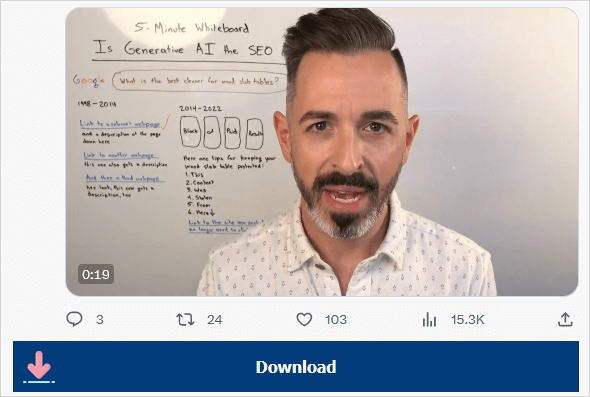
Twitter Video Downloader for PC & Mac
Tool: SurFast Video Downloder
Using a Twitter video downloader extension may be the easiest but not the best method. For example, when you need to download multiple Twitter videos at once on your PC or Mac, they won’t help. If you want to save Twitter videos to Mac or PC effectively, using a Twitter video downloader app like SurFast Video Downloader is necessary. It helps to download Twitter to MP4 in high quality quickly and supports mass downloads, saving you lots of time when you need to download videos in bulk.
In addition to Twitter, it also supports many other sites like YouTube, Facebook, Twitter, Vimeo, Dailymotion, and more, making it easy for you to download videos from the internet.
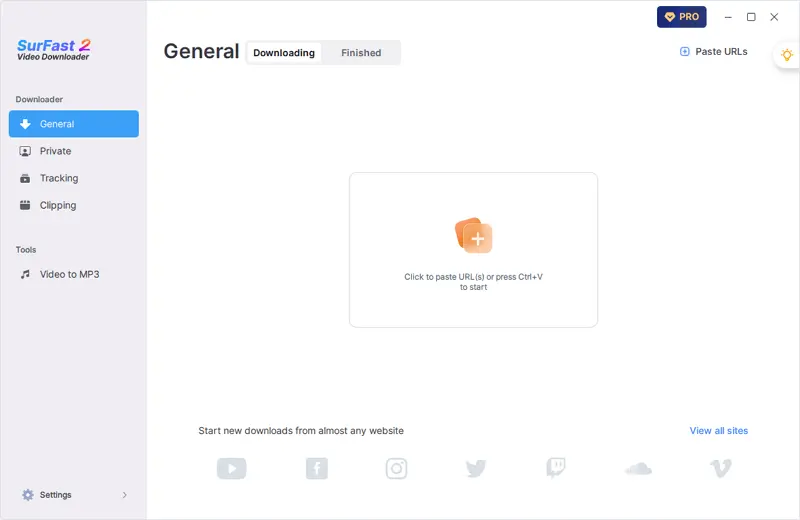
More Twitter Video Download Tips
When you download a video from Twitter to your computer, you may also want to know:
What is the best Twitter video downloader Chrome extension?
After some trials, I think the one called Twitter Video Downloader is the best Twitter video downloader Chrome extension. It is clean and quite straightforward to use, allowing you to save the Twitter video without leaving the site or copying the URL.
How to download Twitter videos on a PC?
In addition to using the Twitter video download extensions, you can also use online services and desktop apps to download Twitter videos on PC, such as:
- TwitterVideoDownloader.com
- SaveTwitter.net
- SurFast Video Downloader
Wrapping Up
It’s undeniable that Twitter video downloader Chrome or Firefox extensions are easy and convenient to use. However, they are unstable and may stop working unexpectedly. Therefore, it’s recommended to get a more stable Twitter video download app like SurFast Video Downloader as a backup option. When the browser extension fails to work, you can still get the Twitter videos you like with the desktop app successfully.
About the Author
Related Articles
-
How to Download Twitter Videos on PC in Every Way
You will know know how to download Twitter videos on PC using all types of Twitter video downloader tools. Pick up the one you like to apply.
Myra Xian Updated on -
How to Download Twitter Videos on Mac: 3 Easy Tips
You will know how to download Twitter videos on Mac using easy and worked Twitter downloaders for Mac. Choose the one you like to use.
Myra Xian Updated on -
Download Twitter Videos on iPhone: 6 Proven Ways
Read this guide and you will know how to download Twitter videos on iPhone using different types of Twitter video downloaders for iPhone.
Myra Xian Updated on

