Quick Answer:
You can convert Twitter to MP4 using one of the following ways:
1. SSSTwitter.com
2. SaveTwitter.net
3. Online Video Converter
4. EaseUS Video Downloader
When browsing Twitter videos and coming across audio that you like, you may want to convert Twitter to MP3 in order to extract the desired audio. Fortunately, there are numerous Twitter to MP3 converter tools and services available that can assist you in downloading Twitter video to MP3 online and for free. Check the Twitter link to MP3 conversion tools below, and choose the one that best suits your needs.
Table of contents
Convert Twitter to MP3 via SSSTwitter
Whether you want to convert Twitter video to MP4 or download Twitter video to MP3, SSSTwitter will be helpful. SSSTwitter is a Twitter video downloader that enables you to download Twitter videos to MP4 in 1080p, 720p, and more and convert Twitter to MP3 directly. Therefore, whether you want to download Twitter video in HD or convert a Twitter URL to MP3, using SSSTwitter is a feasible solution.
Moreover, SSSTwitter is compatible with both desktop and mobile, helping you download Twitter video to MP3 on PC, Mac, iPhone, or Android freely.
To convert Twitter to MP3 online for free:
Step 1. Copy the URL of the Twitter video.
Step 2. Open a browser and visit SSSTwitter.com.
Step 3. Paste the video link and click Download.
Step 4. When you see the download options, click Convert to MP3.
Step 5. Wait for SSSTwitter to convert and download the Twitter video to MP3 automatically.
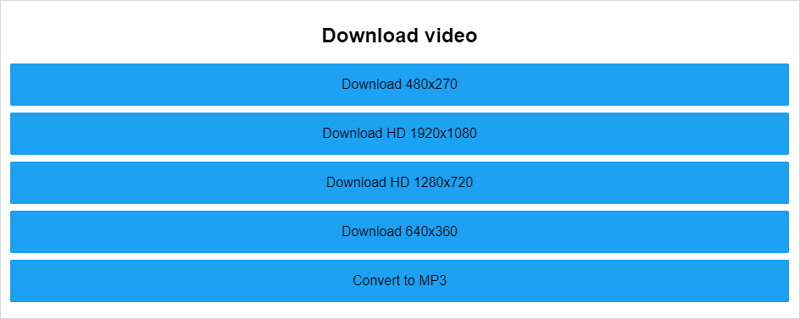
Convert Twitter Video to MP3 via SaveTwitter
SaveTwitter is an equally powerful Twitter audio downloader as SSSTwitter. It also enables you to download Twitter videos to PC, iPhone, Android, and more in various resolutions, ranging from 270p to 1080p. Besides, it helps to download Twitter video to MP3 and download Twitter thumbnails. When to need a Twitter video downloader that supports MP3 conversion, it is a perfect fit.
The only drawback is that SaveTwitter has ads that require manual closure before the conversion and download process begins. If you find this inconvenience bothersome, you can consider alternative solutions below.
To convert Twitter video to MP3 via SaveTwitter:
Step 1. Get the video link from the Twitter website or app.
Step 2. Visit SaveTwitter.net, paste the link, and then click Download.
Step 3. Click Convert to MP3 and then close the popup ad.
Step 4. Click Download MP3 to start the Twitter audio download.
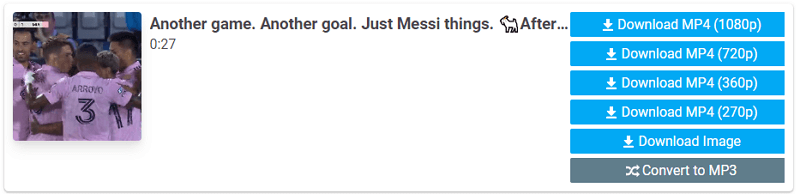
Download Twitter to MP3 with Online Video Converter
The two sites mentioned above are specifically designed for Twitter to MP3 conversions. This means that if you need to convert videos from other websites to MP3, you will need to find another tool to assist you. If you require not only Twitter to MP3 conversion but also the extraction of audio from videos on other sites, using Online Video Converter would be a better choice.
Online Video Converter supports various websites, including Twitter, Facebook, YouTube, and more, allowing you to easily download audio from online videos.
However, it is almost inevitable to encounter ads since this website is also free to use. If you don’t like it, try the last method instead.
To download a Twitter video to MP3:
Step 1. Copy the Twitter video link.
Step 2. Open a browser and go to Online Video Converter.
Step 3. Paste the link in the URL field, select MP3 as the output format, and then click Convert.
Step 4. After the conversion, click Download.
Step 5. If you are redirected, close the new tab and the Twitter audio download will start.
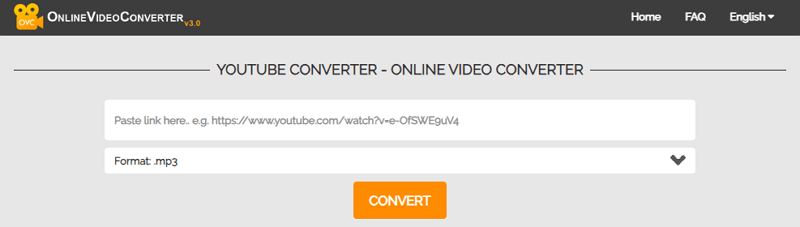
Convert Twitter Link to MP3 with Professional Video Downloader
These online Twitter to MP3 converter websites, although free to use, may have some advertisements or pop-ups to varying degrees. If you desire a better user experience, you can opt for a desktop tool called EaseUS Video Downloader, which serves as a Twitter video downloader and converter.
Not only can it help you download Twitter videos to MP3, but it also provides the option to select different audio qualities, a feature that the previously mentioned tools lack. Whether you have higher expectations for the quality and stability of a Twitter audio downloader or require specific audio quality, EaseUS Video Downloader is the most suitable choice for you.
To convert a Twitter link to MP3:
Step 1. Launch the program, paste the URL in the address bar, and then click Search.
Step 2. After it loads the video, click Download.
Step 3. Switch to the Audio (MP3) tab and select the audio quality you like. Then set the storage path and click Download.
Bonus Tip: Convert Twitter to MP4
In addition to converting Twitter to MP3, you may also need to convert Twitter to MP4 to get videos off Twitter for offline watching. If that’s what you also need, it’s advisable to try the stable and fast Twitter video downloader – SurFast Video Downloader. It helps to download Twitter videos to MP3 in FHD, HD, and more easily. Besides, it has a Video to MP3 feature that enables you to convert local videos to MP3 files. That means you can also convert Twitter to MP3 indirectly with it.
To convert Twitter to MP4:
Step 1. Launch SurFast Video Downloader and click the lightbulb icon.

Step 2. Check the Video option and proceed to the video settings. Select MP4 as the output format and choose your preferred video resolution. When you are done, enable Always use the above settings to save the changes.
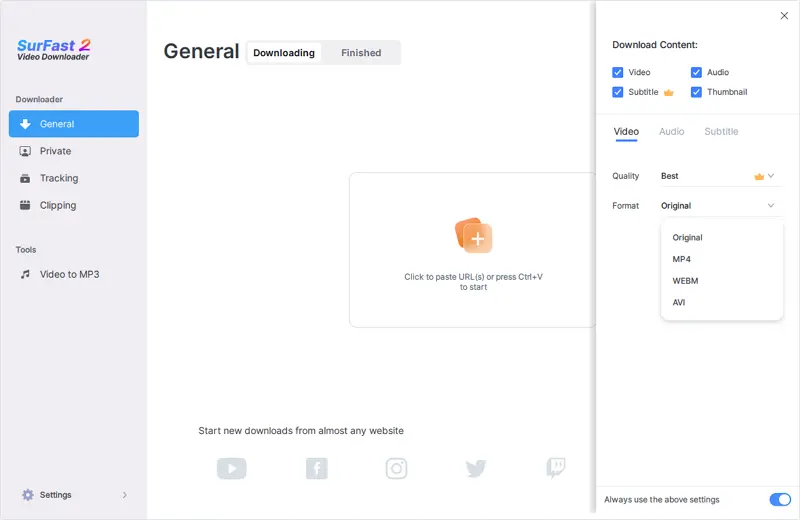
Step 3. Paste the X video link and the tool will immediately download Twitter to MP4.

Note: The smart mode allows you to preconfigure download settings, initiating an automatic download once you paste a video link. Should you wish to customize output options for each URL, you have the option to disable this feature.
Wrapping Up
Twitter to MP3 conversions can be easily achieved with the assistance of various Twitter audio downloader services and apps. Most of these tools are also capable of downloading Twitter videos as MP4. If you find them helpful, it is recommended to bookmark these sites in your browser for convenient access. This way, you can easily download videos and audio from Twitter whenever needed.
About the Author
You May Also Like
-
Download Twitter Videos on Android: 5 Easy Ways
Check this guide and learn how to dowlnoad Twitter videos on Android using different types of Twitter video downloader apps.
Myra Xian Updated on -
How to Download Twitter Videos in 6 Ways: All Devices Covered
You will know how to download Twitter video on iPhone, Android, PC, and Mac using vairous types of Twitter video downloaders or services.
Myra Xian Updated on -
Twitter Video Downloader Extension for Chrome or Firefox: 4 Picks
You will know how to download Twitter videos using a Twitter video downloader extension for Chrome or Firefox easily.
Myra Xian Updated on


