Quick Answer:
You can convert Twitter to MP4 using:
1. SurFast Video Downloader (PC & Mac)
2. TwitterVideoDownloader.com (All Platforms)
3. Twitter Video Downloader for Firefox (PC & Mac)
4. SSSTwitter (All Platforms)
5. Video Downloader for Twitter App (Android)
There is no doubt that MP4 is the most widely used video format. Being compatible with various devices and programs, MP4 is the ideal format for creating, downloading, or sharing videos. Therefore, when you download Twitter videos, whether on a computer or mobile device, you may prefer to convert Twitter to MP4.
If that is your preference, refer to this guide to learn how to use different types of Twitter video converter tools or services. This will enable you to download Twitter videos to MP4 with ease, including resolutions such as 1080p, 720p, and more.
Table of contents
Convert Twitter to MP4 in 1080p
Tool: SurFast Video Downloader for PC & Mac
Whether you want to convert Twitter video to MP4 in 1080p, 720p, or more, you can use the versatile video downloader – SurFast Video Downloader to save videos from Twitter to your computer. Moreover, it supports mass download. When you want to convert a Twitter link to MP4 in bulk, it can do it for you easily.
In addition to being a Twitter video converter, it is also a video downloader for many other video sites and social networking sites, such as YouTube, Facebook, Instagram, Vimeo, Dailymotion, and more, making it easy to download videos from the internet.
If you need to convert Twitter videos on your computer often, using such a desktop-based Twitter video to MP4 app is advisable.
To convert Twitter to MP4:
Step 1. Launch SurFast Video Downloader and click the lightbulb icon.

Step 2. Check the Video option and proceed to the video settings. Select MP4 as the output format and choose your preferred video resolution. When you are done, enable Always use the above settings to save the changes.
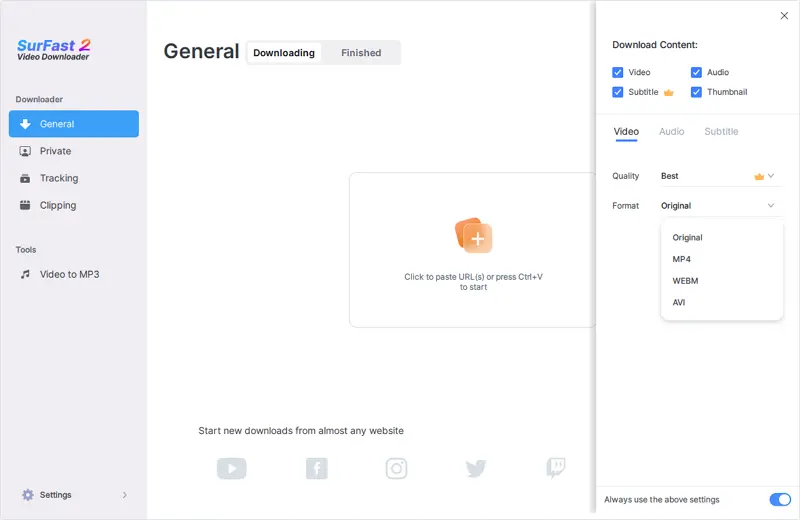
Step 3. Paste the X video link and the tool will immediately download Twitter to MP4.

Note: The smart mode allows you to preconfigure download settings, initiating an automatic download once you paste a video link. Should you wish to customize output options for each URL, you have the option to disable this feature.
Convert Twitter Video to MP4 Online
Tool: Twitter Video Downloader for Desktop and Mobile
Online services have become increasingly prevalent nowadays. Tasks that used to require desktop tools can now be accomplished with online alternatives. The conversion of Twitter URL to MP4 format is no exception. If you prefer to skip the process of downloading and installing a Twitter video downloader, you can opt for an online Twitter video converter instead.
Web-based Twitter to MP4 downloaders offer the advantages of being free and convenient to use. Furthermore, most of them are cross-platform, allowing you to download Twitter videos on a PC or save videos from Twitter to iPhone effortlessly. However, online tools are not without their drawbacks. These include advertisements, redirects, and occasional instability. Therefore, it is advisable to choose this option with caution.
If you are willing to use this method, TwitterVideoDownloader.com is a tested and reliable site to easily download Twitter videos in high quality, including HD, FHD, and more.
To convert Twitter video to MP4 online:
Step 1. Right-click the Twitter video you want to save and choose Copy video address. If you need to convert Twitter to MP4 on mobile, click Share under the video and copy its link.
Step 2. Open a browser and visit TwitterVideoDownloader.com.
Step 3. Paste the video URL and click Download.
Step 4. Click Download Video next to the MP4 option you like.
Step 5. While the video is playing, hover over the video and click the three dots.
Step 6. Choose Download to save the Twitter video.
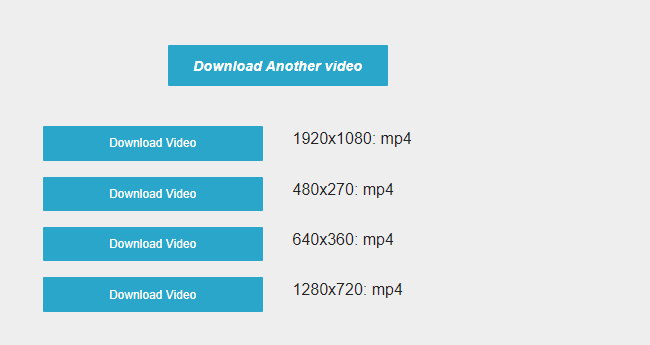
Convert Twitter Link to MP4 via a Twitter to MP4 Extension
Tool: TwitterVid for Firefox
If you don’t have a need for batch downloading, the simplest solution to download Twitter videos is to use a browser extension, such as Twitter Video Downloader for Firefox. It adds a download button to each video, allowing you to easily download Twitter video to MP4. However, these types of tools have limitations due to restrictions imposed by Twitter or the browser itself. The available options are limited, and their performance can be unstable. Therefore, it is not the most recommended method.
Here I’d like to show you how to convert Twitter to MP4 using Firefox.
To convert Twitter Link to MP4 via a Firefox extension:
Step 1. Add Twitter Video Downloader to your Firefox browser and pin it to the toolbar.
Step 2. Visit the Twitter website using Firefox and sign in.
Step 3. Find the video you want to convert and click the Download icon on its cover.
Step 4. Wait for the Twitter to MP4 converter to load the video.
Step 5. Click any of the download options to download the video.
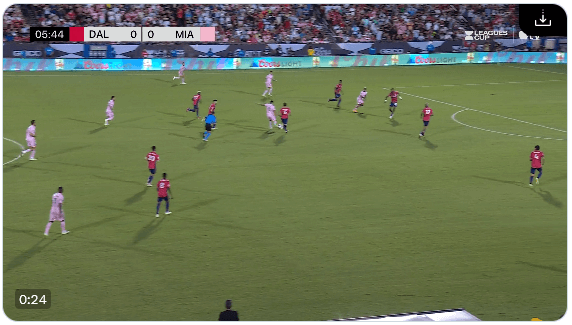
Convert Twitter to MP4 on Mobile
Tool: SSSTwitter for desktop and mobilie
If you are going to download Twitter videos as MP4 on iPhone or Android, using an online Twitter video downloader is the most straightforward solution. And since most Twitter video download websites save online videos as MP4 files by default, you can easily save Twitter videos in the format you prefer.
Among the numerous choices, SSSTwitter is a choice that outperforms its equivalents. It can convert a URL to MP4, download Twitter GIF to MP4, and convert Twitter to MP3. Thus, it will be helpful in various Twitter video download situations.
To convert Twitter to MP4 on mobile, be it iPhone or Android:
Step 1. Click the Share button under the video and choose to copy its link.
Step 2. Open Safari or another built-in browser on your phone to visit SSSTwitter.com.
Step 3. Paste the video URL into the URL field and click Download.
Step 4. Select the video quality you need and click Download next to it to save the Twitter MP4 on your mobile.
Step 5. Close the ad to start downloading the video immediately.
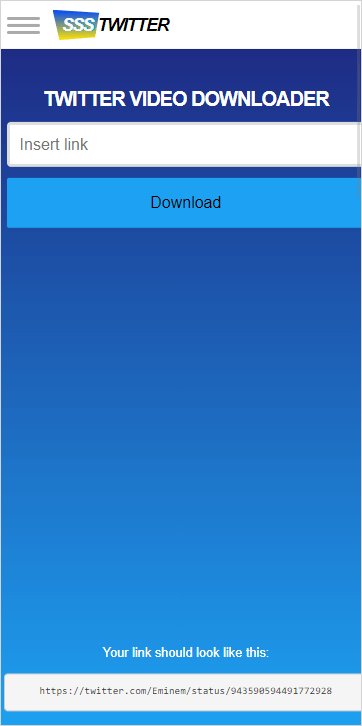
Download Twitter Videos via a Twitter to MP4 App
Tool: Video Downloader for Twitter app for Android
If you are planning to download Twitter videos to MP4 on Android, besides using an online service, there is also a dedicated app available called Video Downloader for Twitter that can assist you. (Of course, there are many options available on the Google Play Store, so you can choose another trusted app if you prefer.) With such an app, you can either share the video directly from Twitter to let the app download it as MP4, or copy the video’s link and paste it into the app for downloading.
To download a Twitter video in HD quality:
Step 1. Download and install the Video Downloader for Twitter on your mobile device.
Step 2. Open the Twitter app to find the video you like.
Step 3. Click Share under the video, tap Share via, and then choose the Twitter video downloader.
Step 4. Download Twitter to MP4 and save it to your Android.
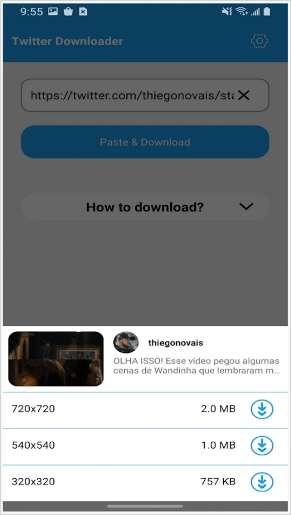
More Twitter Video Download Tips
When you download videos from Twitter, you may also want to know:
How to convert Twitter GIF to MP4?
SSSTwitter supports GIF links and allows you to convert Twitter GIF to MP4 online with ease:
- Right-click the GIF and choose Copy GIF Address.
- Visit SSSTwitter.com, paste the link, and then click Download.
- Close the app to start the download.
How to convert Twitter to MP4 on iPhone?
Using an online Twitter video downloader like TwitterVid will help you convert Twitter videos on iPhone:
- Copy the Twitter video link.
- Paste the URL to TwitterVid and click Load Videos.
- Click the Download button to convert and download the Twitter video to your iPhone.
How to convert Twitter to MP3?
SaveTwitter works to convert Twitter to MP3 on your computer or mobile device:
- Copy the video URL.
- Paste the link to SaveTwitter and click Download.
- Click Convert to MP3 and then close the ad.
- Click Download MP4 and close the ad.
Wrapping Up
Whether you want to convert Twitter Link to MP4 on computer or mobile, you now know how to do it. To sum up, if you need to download Twitter videos often, using a desktop or mobile app is the most reliable solution. If you only need to save videos from Twitter occasionally, using a website is the most time-saving solution.
About the Author
You May Also Like
-
Download Twitter Video Online: 5 Top Picks for You
Check the online Twitter video downloader services below and pick up the one you like to download Twitter video online without effort.
Myra Xian Updated on -
How to Download Twitter Videos on Mac: 3 Easy Tips
You will know how to download Twitter videos on Mac using easy and worked Twitter downloaders for Mac. Choose the one you like to use.
Myra Xian Updated on -
How to Download Multiple Twitter Videos At Once: Detailed Guide
Check this guide and get the real-working Twitter multi-video downloader to download multiple Twitter videos at once effectively.
Myra Xian Updated on


