Quick Answer:
You can download Twitter videos in HD quality using:
1. SurFast Video Downloader
2. TwitterVideoDownloader.com
3. Twitter Video Downloader for Firefox
4. Video Downloader for Twitter Android App
Notes: Twitter has now been renamed as X. If you want to download videos from X to your device, following the Twitter video download tips will be helpful.
HD quality, namely 720p, is a video resolution that balances the viewing experience and space-saving. Thus, when you download Twitter videos, you may prefer to save them in HD. Luckily, whether you are using a PC, Mac, iPhone, or Android, there are many helpful tools or services that will help you download a Twitter video in HD or higher. Check the HD Twitter video downloaders below and pick the one you like to apply.
Table of contents
Download Twitter Video in HD Quickly
Tool: SurFast Video Downloader for Windows & macOS
SurFast Video Downloader is an HD Twitter video downloader that enables you to download videos from Twitter to your PC or Mac in various quality levels, including 720p and 1080p. Thus, whether you want to download a Twitter video in HD or FHD, it can do you a favor. Besides, this tool will download Twitter to MP4 so that you can use the Twitter video on various devices and projects.
In addition to Twitter, SurFast Video Downloader also helps to download online videos from many other sites, such as YouTube, Facebook, Instagram, Twitch, Dailymotion, and Vimeo, making it possible for you to download videos from any website.
Whether you want to download Twitter videos on PC or Mac, this HD Twitter video downloader is worth trying.
To download a Twitter video in HD:
Step 1. Open SurFast Video Downloader and click the lightbulb icon.

Step 2. Select the Video option and go to its settings. Choose 1080p as the default resolution and set the video output format. Afterward, enable Always use the above settings to save these changes.
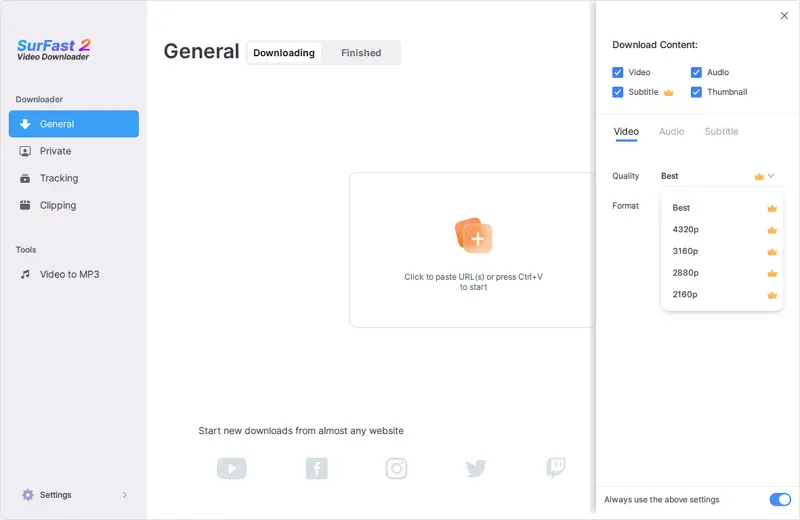
Step 3. Paste the X video link and the tool will download it in HD immediately.

Note: Alternatively, you can deactivate the smart mode and individually configure the output settings for every video URL you paste. This also allows you to save the Twitter video in HD.
Download Twitter Videos in HD Online
Tool: Twitter Video Downloader for desktop & mobile
If you prefer to use an online Twitter HD video downloader, there are many choices available, such as TwitterVideoDownloader, SSSTwitter, TWSaver, TwitterVid, SaveTwitter, and more. Generally, these Twitter HD video download services are available on your computer and mobile device, allowing you to download Twitter videos on iPhone, Android, PC, and Mac easily for free.
They also provide video download options in different resolutions, ranging from 270p to 1080p. When you need to download HD Twitter videos, they can easily get your needs met.
Since most of them work similarly, here I’d like to take one of them as an example.
To download Twitter videos in HD via online Twitter Video Downloader:
Step 1. Copy the video address from Twitter.
Step 2. Open a browser and visit TwitterVideoDownloader.com.
Step 3. Paste the video link into the URL field and click Download.
Step 4. Click the Download Video button next to the 1280×720 MP4 to download the Twitter video in HD to your device.
Step 5. While the video is playing, hover over the video and click the More button.
Step 6. Choose Download to save the video to your computer or mobile device.
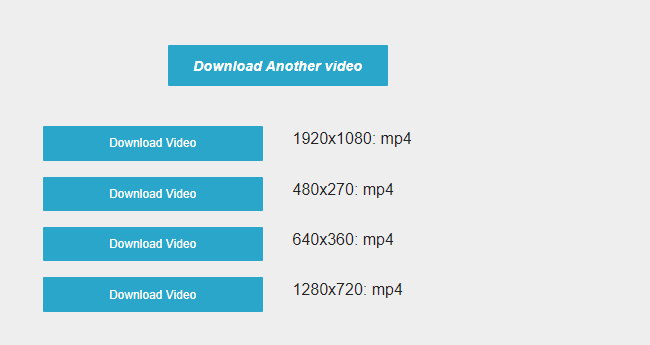
Download HD Twitter Video via Browser
Tool: Twitter Video Downloader for Firefox
If you are going to download Twitter videos to Mac or PC, you can use a Twitter HD video downloader browser extension to help. Using an HD Twitter video download browser extension enables you to get the video off Twitter without manually copying the URL and is generally considered the easiest way to save Twitter videos for offline watching.
If you are willing to try such a method, I’d like to show you how to download Twitter to MP4 in HD with Twitter Video Downloader in Firefox. (Note: This extension is no longer available. Please switch to other tools.)
Step 1. Open Firefox on your computer and click Extensions.
Step 2. Add Twitter Video Downloader to your browser and pin it to your toolbar.
Step 3. Visit the Twitter website using Firefox and find the video you want to download.
Step 4. Click the Download button on the video.
Step 5. On the new tab, wait for the HD Twitter downloader to generate download links.
Step 6. Click Download MP4 1280×720 HD to save the Twitter video in HD on your device.
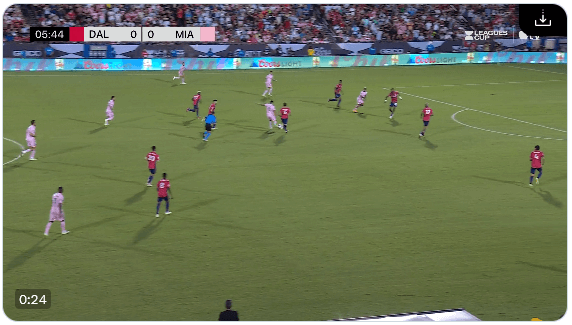
Download Twitter HD Video via a Twitter Video Downloader App
Tool: Video Downloader For Twitter for Android
Thanks to the Google Play Store, video download apps are allowed, and there are many Twitter video downloader apps available. This makes it easy for you to download Twitter videos on Android. If you want to download Twitter videos in HD quality and convert them to MP4, the Video Downloader for Twitter app will be helpful.
With this app, you can choose the desired video resolution before downloading. Although you may encounter some ads, it will successfully assist you in downloading Twitter videos in HD MP4 format.
To download a Twitter video in HD quality:
Step 1. Download and install the HD Video Downloader for Twitter on your Android phone.
Step 2. In the Twitter app, tap Share under the target video and copy its link.
Step 3. Open the Twitter video downloader and click Paste & Download.
Step 4. Select the 720p option to download.
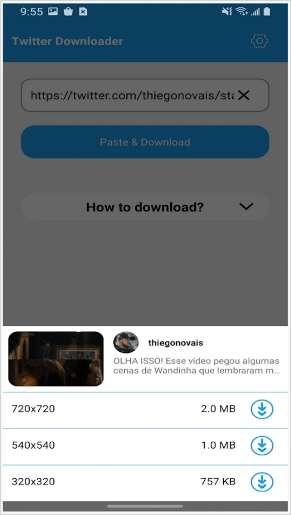
Download Twitter Video HD: FAQs
When you save videos from Twitter, you may also want to know:
If you are going to download Twitter videos in HD on an iOS device, you can use online Twitter video download services to help, such as:
1. TwitterVid
2. SSSTwitter
3. TwitterVideoDownloader
4. TWSaver
You can download and convert Twitter to MP4 on any device using TwitterVideoDownloader.com.
1. Paste the video link to TwitterVideoDownload.com and click Download.
2. Click Download Video next to the MP4 option you need.
3. Click the three dots on the video and choose Download.
If you are looking to download Twitter videos on Windows, SurFast Video Downloader will help:
1. Paste the video link to SurFast Video Downloader and wait for it to load the video.
2. Select the video quality and resolution and then set the storage path.
3. Click Download.
Wrapping Up
Thanks to the various types of Twitter video downloaders available, it has never been easier to download Twitter videos in HD quality. Even if you want to download Twitter videos in 1080p, you can still use the aforementioned tips to obtain your desired videos for offline viewing. Specify your needs and choose the HD Twitter video downloader that you prefer to use.
About the Author
You May Also Like
-
Twitter Live Downloader – Download Twitter Live Videos Easily
Get the Twitter live downloader, SurFast Video Downloader, and then you can download Twitter live videos to your PC or Mac with a few simple clicks.
Myra Xian Updated on -
Download Twitter Videos via Chrome: 3 Proven Tools
You will know the real-working Twitter video downloader Chrome extensions and you will know how to download Twitter videos via Chrome easily.
Myra Xian Updated on -
Twitter to MP4: 5 Twitter to MP4 Converters You Will Like
You will know how to download and convert Twitter to MP4 on a mobile or computer using easy Twitter to MP4 converter tools and services.
Myra Xian Updated on


