Quick Answer:
You can save Instagram videos to Gallery without any app using the Instagram app, iGram online Instagram downloader, and a trick of saving the reel to your story.
If you are going to download your own Instagram videos, you can do it using the Instagram app directly. However, if your videos use copyrighted music from Instagram, you can only download Instagram videos without audio. If you want to save Instagram reels with audio or want to download Instagram videos from someone else, using a third-party tool is the easiest solution.
Check this guide and learn how to save Instagram video to Gallery without any app on your phone. You can also use them to save Instagram videos to Camera Roll on iPhone with ease.
Table of contents
How to Save Instagram Videos to Gallery Without Any App Directly
As mentioned above, if you’re going to save Instagram videos to phone from your own account, you can get it done directly using the Instagram app. But chances are that you can only save the video without audio since it’s highly likely that you have used audio that is not available for download from Instagram. If that’s not what you want, check the alternative ways below to save Instagram reels in Gallery.
To save Instagram videos to Gallery without any app:
Step 1. Open Instagram, tap your profile, and find the video you want to download.
Step 2. Click the video, tap the three dots, and choose Download or Save.
Step 3. If there is a prompt appears, click Download or Save again.
Step 4. Check the Instagram video in your Gallery app.
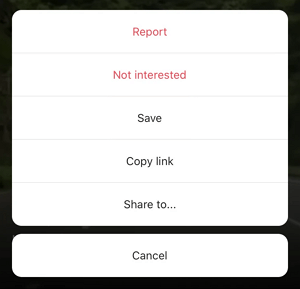
How to Save Instagram Video to Gallery Without Any App
If you want to download Instagram videos to a phone from someone else or download your own Instagram videos with audio, using a third-party online Instagram video downloader website will be helpful. An Instagram video download website allows you to save Instagram reels in Gallery without any app installation for free, making itself a popular choice for video download.
Many online services will help to save Instagram videos to your Gallery on phone successfully. Since most of them work similarly, here I’d like to take iGram as an example.
To save Instagram videos to Gallery without any app online:
Step 1. Open the Instagram app and then find and click the video you want to download.
Step 2. Tap the More icon (three dots) and choose Copy Link.
Step 3. Open a browser and visit iGram Instagram downloader.
Step 4. Paste the link and click Download.
Step 5. After the website loads the video, click the Download .mp4 option to save the Instagram video to the Gallery on your Phone.
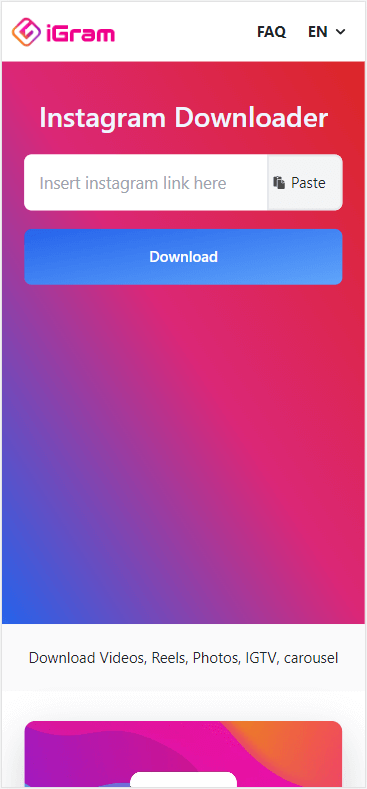
Online services are also helpful to download Instagram videos on PC or save Instagram videos on Mac.
How to Save Videos from Instagram Without an App (Trick)
The last method is a trick to save Instagram reels to your phone without app. By adding the target reel video to your story and then saving the story video to your phone, you will be able to save Instagram videos to Gallery without any app within the Instagram app.
Step 1. Go to the Instagram app and open the video you want to download.
Step 2. Tap the paper airplane icon and tap Add reel to your story.
Step 3. Adjust the video size to fit on the screen. (You can remove the reel icon by zooming the video.)
Step 4. Select Send to and choose Share to your story.
Step 5. Go to your story, tap the More icon, and choose Save Video.
Step 6. Check the video in your phone gallery.
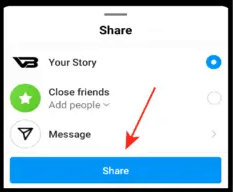
Wrapping Up
Now you know how to save Instagram videos to your Android phone without app. You can apply the same methods to download Instagram video on iPhone and save Instagram videos to Camera Roll easily. With these tips, you will be able to save Instagram videos to any device you use. Pick up the way you like to get your wanted videos from Instagram with ease.
About the Author
Related Articles
-
How to Download Instagram Videos on iPhone in 4 Ways
Learn how to download Instagram videos to iPhone online for free and save Instagram videos to Camera Roll easily.
Myra Xian Updated on -
Download Instagram Video in HD Quality: 4 Proven Tips
You can download Instagram video in HD or other high quality levels using Instagram video downloader tools in various types.
Myra Xian Updated on -
Convert Instagram Story to MP4 in 3 Quick Ways
Check the easy tips below and pick up one of them to download an Instagram story to MP4 easily on your iPhone, Android, PC, or Mac.
Myra Xian Updated on

