Quick Answer:
You can download YouTube music to a CD by saving the songs from YouTube to your computer first and then burning music to the CD with a free CD burner.
Although you can easily download music from YouTube to your computer, it’s not as straightforward when it comes to downloading YouTube music to a CD. Simply copying YouTube music to a CD is not possible. Instead, you need to use a CD burner to burn the music from YouTube onto the CD. Therefore, if you want to know how to download music from YouTube to a CD for free, the answer is that you first need to download the YouTube music to your computer and then burn the downloaded songs onto the CD.
Table of contents
How to Download Music from YouTube to CD for Free
As mentioned above, you need to download music from YouTube first before you copy it to your CD for offline listening. To do so, you can use a third-party YouTube song downoader.
How to Download YouTube Music to Computer
Tool: SurFast Video Downloader
To download songs from YouTube or YouTube Music to a computer, be it a Mac or PC, using the reliable and fast YouTube music downloader, SurFast Video Downloader, will be helpful. It enables you to download music from YouTube to your computer in MP3 or WAV format. You can also download a YouTube music playlist with this tool.
Besides, as its name indicates, SurFast Video Downloader also works to download YouTube videos. If you also want to know how to download YouTube videos to CD, I’d like to tell you that using this app is also a workable solution.
To download YouTube songs for CD burning:
Step 1. Copy the YouTube music link and paste it to SurFast Video Downloader.

Step 2. Select the audio format, MP3 or WAV, choose the audio quality, and click Download to download the YouTube song.

Step 3. After the YouTube music download is completed, check the song in the Finished list.

Note: SurFast Video Downloader only provides MP3 and WAV options in this mode. If you want to save YouTube music in other audio formats, click the lightbulb icon to access more options.
If you want to download YouTube music for free, check the related guide for more proven tips.
After you save the YouTube songs on your computer, now you are several clicks away from getting music onto your CD. To burn YouTube music to a CD, you will need a CD burner, which varies depending on your computer’s operating system.
How to Burn Music from YouTube to a CD on PC
Burn YouTube to CD for free via Windows Media Player (for PC users):
Step 1. Insert the CD into your PC and launch Windows Media Player.
Step 2. In Windows Media Player, go to Organize > Manage Libraries to add YouTube music.
Step 3. Select the songs, right-click the music, and then choose Add to > Burn list.
Step 4. Click the Start Burn button under the Burn tab to burn the YouTube music to your CD for free.
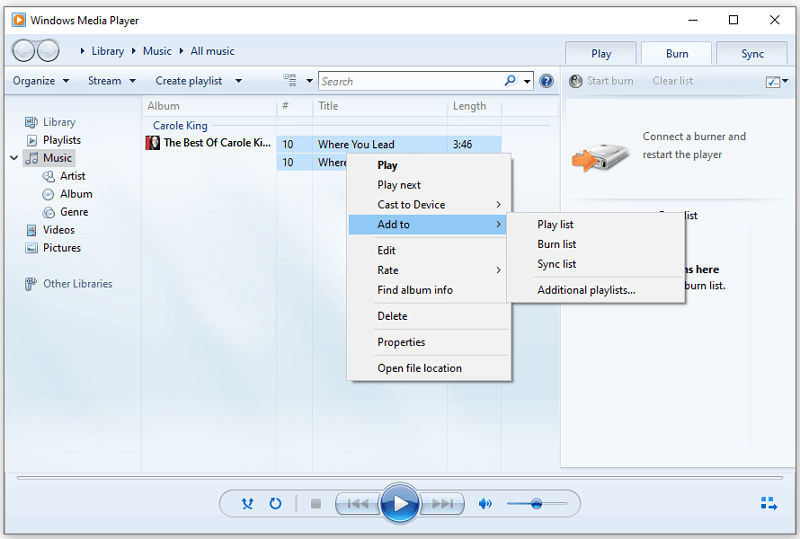
How to Burn YouTube Music to CD on Mac
If you are going to burn songs to a CD on Mac, you don’t need any app, since the built-in feature on macOS will help.
To burn YouTube music to CD for Free:
Step 1. For convenience, put the downloaded YouTube songs in a folder on your Mac’s desktop.
Step 2. Insert the CD into your Mac.
Step 3. Right-click the folder and choose Burn [folder name] to Disc.
Step 4. Finish the burning settings and click Burn.
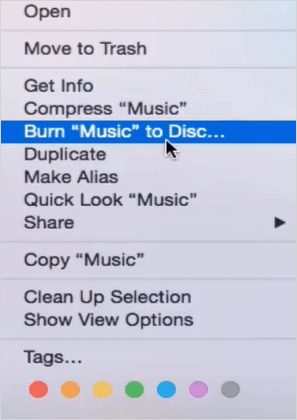
You may also be interested in how to download music from YouTube to USB and how to download songs from YouTube to iTunes.
Wrapping Up
Once you have burned the CD from YouTube, you can freely enjoy the songs on any device equipped with a CD player. To download YouTube videos to a CD using your computer, you can employ the same method.
About the Author
Related Articles
-
3 Ways to Download YouTube Music Playlist on Computer or Mobile
Read on to learn how to download YouTube music playlist on your computer or mobile with YouTube music playlist downloader tools.
Myra Xian Updated on -
How to Download Songs from YouTube Without Premium in 4 Ways
You will know how to download songs from YouTube wihtout Premium using four different ways. Apply any of them to get songs you like.
Myra Xian Updated on -
How to Download Free Music from YouTube to Computer or Phone
If you want to know how to download free music from YouTube to your computer or mobile, read this guide to get the proven tips.
Myra Xian Updated on

